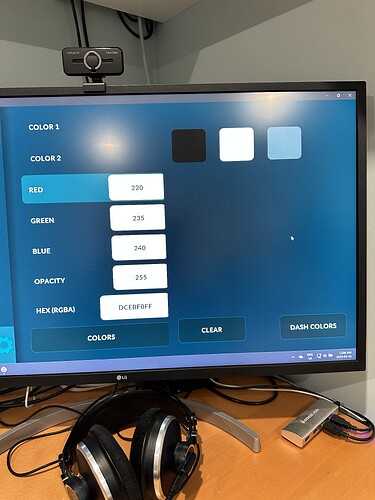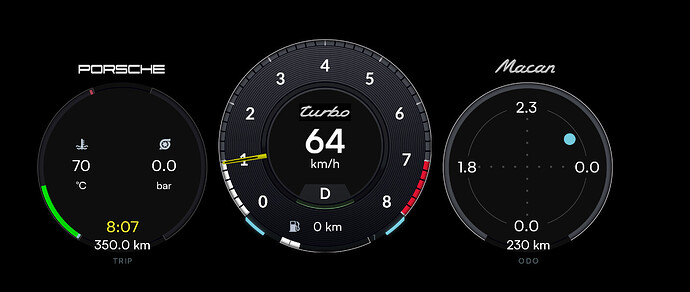Hello, checking this is back on track ? When may we see this ?
Thank you
We just had first draft done without animations or any other fancy features. Its progressing, albeit slowly.
Thanks for the update ! Excited !!
Beta tester at the ready if needed ![]()
Hi,
Do we have any progress on new Premium Dashes ? POR version ??
thanks !
It has been painfully slow. We are actively recruiting local graphics designers as our one-and-only is too busy to currently work on RealDash.
Obviously terrible news…
Is there any change in this situation ? We have been waiting dome time now for New Premium dashes, thanks.
Yes, Porsche dash is ready to publish. Hopefully early next week. It will be available for My RealDash subscribers only and not for single purchase.
SUPER News…thank you !! @realdashdev Beta tester at the ready…with P car ![]()
Hi,
Will these new dashes be a part of a New RD release ? Or just appear in the Premium gallery ?
Thanks
911RD dashboard is already published and appears in Gallery->Premium.
Thank you very much for this !! I am making some small changes like needle colour………but I lost the colour palette, does anyone know how to get the colour circles back ? Thank you
Selecting “colours”.does nothing ……
“Colors” option there opens a view that shows recently used colors. Dash Colors button extracts blend colors from the current dash and puts them to recent colors list.
To adjust color, select component (red, green or blue), and drag on the preview view up and down. You can also just enter the color value 0-255.
When I select the “colours” button it used to bring up a bunch of colur options to select from, it does not now. How do I fix that.
Aspect ratio drives me crazy with RD:)
In the first picture you can see that I can Zoom out on the Android screen and fill the screen, loosing pieces, but that is the compromise it seems.
And I guess it’s OK.
But then , I did some editing on my iPad, and exported to cloud, import at car. NOW the dash is small , and max Zoom does not get close to first image, any ideas to fix please ?
Thank you
Hi. In Editor mode, do not select any sensors, and press Ctrl 8 to zoom in on everything. You could have found it on the forum if you had used the search!
I resolved this. I learned you should never edit on an iPad, it alters aspect, and you cannot fix it I did a new dash on windows, all good.
In the dash editor there is an option to scale everything up, select it a few times until you reach the proportion you want, you can do it directly on the car screen