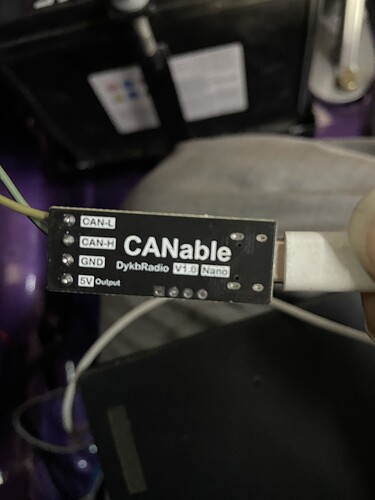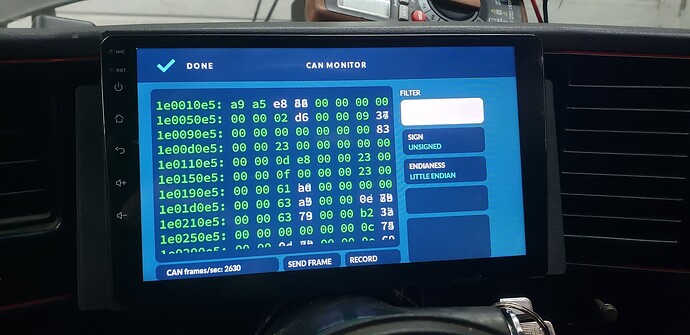I got this can to usb but it seems not working with realdash any info?
Looks like the ground lead isn’t connected between the module and your EFI. Looks like the termination switch is set to terminate. Did you reverse the High/Low pins between the device and the holley system? Lastly, what settings do you have setup in the garage for realdash and the device? Even when I was testing mine yesterday and not connected, I still was able to get a timeout error/notice.
I tried the same configuration with my laptop via Pcan software it’s receive data
I tried multiple settings in realdash it doesn’t work
I will try connect ground lead
Also, consider opening new thread for your connection issue instead of hijacking this one.
Thank you for testing, really appreciate your help. And I’m taking this as a good news and will push this to next release of RealDash.
I haven’t forgotten this. Just a number of things that have gone wrong for me. The weather hit us right when this dropped and I wasn’t able to work on the car any. Last weekend I had planned to hook it up and get everything going, only to realize that the J3 connector on my terminator was the one without any sort of plug connected to it. So I’ve ordered a connector and it should be in tomorrow. I hope to get it connected up tomorrow evening if things work out for me.
On a side note for other Terminator owners that have a empty J3 port/no connector. The connector can be ordered via mouser:
https://www.mouser.com/ProductDetail/571-1-1447232-7
I had extra pins for mine, so I didn’t need to order any. However if you also need pins:
There are other sources out there for these connectors as well. But this is the cheapest means to get them from what I’ve found. Holley must think the connector they sell in a plain white box is some kinda special item they can mark up 200%.
Ah, Holley. Gotta love them.
Thank you for your help in testing, its appreciated.
Well, these winter storms have also delayed my connector getting in. Maybe tomorrow now.
No hurry. I have couple of CAN logs from Holley devices and I’m pretty confident that it is working properly now.
I’m having the same result as @Mohd_216 I’m also using the same module. Just stuck in a loop of it timing out connecting to the holley. Confirmed over that my connection to J3 is via pin 14 and 20 for Lo/Hi respectively.
I haven’t set anything at all up yet for my dashbox, but I can see data from it in the canbus monitor screen. So at least I know my realdash/android/dashbox are communicating.
Wait, dashbox has a canbus interface. Couldn’t I just use the dashbox to interface with the holley?
Yes, DashBox also works as CAN adapter for RealDash. Also note that Holley documentation says that CAN configuration is 1Mbps with extended CAN IDs.
I’m hitting another brick wall with my setup as my dashbox isn’t wanting to pair with my head unit (Cheap no-name android head unit). I’ve emailed spleinonen to see if there’s another approach we can take with it. (I’m also going to try replacing the BT module in the dashbox with a BT 4.0 module to see if it’ll link then otherwise I’m going to try a FTDI USB serial adapter and try to link it up wired.) I will try my other canbus adapter on the 1mbps rate. (I believe I had it set to 500kbps) But if dashbox can handle the canbus comms to the holley on it’s own, I’ll forgo the second connection/adapter and use just the dashbox alone for the interface.
Update! It’s working now. I reflashed my canable interface to the latest version and it is getting data into the canbus monitor!
Now I’ve gotta figure out how to link up the data from this over to my gauges.
@Mohd_216 try flashing your interface. We probably have the same issue. Use Google Chrome and go to this site:
https://canable.io/updater/canable1.html
I used the slcan 6/29/2023 version. (Also I had to run that driver fix to get it to show up)
Preliminary testing with Holley Terminator X Max is good. Running canable.io knockoff with candlelight firmware pulling from the J3 Can 2 ports, Holley set to Holley Canbus protocol on Can 2. Sending to Raspberry Pi 5 16mb. Works perfect. Using RealDash-extras/RealDash-CAN/XML-files/Holley/dominator_and_terminator_x_can.xml at master · janimm/RealDash-extras · GitHub
You have to add the baseId to the Frames tag at the beginning. Easiest way to find out what to put here is look at the can monitor and see what the last two hex digits are. You’ll see 1E0010E5 instead of 1E001000. 0xE5 is your baseId in that case.
Thank you for testing. Actually, RealDash masks out the last bits on the CAN id when it identifies the Holley connection, so you should not need to add any base id to the XML.
Hey thanks for the update i will try this and test
My screen wasn’t passing data until I updated that XML file with my CAN id and loaded a copy locally. I had assumed it was going to work without it like you said until @BMW468LS mentioned it. Sure I could see raw data, but nothing was linking up on the actual dash.
I assume tests were done on latest RealDash version (2.4.6 or newer).
I will investigate and fix that no XML changes are required to read the values from CAN.
Yes, I downloaded and installed the APK from your dropbox for it.