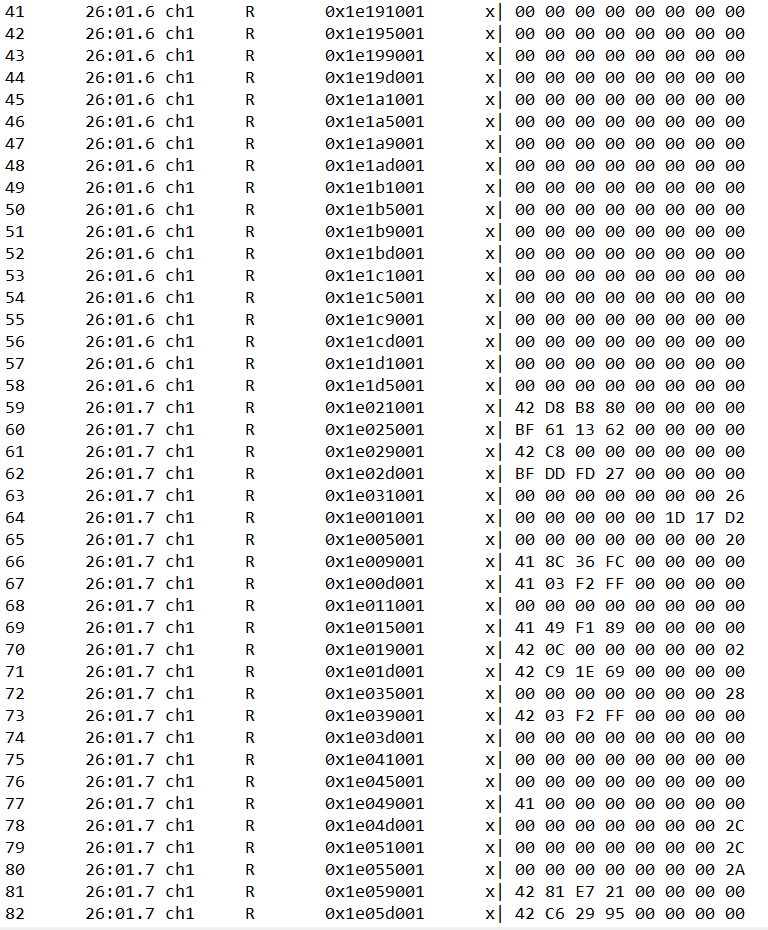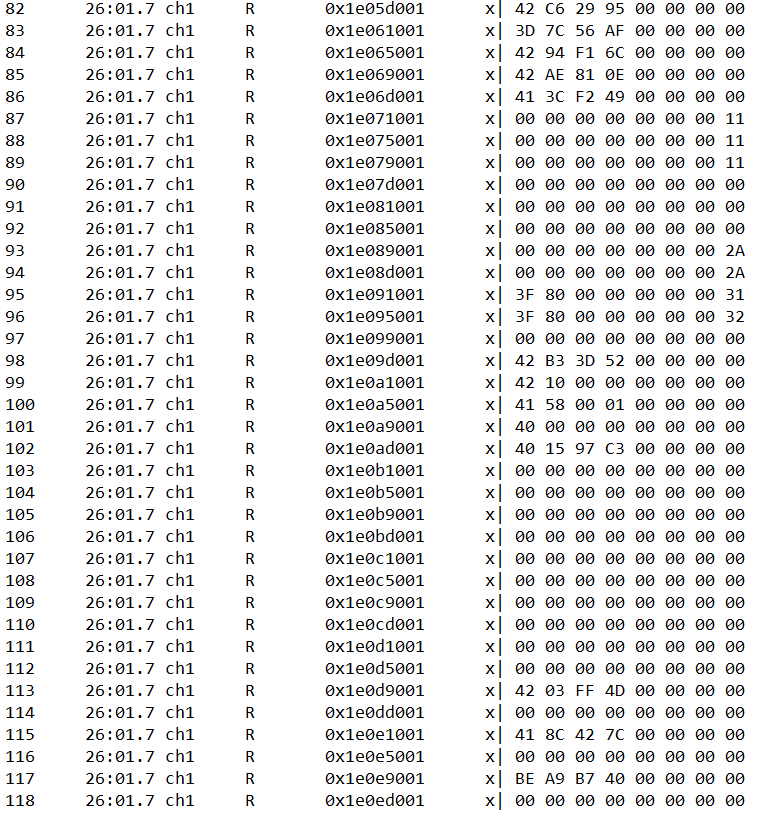Its more likely that I have messed up something on CAN log saving. I will check.
Any luck with getting the CAN monitor fix?
If I do a scan with the Wave Share software would that work also to find my base ID?
I was able to find my serial on the unit!
124408 is what I grabbed off the back of the throttle body.
I tried the conversion still with no luck. If we can figure this out it will be awesome! I already have the new tablets ready for the boat. This is going to be so much better than the sniper dashes!
No sorry, I have been occupied by couple of custom projects. I will try test the CAN Monitor logging as soon as possible.
I haven’t had any luck. After getting my serial number I thought I was in the clear. I’m wondering if I have the correct xml file. I put the serial number through the logic calculator and cam up with a number that didn’t work. all my values changed from what I had before on the dash but still way off. I’m super excited to get it to work, but I keep falling short. I defiantly have a bunch of hours in to trying to hunt down the correct sniper-1 xml file, and trying to get my serial number correct in it. I defiantly have data streaming through the USB converter.
For me the CAN Monitor data recording seems to work just fine. Could you give it another go?
I realized I had to set up logging in settings and that had to be the issue! I got 2 logs, one is pretty big so I did another one quick. its not allowing the .csv file so I took screen shots of it if that helps. super excited to get this working!
Please send the original CSV files to contact@realdash.net. We have a simulator that can stream the CAN frames from these logs. That helps us to analyse the frames.
I got the email and the new version (2.5.4), but I’m struggling on getting it installed on windows being its a .apk file. I installed the android subsystem to install it, and it showed up but now it can’t find the USB Waveshare CAN bus converter I’m using. from what I red the WSA system has issues with USB support. the app that was in MS store loaded fine and was easily able to see the converter. is there a simple container that I can run the new version with like the one in the MS app store? I’m new to Android, been a windows user for a long time now.
I was given a Galaxy-9 tablet that I was able to install it on but its also looking like there isn’t USB support for the converter.
USB Waveshare CAN adapter works fine on Android, you probably must give a permission to use the USB manually.
I’m pretty confident that I gound the issue with Sniper 1. Next update is coming in next few days, so another option is just wait for the public release.
Found it was a bad cable. Got a new adapter and boom!! We are in business!!! Works great with that galaxy tablet!! Going to order another one for the other engine! Thanks for all the help! Greatly appreciate the extra effort.
Thank you for helping with troubleshooting.