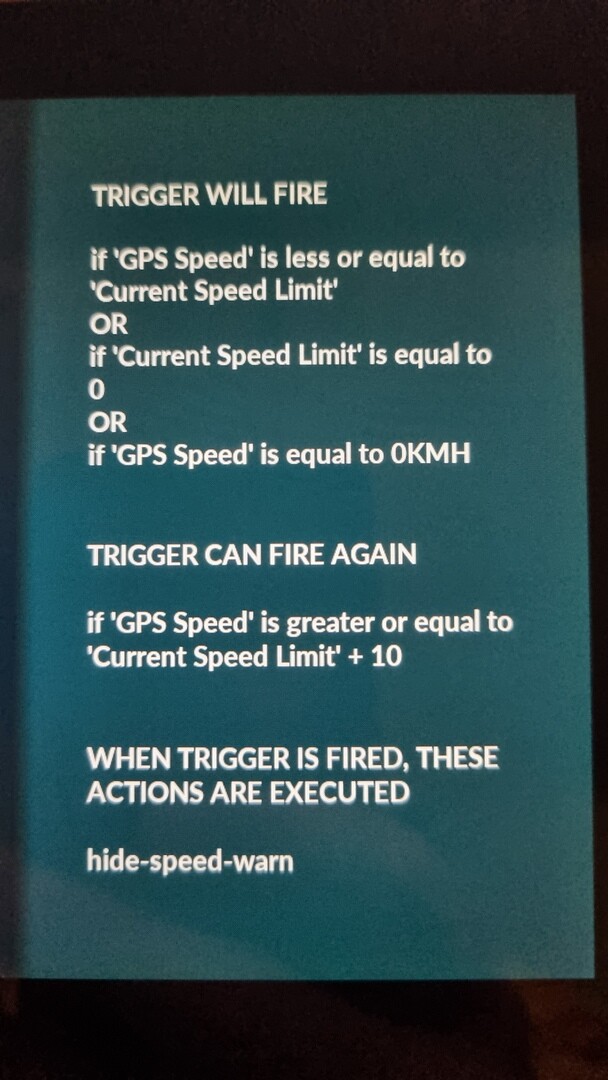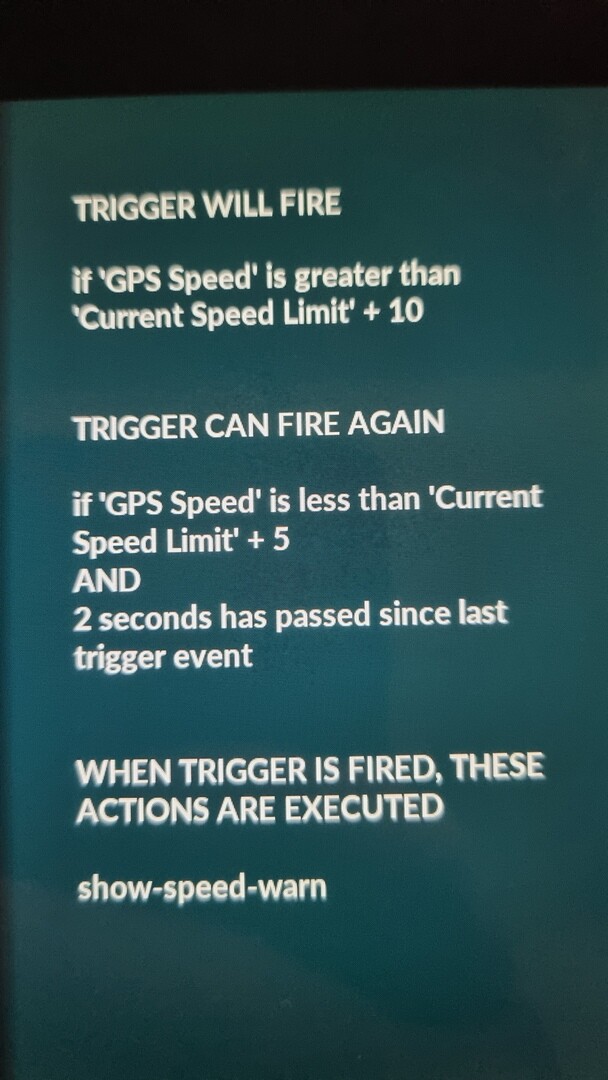Hi, I’m trying to get some more info on the action “show gauge”.
I’m trying to do a spin on showing the “current speed limit” for a navigation screen, and I’ve got that to work (using a similar setup as in the 'Speed limit example" dash). However I’d like to create this as a “show” using a speed limit warning trigger. I just need some more info on exactly what/how this action works. eg, what properties of a gauge does it change to make it show? Does the gauge have to be on the current page for it to show etc etc.
I’ve tried searching the forum, but I haven’t been able to find anything on the operation of this action.
Thanks in advance.
The Actions ‘Show Gauge’ and ‘Hide Gauge’ are counterparts. Show Gauge sets the transparency of the gauge to 0% and Hide Gauge sets gauge completely transparent.
In practise, these actions modify the ‘fade’ parameter on the gauges, which is typically controlled by Gauge animation system.
Ahhh Thank you! You’re reply has sparked just a couple of other questions now though. (sorry!)
Can i do this really simply and add a gauge and set the transparency to 100%, and use a trigger with the action “show gauge” to change the transparency to 0%? Or do i have to setup a custom gauge animation file?
The fade animation parameter and color transparency in Look’n Feel are separate settings in gauge and work independently.
Hi, been hands off for a bit, but i have a new determination to make this work. 
So, I’ve played with the animation file, however setting up the triggers is not how i desire in the xml. Am I able to load the ***_anim.xml and then further edit the triggers using the normal trigger editor? This is what I’ve tried doing, but it doesn’t seem to be working. I can’t tell if the initial trigger to “hide” the guage is firing or not. Is there a way to see the status of a trigger (i couldn’t see triggers as an option to log).
I’m not using a “button” to toggle a dummy input either.
Is it possible to get this to work?
Need this to fire initially to “hide”
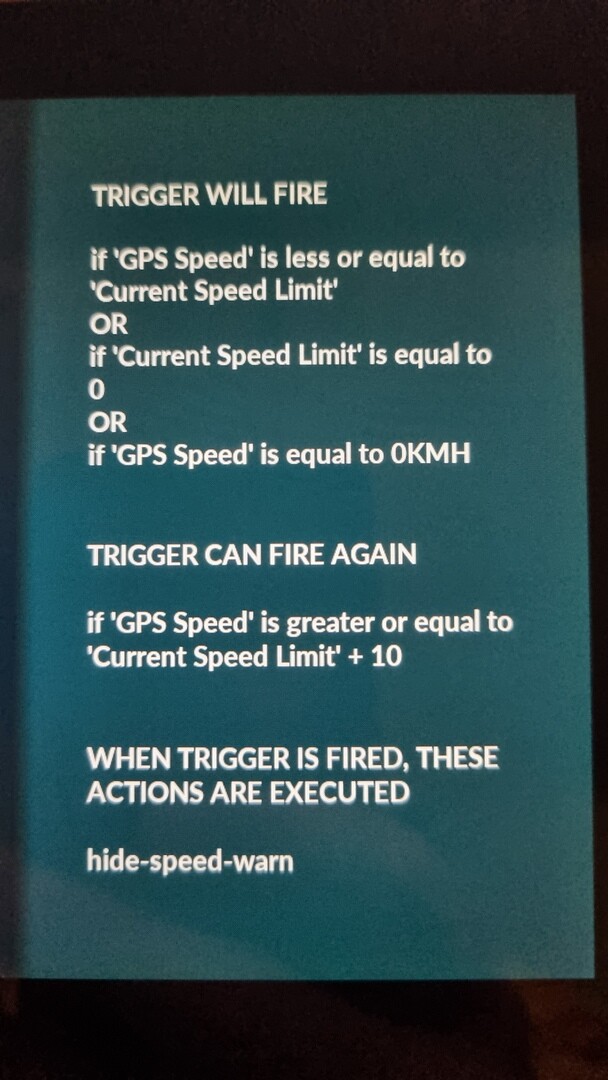
This will then “show”
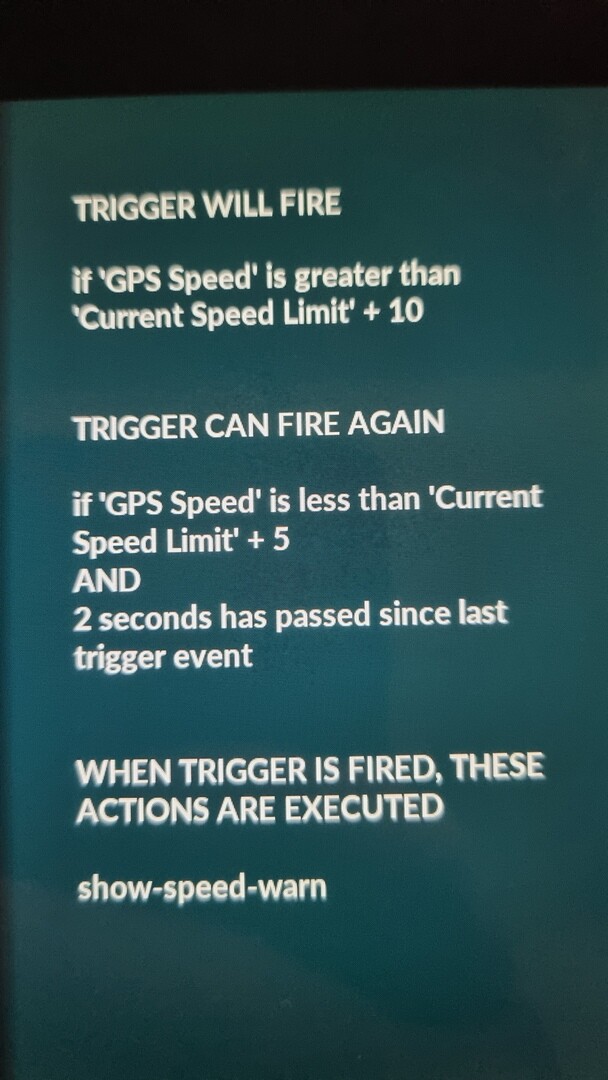
Thanks for any help or advise.