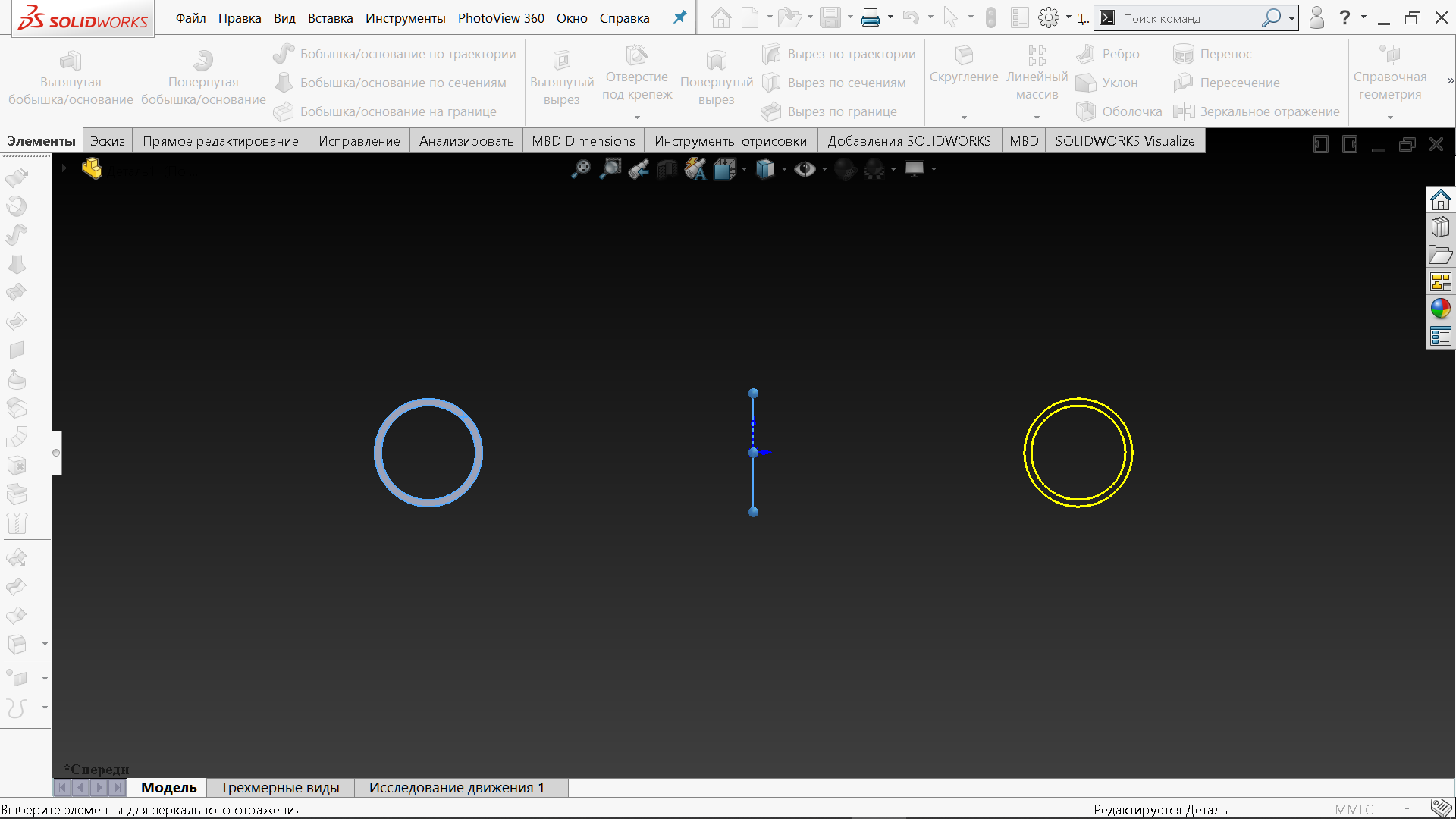I think that the Russian name of the image influenced the deletion of the post, so I am correcting it.

I think it would be nice if you could add alignment of two or more objects when selecting them relative to their common center. It would be much more convenient to position mirrored objects this way. Or add the “Mirror Image!”
Correct.
Why not. How about instead of adding a new align command, the ‘Space Evenly’ would do this if there is only 2 gauges selected?
Let’s try!
This is now in 1.8.2, Select two gauges and then context menu ‘Space Evenly’ option. Give it a try.
Greetings! Maybe we misunderstood each other! I mean, one could mirror what is left to right horizontally, or copy from right to left relative to the center. And copy it mirrored from top to bottom or bottom to top relative to the center! If you are familiar with Solid Works? I will give an example of an image. Those. selecting an object, for example, on the left side of the screen, click on the “copy horizontally” in the context menu, and it turns out that the screen is marked in yellow. By analogy, the same vertical! That’s what I meant!