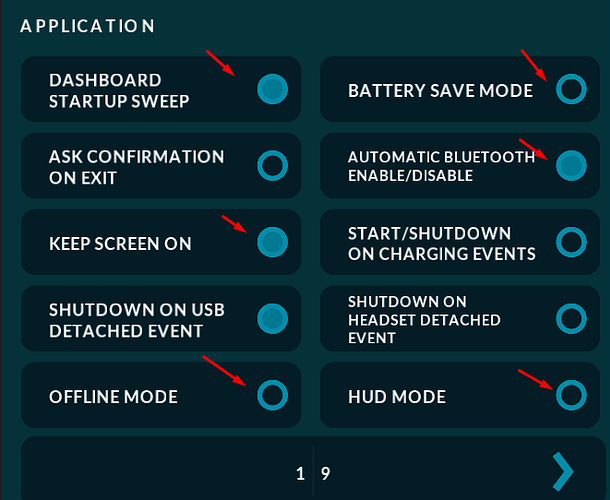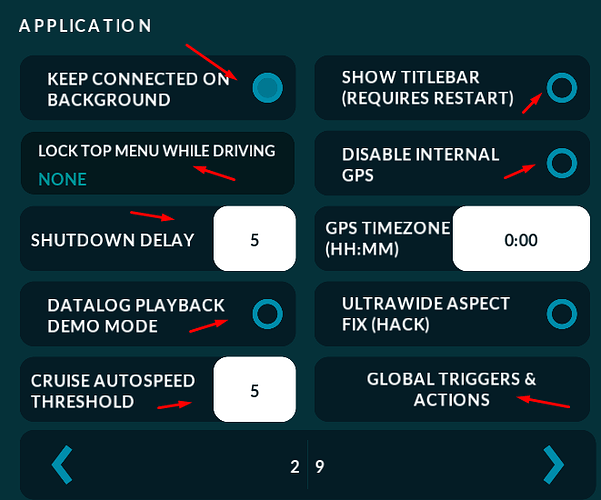Can someone more experienced in Realdash explain to me what each of these items marked with the red arrow does or better yet, what each one does when checked or unchecked?
You will get better responses posting English screenshots.
Thank you very much, I’m sorry I forgot that detail.
To my opinion, most of them are pretty obvious, but let me take some time to explain all of the options from your screenshots:
Dashboard Startup Sweep:
- Gauges will sweep thru their range when dashboard has been loaded.
Battery Save Mode:
- RealDash will consume less power in exchange of slower screen update.
Ask Confirmation on Exit:
- A popup is shown to confirm app exit.
Automatic Bluetooth Enable/Disable:
- RealDash enables device Bluetooth on app start and disables it when app is closed.
Keep Screen On:
- Keeps screen on regardless of screensaver etc. settings of the device.
Start/Shutdown on Charging events:
- Boot app when charger is connected, and close it when charger is disconnected. Unfortunately latest Android versions do not allow background monitoring of the charger connected event.
Shutdown on USB detached event.
- Close the app automatically when USB device is detached from the device.
Shutdown on Headset Detached Event:
- This event can be used to shutdown the app automatically when headset is detached from the device.
Offline Mode:
- App is run in Offline mode. Nothing that requires online connection will work.
HUD Mode:
- Switch to Heads Up Display mode. Screen is mirrored horizontally so it can be projected to the windscreen.
Keep Connected On Background:
- Connections and GPS remain active when app is switched to background (other app is active)
Show Titlebar:
- The standard Android titlebar is shown, so app is not running in ‘Immersive’ fullscreen mode.
Lock Top Menu While Driving:
- Locks the top menu for accidental usage while driving the car. Can be based on speed or ignition on input.
Disable Internal GPS:
- Disables Device Internal GPS.
Shutdown Delay:
- Seconds before app is shutdown on automatic shutdown events.
GPS Timezone:
- Timezone for GPS time
Datalog Playback Demo Mode:
- This will boot the app after datalog playback has ended to show the intro. This option will also send reboot event via Data Multicasting to other screens on the vehicle. We have used this when vehicle has been on display on car shows.
Ultrawide Aspect Fix (HACK):
- Some cheap chines display driver boards report wide screens like 1920x720 to be full-hd displays. This option may work as a haxxor fix.
Cruise Autospeed Threshold:
- RealDash can change the cruise control set speed based on current speed limit. Threshold of 5 would keep the cruise control speed at speed limit + 5.
Global Triggers and Actions:
- Triggers and actions that are always present regardless of the loaded dashboard.
very grateful, thank you