Hello
please think about get better from other app
user input value ADC and then input value as he want see
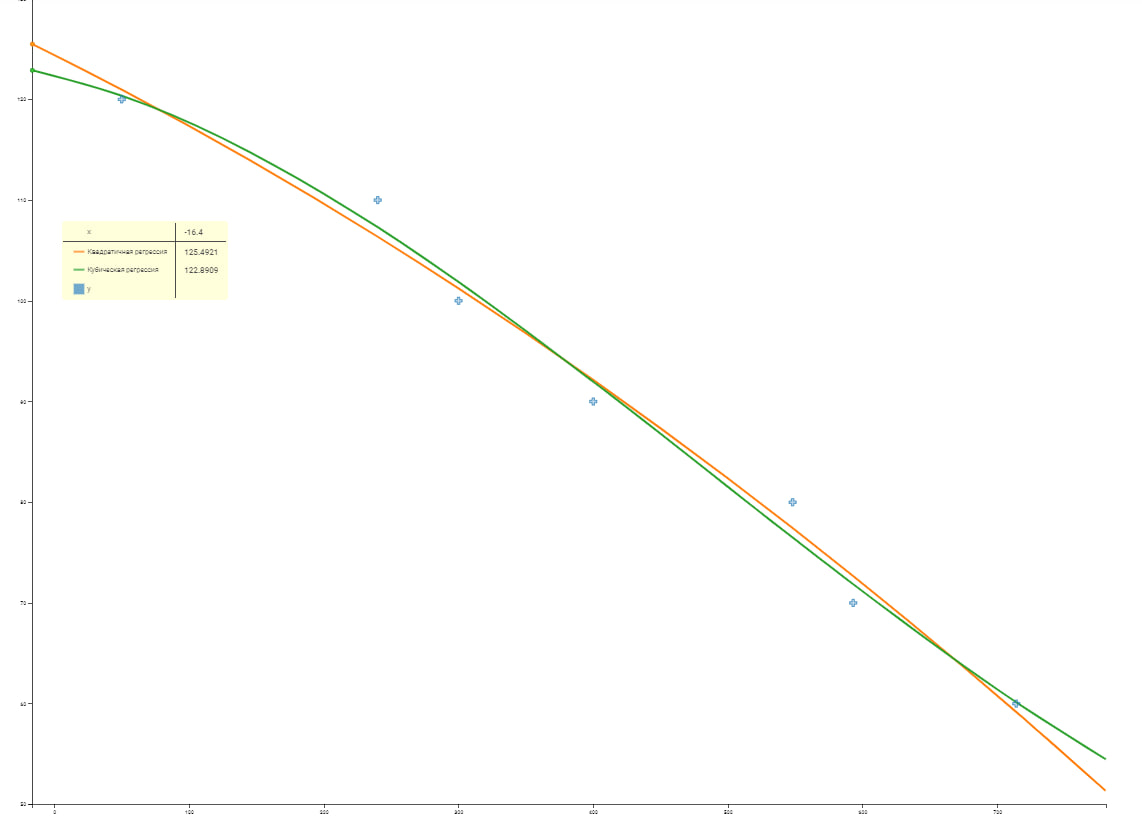

Hello
please think about get better from other app
user input value ADC and then input value as he want see
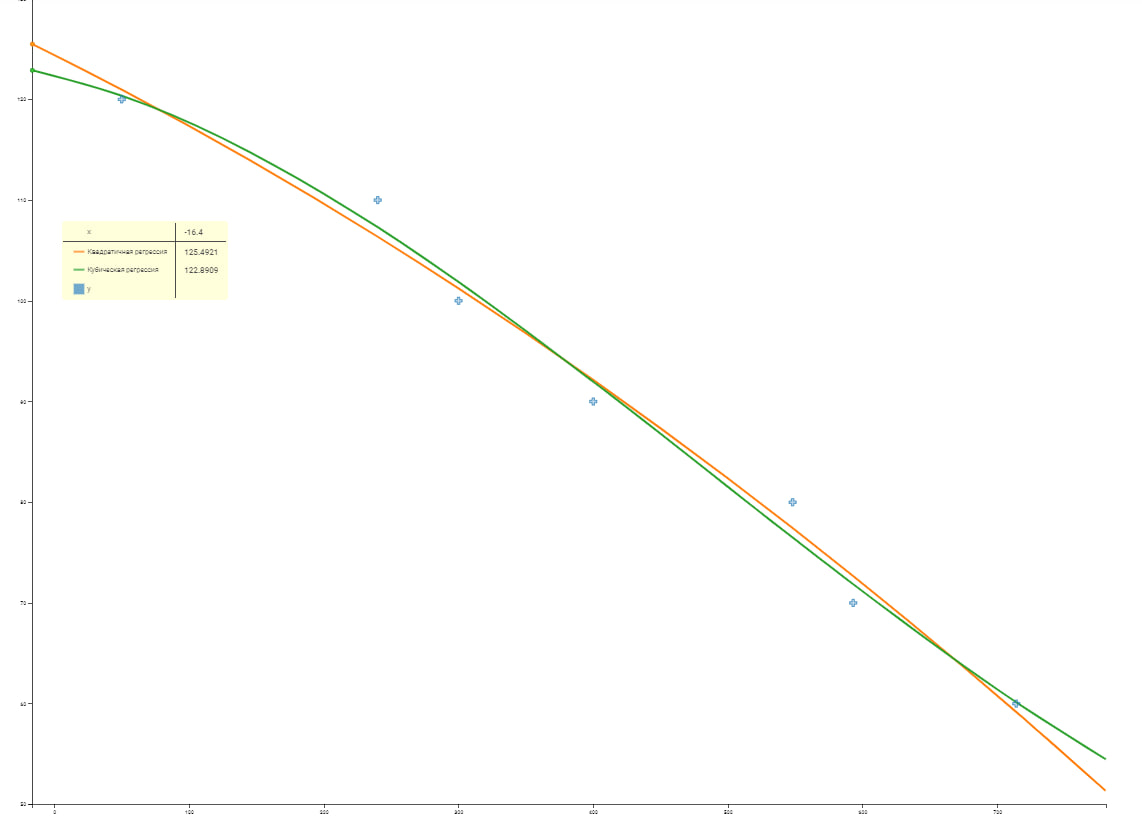

Already have similar system:
please help - when i can seek “‘Use Custom Mapping’ option to enable advanced UI for value scaling”
While selecting input for a gauge:
Thanks!!! now i can help other RealDasher too
Please think about upgrade ( now i use long triggers )
we can conduct a quadratic function through three points
a*x^2+b^x+c=y
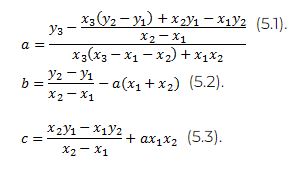
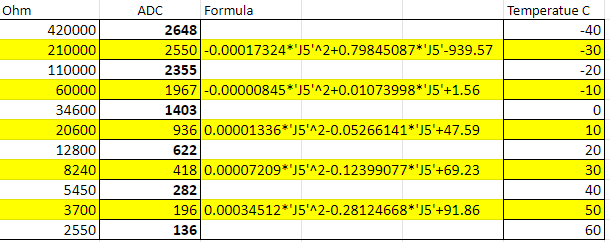
To my opinion, setting points with linear interpolation should be precise enough for any automotive sensor. Any more complex math should be handled in ECU/device side.
now present major problem ‘USE CUSTOM MAPPING’ not saved ir RD or config file
Just tested and custom mapping seems to save just fine.
please confirm - custom mapping seems to save in RD file?
i wll test again step by step / i save in windows RD and after in android : custom mapping is miss
Custom mapping is not saved in RD file. Nothing custom input related is, as custom inputs are only connection related. Its saved locally to user data.
100 % clear, thanks!
But its true, the custom mapping does not propagate to different devices but is only saved locally.
you give me triggers i write all custom input in action formula and save, thanks for reply!