Hi, after working with the OBD2 Link MX +, we have tried the MeatPi Obd2 but after configuring all the device to connect to Realdash with bluetooth, i send Can Frame and I receive always the same ID 0x1A5 with like a default payload FF AA EE 22 44 11 22 33. and when i use WIFI i send 164: 04 00 00 00 00 00 00 00 and i received an Id 0x000 with a empty payload. So can you check if the bug it’s your side or it’s to MeatPi side please ?
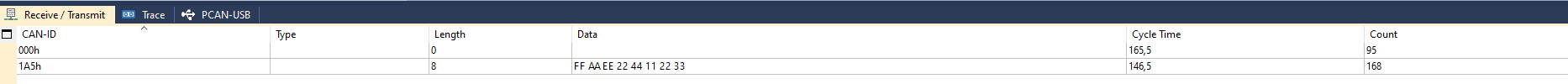
Jani,
is it possible to see the can frame after have been sent by realdash by using monitor screen? just to make sure the sent frame is correct.
regards
I don’t think it’s on meatpi side but I don’t know for sure. I have sent data using savvy and slcan protocols fine.
Also meatpi’s implementation is open source on GitHub and he will fix any issue pretty quickly if that’s the case.
Ok, will check.
Edit: The payload contains RealDash CAN header bytes 44332211. Have you configured the MeatPi adapter to ‘realdash66’ in its web configuration page?
Yes i selected the protocol Realdash66 and the can frame i send in each case is 164: 04 00 00 00 00 00 00 00 but I don’t receive the correct payload. it’s like hard coded in Realdash or something like that
Ok, thanks. I will do some testing here.
It seems like MeatPi has a new release and there is something mentioned about RealDash support:
https://github.com/meatpiHQ/wican-fw/releases/
Could you try to update your adapter firmware and try if that fixes your issue?