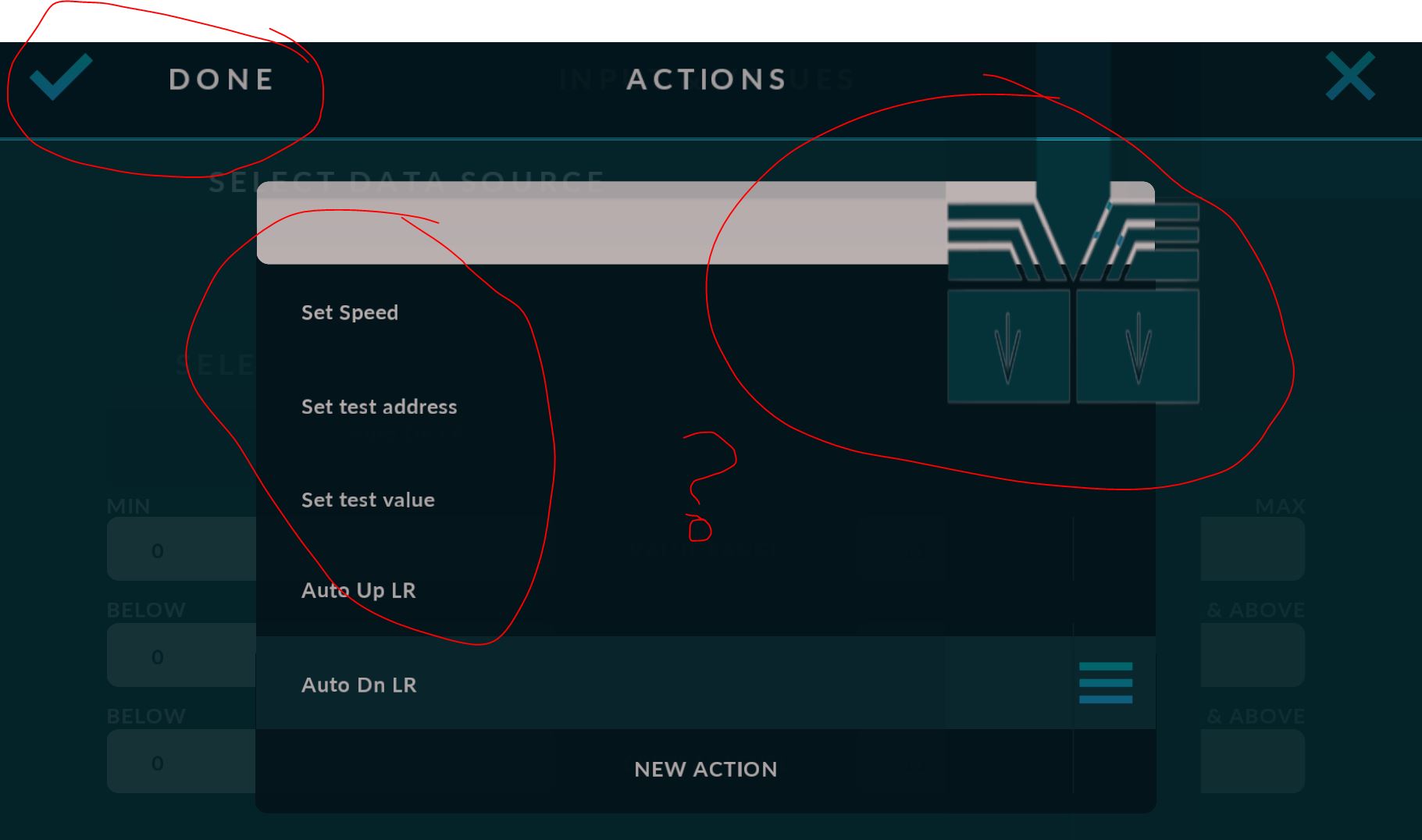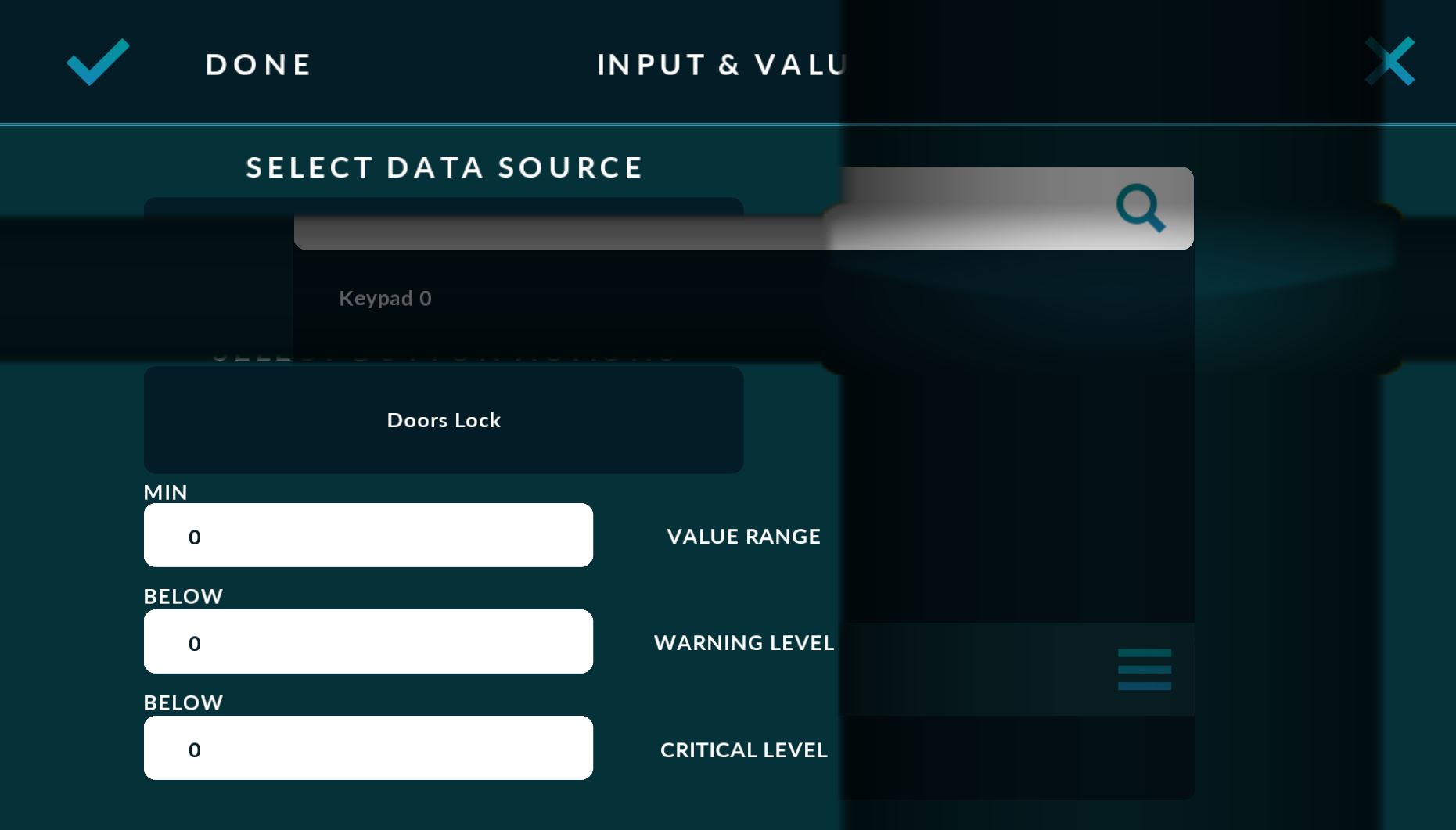This is issue with Windows and Android;
This is a button issue, when you edit button, then “select button actions”, you get a weird screen where half the screen image is still left over top of menu, so menu cannot be seen behind the leftover image. This seems to only be a button thing.
1.8.1 did not do this, we have verified this issue at multiple sites. See pic attached;
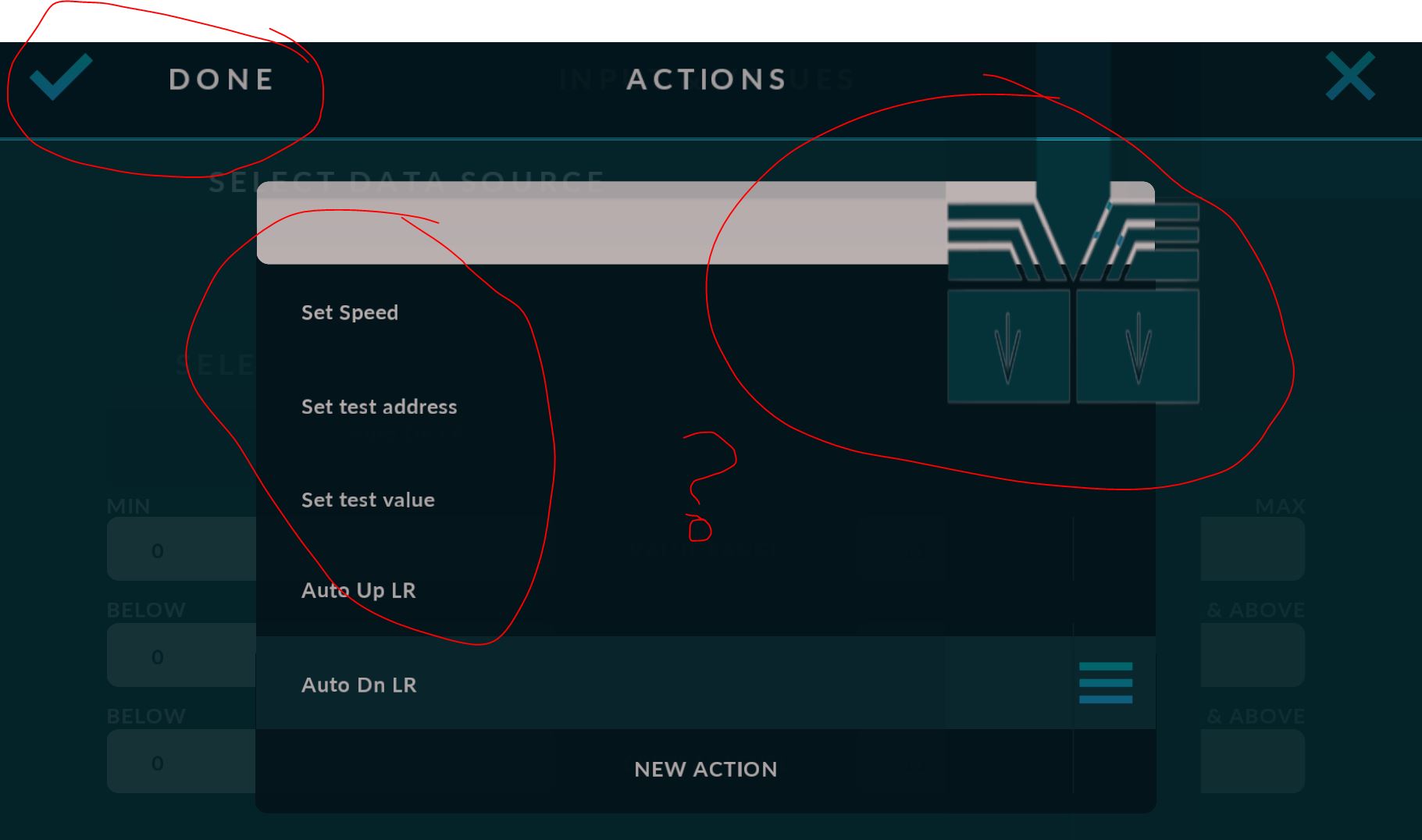
Did not attach first time;
Very odd indeed. Never seen anything like that.
We no longer can change any values on these buttons; we are stuck. How should we handle this?
Jani,
I want to zip and send you dash, but is too big-9MB zipped. what is best way to send?
Don’t know how to fix as this does not happen on any of my devices. You mentioned that this also happens on Android? I had a hunch that this could be related to Windows version DirectX12 renderer which is fairly new, but in that case it would not affect the Android version.
Im sorry, what email address?
Could you check if you still experience the graphical glitch on Android version 1.8.8-Beta4?
Ok, I sent the RD file; BTW, I deleted everything except two buttons on page 2;
Is there no way to regress to previous builds? If this were true we could continue to develop…
Unfortunately no. Windows versions cannot be distributed outside the Microsoft Store.
Did you have a chance to try the new Android beta?
I was able to reproduce the graphics problem with the dashboard you sent. Will be fixed to 1.8.8 release.
For now, workaround is not to use Mask image on button gauge.
Great news; FYI, ANdriod had same problem, but the beta we got today did not show issue.
Thanks!
Thank you for helping. I would never been able to find this without your help.
Details of the problem:
As each gauge can use special Mask image to create special effects, the Button gauge mask image was left active in rendering system when system started rendering the normal UI graphics causing this strange artifact.