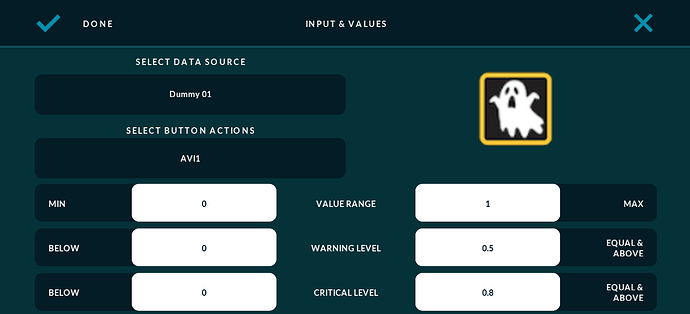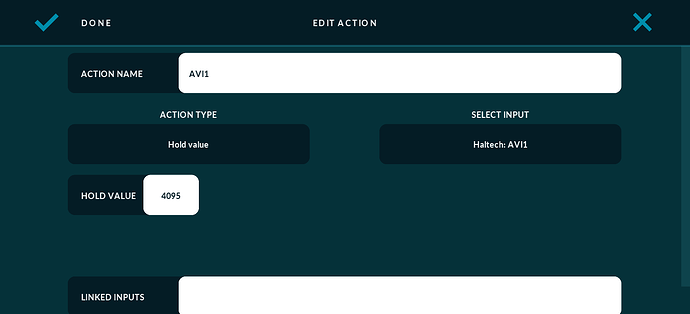Good Afternoon,
I have a button setup that when pressed it has a HOLD action. This works perfectly fine and I use this a momentary input for the ECU.
Is there a way to have a visual change in the button? I know this seems counter intuitive just wondering if its possible. As in momentary press and the button turns red, momentary press again and the button turns green.
Thanks!
Sure, link your button gauge to the value that you are changing with Hold, and then use warning and critical levels to change button blend color etc.
Hey mate,
Thanks for the reply, I should’ve been more specific. I have colours set up like that and they work but obviously they only work at the critical and warnings when you’re holding the button as it’s a hold action. As soon as you stop holding the button the colours go back to the normal setting. I was hoping I could tap the button and have the button change permanently until I tap the button again.
The reason is I want to use the hold function to send a momentary signal to the ecu and the ecu then has that input as a toggle on or off.
I want to keep it that way but somehow track the button press state to tell if Ive pressed the button or not but still keep it using the hold action.
In that case, use a dummy variable for your button to change its color/appearance. Then use a trigger to change the dummy variable based on the value that you are holding.
I Did try that before I made this post but I must have the logic wrong.
Please have a look at how I’ve set it up and advise where im going wrong.
If i make another text gauge with the Haltech:Avi1 as data source when I click on the button it shows 1 but does send the expected 4095 to the ECU.
I’ve tried a few different combinations but cant get the button to change as I want.
Thanks mate
That is probably due text gauge having a range of max 1.
I still have little bit trouble understanding what you are trying to achieve. But I’m assuming you want to ‘momentarily’ send a value of 4095 to your Haltech and then leave button with different color, even after button has been lifted up.
If that is the case, when does the color of the button reset back to original?
You have it spot on, that’s exactly how I want it to behave. At this point the button only changes colour when I’m actively pressing and holding it. As soon as I release the button it goes back normal and the colour changes back to the normal colour setting.
I may not be able to achieve what I’m after with the hold button by the sounds of it.
Of course its possible. I just don’t understand the use-case.
Use another dummy variable:
When button is pressed, add another action that sets, say dummy2 to 1. Then link your button to dummy2 and set colors of the button accordingly.
I was told that if the dash freezes it will default back to 0 due to can timeout behavior so for safety i want haltech to only see a momentary value and have it return to 0 while it deals with it as an on/off switch.
Thank you! that’s perfect, I knew it would be simple. I didn’t realize that you could have multiple actions but that does make sense.
Thanks again.
1 Like