hello i’m new to Realdash
I have USB-Can Analyzer.
and i wanted to display things like high beam or turn light on realdash.
I still need an Arduino. or just analyzer and realdash.
and how do I create an XML file
is there a detailed instruction ???
If your vehicle has CAN, you can connect your adapter directly to vehicle CAN_H and CAN_L lines.
Here is a full documentation of RealDash CAN XML file and its contents:
https://github.com/janimm/RealDash-extras/tree/master/RealDash-CAN
OK
this

to car and to windows
or i need arduino to ?
No other hardware is needed if you use that adapter.
Hello I have an adapter of these Can Analyzer, but on the can monitor you don’t show the frames with less than 8 bytes, this is normal and I need some information that is in the 7 bytes frame, how to solve this?
All incoming frames with less than 8 bytes are padded with zeroes to fit into standard 8-byte frame. You can use them same way as any other frame though.
To clarify Confirm,
You can take this display:
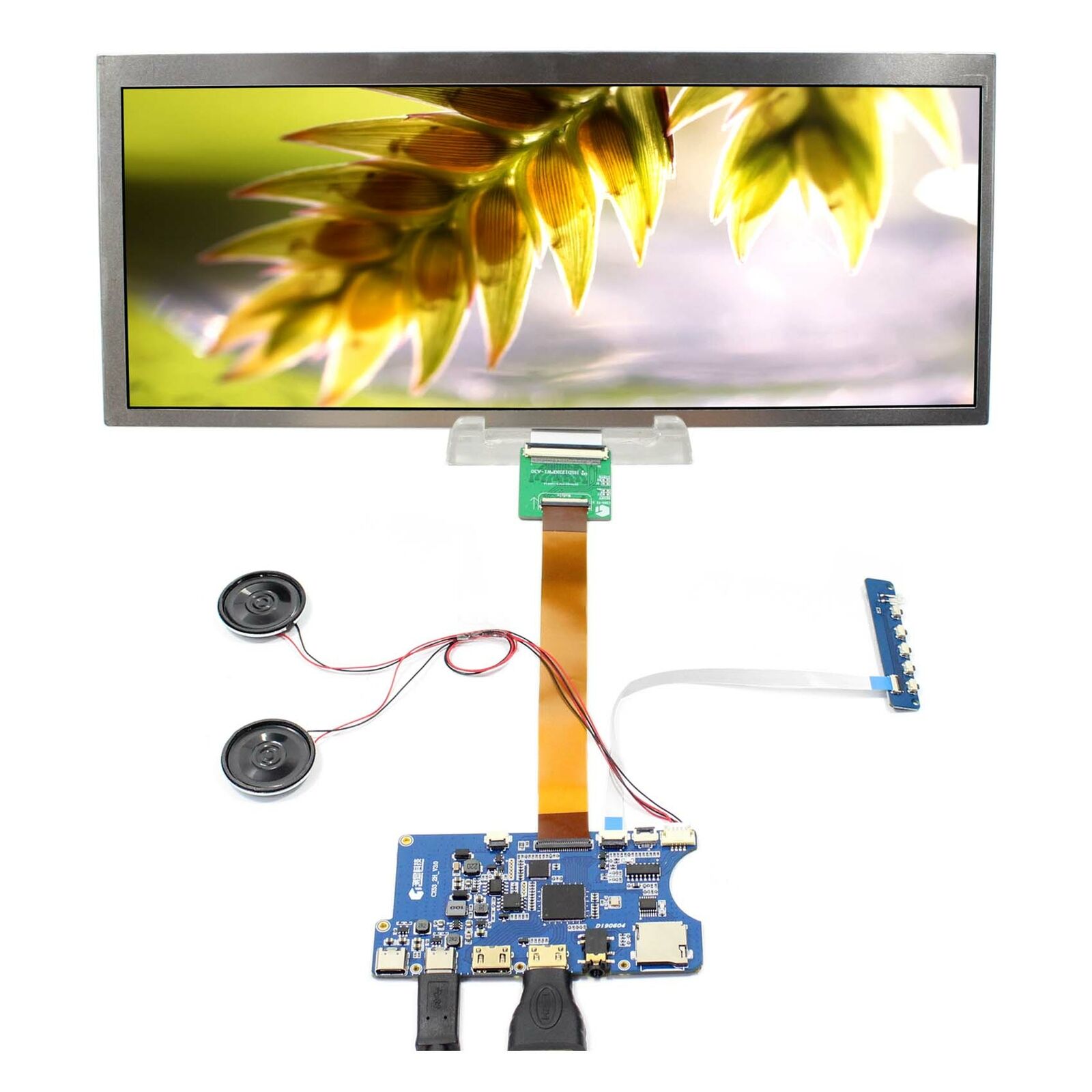
With these specifications:
LCD Controller Board:
Type C HDMI TF Card LCD Controller Board Work for 50Pin LVDS LCD Screen
Input Power Adapter: 5Vdc More than 1A.Type-C
Come In Standby Model When Not Input Signal
Standby Model <0.3W
OSD: Support Menu Contrast Brightness
Audio Input: Type C HDMI1.4 TF Card
Audio Output: Speaker Earphone
Key Board: Power Menu Up Down Exit
Language: English
12.3" HSD123KPW1-A30 1920X720 LCD Screen:
Display Mode IPS Pro, Normally Black, Transmissive
Resolution 1920RGB)×720
Outline Size 308.1 × 130×15.6 (H×V×D)
Display Area 292.032 × 109.512 (H×V)
Brightness 850 cd/m² (Typ.)
Contrast Ratio 1000:1 (Typ.) ™
Viewing Angle 85/85/85/85 (Typ.)(CR≥10) [Left / Right / Up / Down]
Signal Interface LVDS (2 ch, 8-bit) , Connector , 50 pins
Backlight WLED
Input Voltage 3.3V (Typ.)

And with this CAN adapter device above,
The real dash software loads and works?
I like the styles and I need a dash display ASAP, please explain any missing pieces necessary to get this to work.
Unfortunately I cannot confirm if it will work or not, as we would need to have exactly the same setup to test on. In addition you need some sort of computer to use your display and run RealDash.
I am sure that there are hundreds if not thousands that want to do this, having a hardware starting point, a how to is really essential.
What are people loading Real Dash into in a real vehicle application?
Computers & displays for real cars…
Does A Raspberry Pi suffice? I think they are too slow in the boot up time off the SD card? Where people have use Tuner Studio & a Raspberry Pi, they are seeing 35 second boot times.
Back to first base …
I’m using it on a KhadasVim3.
cel-turbo,
Thank you your suggestion, which display do you use?
Hi I have tested this, Realdash does not show frames as less than 8 bytes.
12,3" display