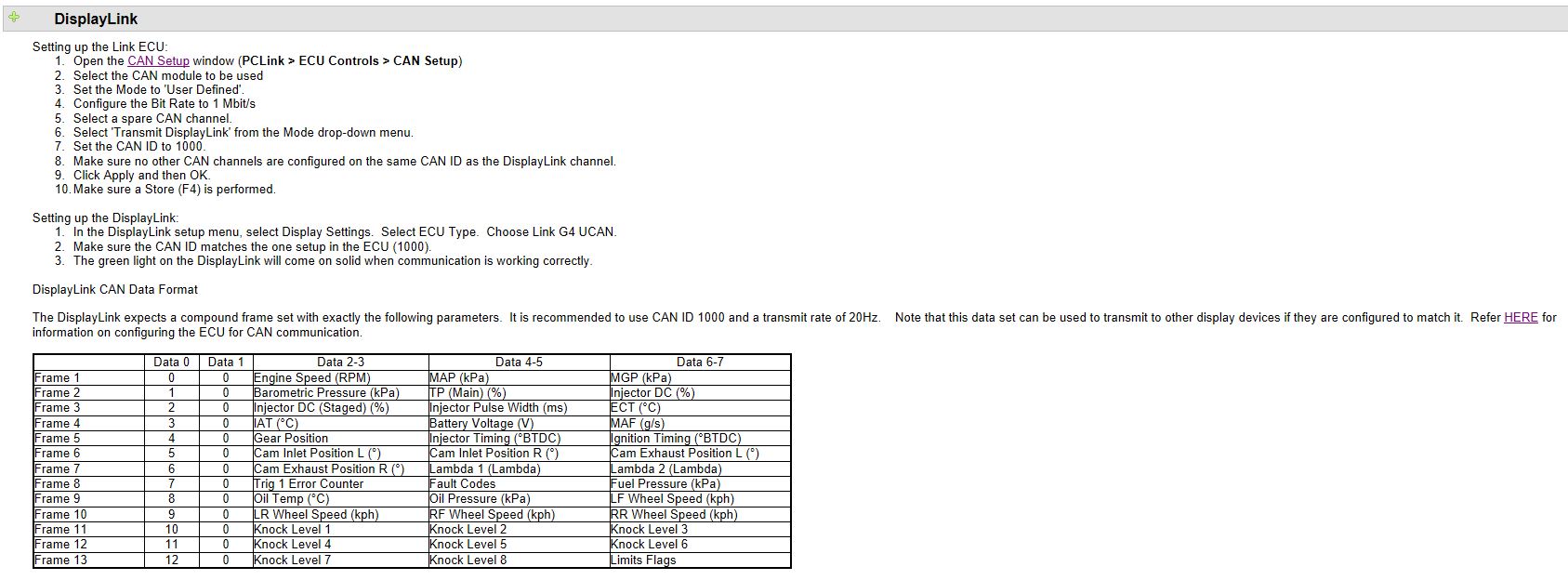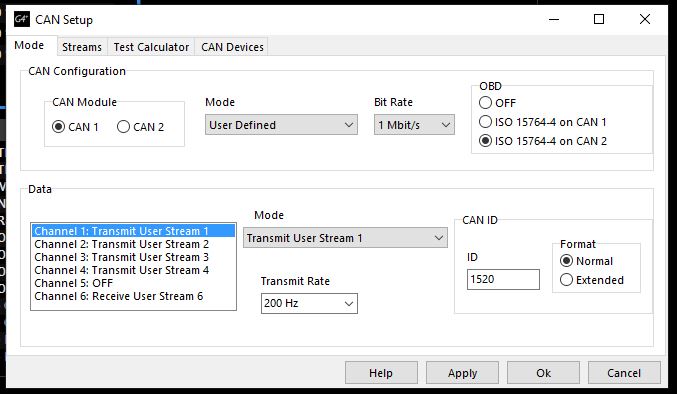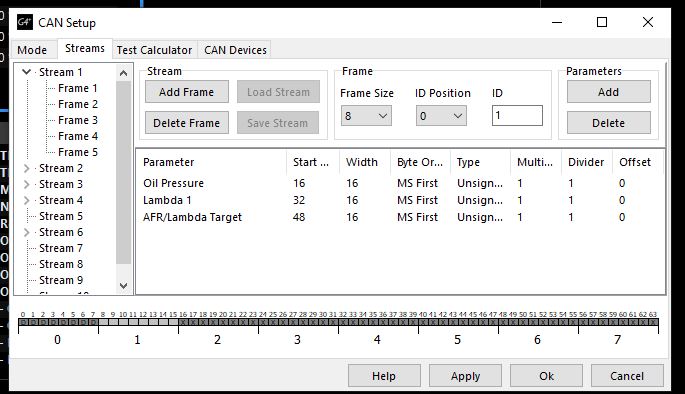Hey guys!
As requested in the LinkECU thread herehttps://www.realdash.net/forum/viewtopic.php?f=15&t=643&p=4332#p4332
I just want to meantion it here, so it’s on the feature request page
Cheers, Toni
Yes, we did have this discussion with Link some time back. Will raise this to todo list.
This is interesting, I am mapping the data of a Fueltech FT450, some data are identified by a Byte, which they call MeasureID.
I do have working prototype for this, hope to publish Beta soon for you to test. Meanwhile, what do you think of describing the ‘MeasureID’ this way in RealDash XML:
<frame id="5533" endianess="big" idFrom="0x3E8,0,2">
<value targetId="37" offset="2" length="2"></value> <!-- RPM -->
<value targetId="31" offset="4" length="2" conversion="V-100"></value> <!-- MAP -->
<value targetId="14" offset="6" length="1" conversion="V-50"></value> <!-- CLT -->
<value targetId="27" offset="7" length="1" conversion="V-50"></value> <!-- IAT -->
</frame>
The new part of the XML would be idFrom=“CAN frame id, offset, length” attribute on each frame. Values in idFrom are:
the real CAN frame ID where data is coming from.
offset in frame data where frame is is read from.
length (in bytes) of the frame id value in frame data.
Note that if ‘idFrom’ attribute is used, the ‘id’ attribute in frame refers to the id value coming in frame data, not the actual frame CAN ID.
Would this work well on your use-cases?
Sounds good to me, but I think the idFrom has to be an id offset you add to the id.
Highest FrameID possible is 255 in the Link Software.
I hope my english isn’t to bad for this to explain
I’m not sure I understand what you mean. Can you link a document to Link ECU CAN that works that way?
I hope this picture can explain what I mean.
So I think the xml has to look like this.
--> for Frame 1
--> for Frame 2
so if the Frame ID in the first byte is 1, it’s 1520+1=1521, if the Frame ID is 2, it’s 1520+2=1522 and so on.
I hope this explains it a bit.
Yes, this clarifies a lot, thank you.
With current Beta implementation in RealDash, you can achieve this by using frame id as what is the id in data 0:
<frame id="1" endianess="big" idFrom="1520,0,1"> --> for Frame 1
<value targetId="151" units="Bar" offset="2" length="2" conversion="V/10"></value> <!-- OilPress -->
<value targetId="254" units="Lambda" offset="4" length="2" conversion="V/1000"></value> <!-- Lambda -->
<value targetId="93" units="Number" offset="6" length="2" conversion="ID254-V/1000"></value> <!-- Lambda-Diff -->
</frame>
<frame id="2" endianess="big" idFrom="1520,0,1"> --> for Frame 2
<value targetId="43" units="%" offset="2" length="2" conversion="V/10-100"></value> <!-- CLL -->
<value targetId="236" units="%" offset="4" length="2" conversion="V/10"></value> <!-- Prim DC -->
<value targetId="237" units="%" offset="6" length="2" conversion="V/10"></value> <!-- Sec DC -->
</frame>
Only downside is that the frame id in data 0 must be unique between all frames. I will think about how to improve this.
Maybe the ‘compound frames’ could be specified like this in XML:
<frame id="1520:1,0,1" endianess="big"> --> for Frame 1
<value targetId="151" units="Bar" offset="2" length="2" conversion="V/10"></value> <!-- OilPress -->
<value targetId="254" units="Lambda" offset="4" length="2" conversion="V/1000"></value> <!-- Lambda -->
<value targetId="93" units="Number" offset="6" length="2" conversion="ID254-V/1000"></value> <!-- Lambda-Diff -->
</frame>
<frame id="1520:2,0,1" endianess="big"> --> for Frame 2
<value targetId="43" units="%" offset="2" length="2" conversion="V/10-100"></value> <!-- CLL -->
<value targetId="236" units="%" offset="4" length="2" conversion="V/10"></value> <!-- Prim DC -->
<value targetId="237" units="%" offset="6" length="2" conversion="V/10"></value> <!-- Sec DC -->
</frame>
So frame id attribute would be CAN_ID : FRAME_ID, FRAME_ID_OFFSET, FRAME_ID_LENGTH
Maybe the ‘compound frames’ could be specified like this in XML:
<frame id="1520:1,0,1" endianess="big"> --> for Frame 1
<value targetId="151" units="Bar" offset="2" length="2" conversion="V/10"></value> <!-- OilPress -->
<value targetId="254" units="Lambda" offset="4" length="2" conversion="V/1000"></value> <!-- Lambda -->
<value targetId="93" units="Number" offset="6" length="2" conversion="ID254-V/1000"></value> <!-- Lambda-Diff -->
</frame>
<frame id="1520:2,0,1" endianess="big"> --> for Frame 2
<value targetId="43" units="%" offset="2" length="2" conversion="V/10-100"></value> <!-- CLL -->
<value targetId="236" units="%" offset="4" length="2" conversion="V/10"></value> <!-- Prim DC -->
<value targetId="237" units="%" offset="6" length="2" conversion="V/10"></value> <!-- Sec DC -->
</frame>
So frame id attribute would be CAN_ID : FRAME_ID, FRAME_ID_OFFSET, FRAME_ID_LENGTH
Ahhh okay now I get it!!
That’s beautiful!! That should word! I will try to test this this weekend. Thank you very much!
And the idea with “1520:2,0,1” sounds very good.
CoTECH
January 7, 2021, 8:22pm
12
Can you tell me if the old version of CAN_XML will work if I update the beta?
Yes, this clarifies a lot, thank you.
With current Beta implementation in RealDash, you can achieve this by using frame id as what is the id in data 0:
I tried to use it but the application closes.
<frame id="84" endianess="big" idFrom="0x140810ff,4,1">
<value name="Testeid" offset="2" length="2"></value> <!-- RPM -->
</frame>
rdcan_2021-01-07_17-05-35.csv (485 KB)
CoTECH
January 7, 2021, 8:26pm
14
Will the arduino sketch change now? or will it not affect arduino?
This change should not affect previous implementations in any way as it is an extension.
Ok, I will check with your XML file.
The XML parsing crash fixed and format how the Composite ID is defined is changed in 1.8.7-Beta2:http://realdash.net/forum/viewtopic.php?f=2&t=1126&sid=5759bc671a7abf5cc4b1f7681f7d66eb
Ok, I tested Beta 2, I am able to map the data, it looks fine for me. Thank you very much.
Tested this too with my Link ECU. Works perfect! Thank you very much! Really appreciate it!
![]()