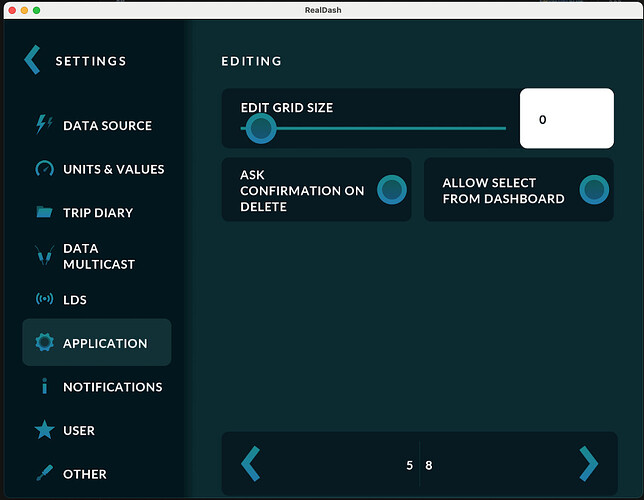Is there a way to resize the RealDash window on MacOS? I’m trying to change the aspect ratio to match my 1280x480 head unit so I can develop a widescreen gauge layout. However, I cannot resize the window.
I will check, OSX version is still somewhat unfinished.
By saying that you cannot resize, do you mean by dragging the window edges, or by setting the window size from ‘Settings->Application->Editing->Set Screen Size’ button?
Alright, will check for next release.
No matter what we do here on our two macs, we have ability to resize the window and resize options are in settings.
Are you running the iOS version from the store on your Mac? That would explain…
Are you running the iOS version from the store on your Mac? That would explain…
I installed it from the app store link on the realdash.net home page. Is there a different installer for MacOS?
Yes, we have OSX native version available from My RealDash downloads.
Ok I downloaded the OSX version and got it to load. I can resize the window by dragging the corner, and I can change the size in the application settings. However, after I set the size in applicaiton settings, if I drag the corner RealDash crashes.
Steps to reproduce:
- Load RealDash (2.3.9-1)
- Log in with My RealDash credentials if needed
- Go to Settings → Application → Editing → Set Screen Size
- Enter the size 1280x480 and click the check mark
- The screen changes size.
- Click and drag the bottom window edge.
- RealDash Exits. OSX reports: “RealDash quit unexpectedly”
After doing this, it will also usually crash whenever I drag the window edge, even after reopening it without forcing the size.
Alright, thanks for reporting. Will take a look.