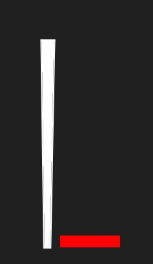@realdashdev I have noticed a problem with the Container object. I tried using it to develop an LED type bar gauge with 10 bars and vertical scale. It seemed like a good tool to move all the objects around together. However, first problem I noted was creating the container and contents on one screen, which when I cut and paste to another screen, it lost all the contents i.e. the contents did not move and they were lost from the original screen. Second time I developed on the destination screen on my Windows PC, bit when I copied the finished RD file to my Android device, only the container ported and the contents were lost. Once objects have been added to a container, is there a mechanism for removing them from the container?
When you create a container, the first thing to do is to make it full screen. After that, create all the gauges that will go in it, select all of them and also the container and in arrangement, choose add to container. If necessary, remove from the container and just choose the gauge and remove.
Also, in order to copy the contents of the container to another page, you need to expand the contents, select the contents and the container itself, and copy it to another page.
One would assume that copying the container would also copy the contents. I will put this to fix list for the future.
2 Likes