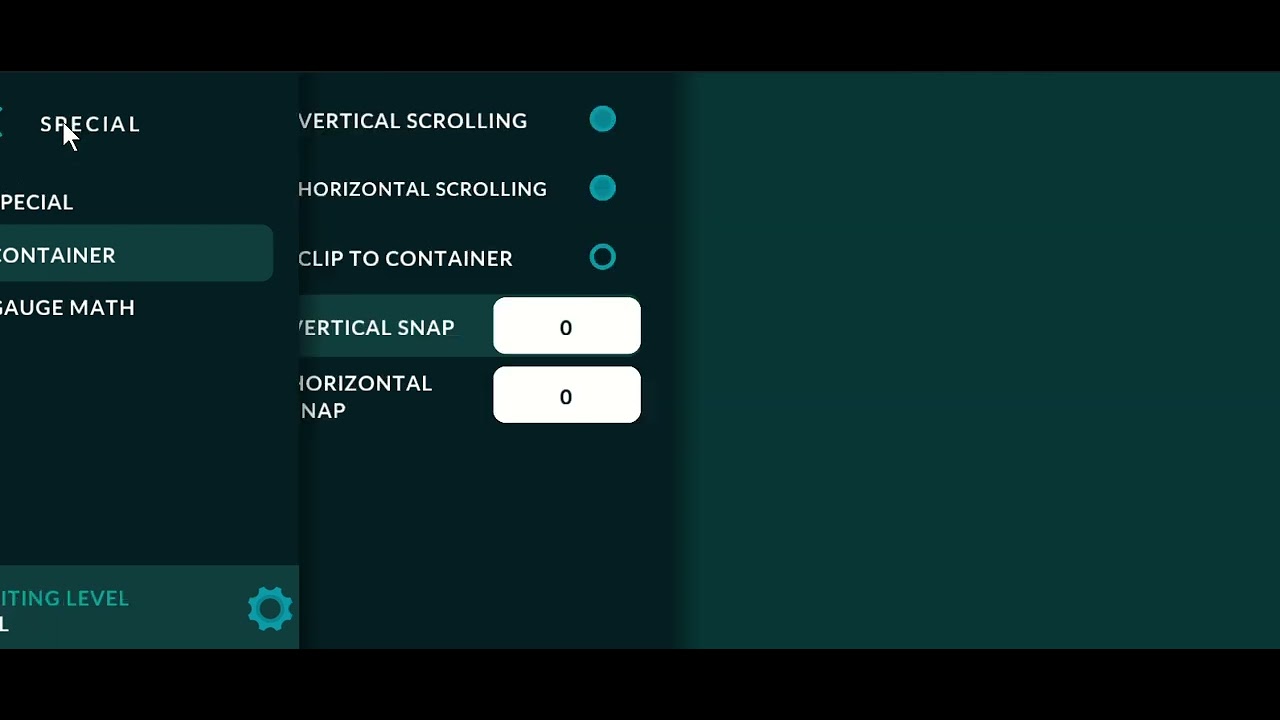Create a container and place the arrow sensor in it. Make the aspect ratio of the needle fixed. At some point, after some time, the needle in the container will shrink vertically or horizontally, while the container options do not have the horizontal or vertical scrolling property set. But I noticed that if you set the property and then remove it, the property will remain enabled after returning to this menu. Please check this unpleasant moment.
Alright, will check.
this may happen if the container has an even (544x544) number of pixels, and there is an arrow with an odd (513x513) inside the container and the “keep proportions” property is set
if the inner element is aligned to the center of the container, then only one pixel will be shifted. but in practice, after a while, a rather serious compression of the internal element will occur. If the aspect ratio is disabled on the arrow, then this effect is not observed.
Please explain this in detail. I do not believe it “just shrinks over time” by itself.
Good. I will keep track of the moment when this happens. And I will be able to provide you with more detailed information.
Hi. I seem to have tracked down several bugs that may affect the distortion inside the containers.
- If you shrink or enlarge the container with Shift +Ctrl pressed in editor mode, the contents of the container it will not be proportional or concentric to the container itself, which looks rather strange.
- If you animate the displacement of the container with the “Vertical or Horizontal scrolling” properties enabled (without any idea what they might be useful for), then the contents of the container will eventually be distorted by about 1 pixel in a few Minutes, while the aspect ratio of the contents will be distorted. this is especially true if the container is inside the container. that’s when the contents of the second container will be distorted very noticeably.
- The “Vertical and Horizontal Scrolling” container properties do not retain their checkboxes. (easier to show)
Please take a look at this
- I think this is how it is supposed to work. Resizing the container does not resize the gauges inside it. In case of ctrl+shift+arrow keys, contained gauges stay in same place relative to their upper left corner position in the container.
- This is not something that my skills are able to test and reproduce. I would say container-in-container scenarios are not recommended anyways as they have so little use and just adds unnecessary complications. I think I will disable adding container into a container completely.
- This is fixed for next release.