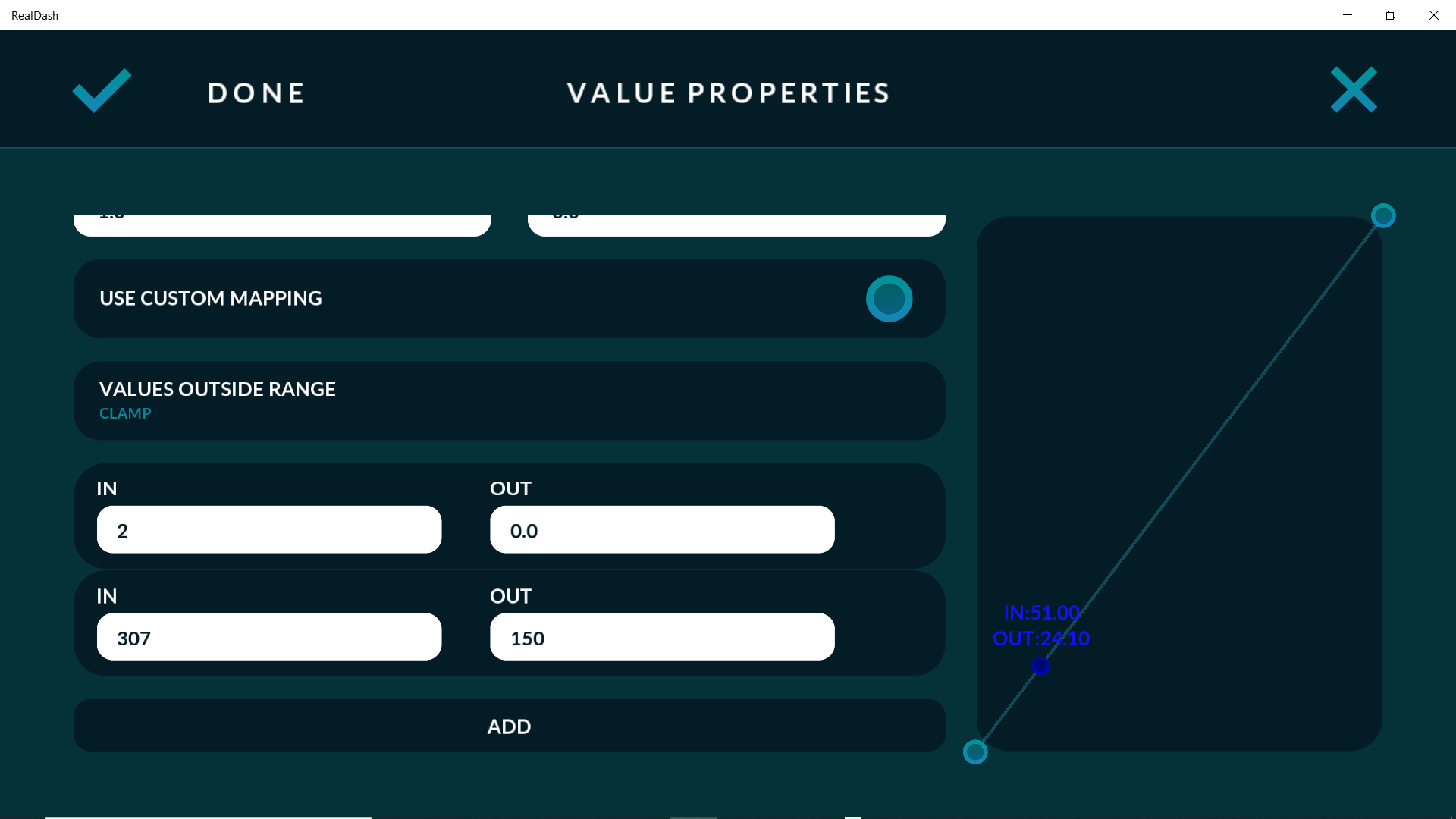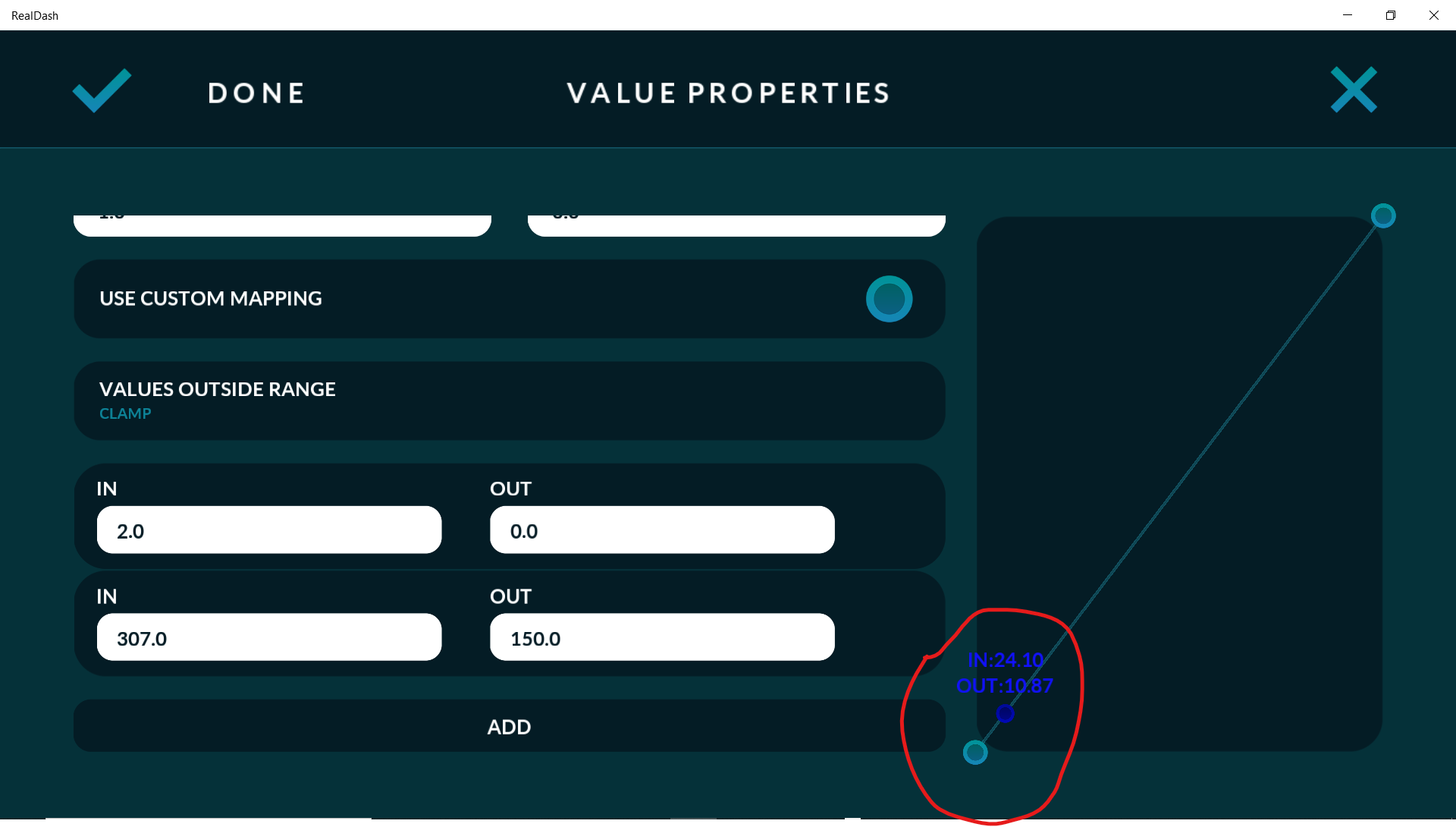- On Windows when opening the custom mapping settings again. The values in the graph on the right are the values of the output in the input, and the output with the wrong value.
- The Add points option disappears when you add one more, sometimes the program closes when you add it.
Tks