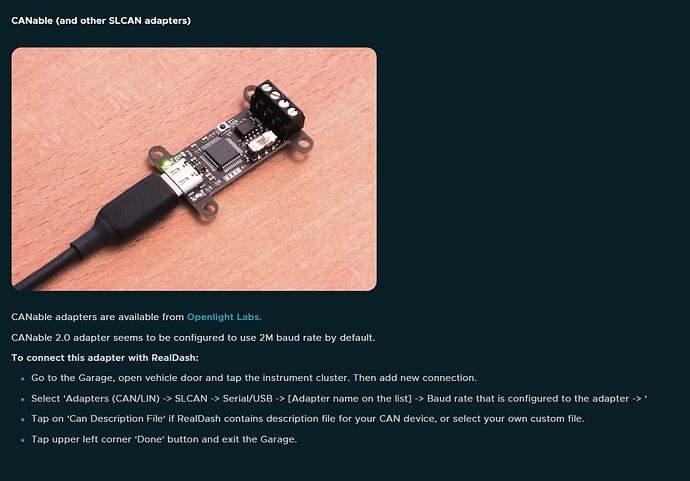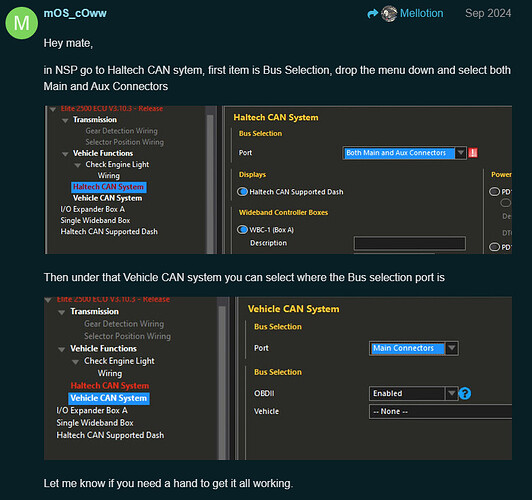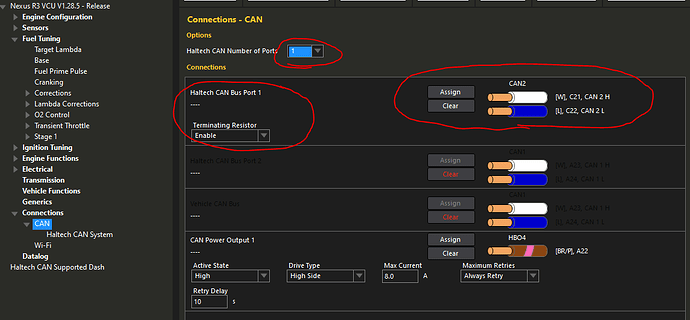Hi guys,
I’m having some issues trying to get my haltech to connect to my android tablet.
I have used the following instructions:
I tried selecting the 3 different baud rates on the realdash software but they all just say “connecting” and never connect.
I found a thread where someone gave these instructions by mOS_cOww:
But my NSP looks different to that. Here is how mine looks:
This is the CAN to USB device I am using:
I have it connected to Can Hi, Can Lo & Ground (5v not connected) as I have seen people do it like this.
I have also tried it without the ground connected.
Tried all 3 different baud rates, and tried different bus speed rates to match the NSP software:
All of the comes back with a timeout error.
I have also installed/updated the firmware using canable website to use slcan:
I’m unsure what else I can try at this stage ?
Any help would be greatly appreciated!
Hey @platnemvisuals , first you need to enable the Generic Dash under Haltech CAN settings, I’ve loaded the same firmware ver nexus R3 basefile to show:
You do not want to use Third Party CAN, Vehicle CAN or any other settings - disable them, just make sure that the R3 connection you’re using to the canable device is configured to Haltech CAN - I’m not sure on the connector pinout of the R3 but looks like there are 2 possible ports, with the Generic Dash selected the ECU should be streaming all the data out to any CAN connector that’s configured as Haltech CAN.
In RealDash the baudrate refers to the UART/Serial connection baudrate from the canable adapter USB, not the baudrate of the CANbus itself, it’s a bit confusing at first. According to Docs it’s default is 2Mbaud, so should be 2000000, otherwise you may want to use a software like Cangaroo to check what baudrate your adapter is running in by default.
May also be worth it to check your wiring and that you only have 2 terminating resistors, in case you have one on R3 side and one on Keypad side, then the terminating resistor on canable device should be disabled.
2 Likes
Appreciate the input, nextez!
I have gone over the wiring multiple times so I’m 99.9% sure it’s ok in that aspect.
I will try those different settings that you have suggested and see how I go 
Appreciaite it!
Actually, we just switched to Canable V2.1 adapters to our demo car DEATHFISH 2. With couple of hundred kilometres they have worked flawlessly and are plenty fast.
For me, the default baud rate was 115200, which still seemed to produce around 650 CAN frames per second, so I did not find it necessary to change it. Its connected to MaxxECU with 500kbps CAN bus.
This ended up working! Thankyou!
The baudrate did not matter what I set it to, they all seemed to work as long as the bus speed was matched with the haltech.
Thanks again for your help!
Just to confirm for anyone else that has this issue in the future, as long as you set up your generic dash and select the correct canbus port, it should be smooth sailing 
1 Like