On the dash the top 10% strip running the entire length of the dash is interpreted as “pull-down tools menu” rendering the entire top 10% of dash unusable for placing buttons or slides-any touch enabled items. Is it feasible to add or change the pull-down active region to be only a spot in center of dash, or a relocatable or mask-able button that I can place anywhere on active dash screen? Maybe make it an option in settings menu? I understand the risk that one could conceivably make a dash that has no pull down button (by mistake) and lock themselves out of dash-but this is always correctable by reloading RealDash;
The top menu open area actually is about a half the width of the
screen:
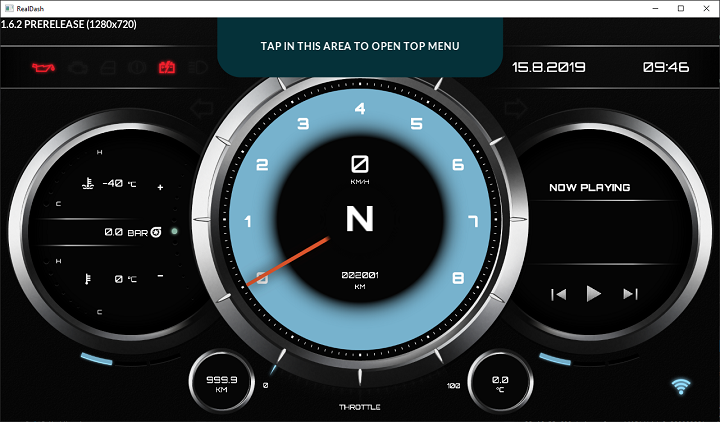
I rather not change this at this point since no matter where you put it its always in the way of something. We have designed our premium dashboards around this area.
I dont understand then; If I touch anywhere on top edge it drops menu, not just in region you show above. Appears to be active all the way across top.
True, there is a super thin (~1%) strip on the top that also opens the top menu, forgot about that. That area should not be on the way of any buttons etc, though.
Hi Jani,
top are is really an issue I loose almost %15 of screen for touch option for coordinate and size will really be nice, default can be like now so it works as iot with option to change it, or may be just option like the edit mode where it can be small line on the top.
check these switches and you know what I am talking about.
Thanks.
