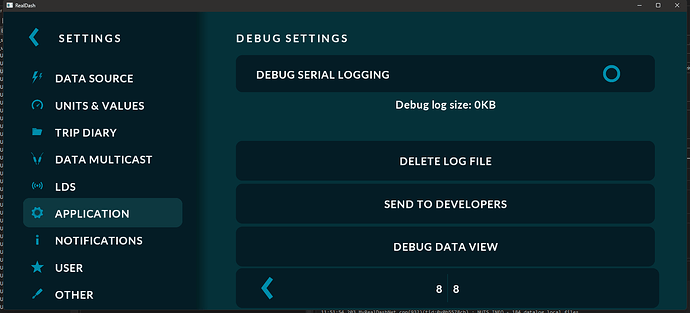I am running an ECU Master Classic and all pretty straight forward allocating the input/sources to the interfaces on the dash but struggling with the oil pressure sensor, I’ve wired this into the Analog input#4 on the ECU but not sure where i find this in RealDash, ive managed to locate several Analog Input sources in the app but none of them are giving me a reading. Closest one is “ECU SPECIFIC: Analog #4 (V)” but this just gives my the voltage result. Am I missing something?
Try use conversion in XML
When in doubt that what data you are receiving from your connection, use the Debug Data View from ‘Settings->Application->Debug’.
And as mentioned above, you can convert the voltage to bar by using connection XML file (if you are using CAN connection). Another option is to use Ecumaster software to configure analog input.
Thanks for coming back to me on this, I am connecting to the ECU via the Bluetooth module so not CAN.
I am just trying to find the Debug Data View, I cant see that anywhere within the application menu - is this only visible when connected to the ECU or should I be able to see this when running datalogs?
I thought page 3 was the last one ![]()
So I am on the data view page now but cannot see the Analog input data displayed here…again I am running this one Datalog data, do I need to be actively connected to the ECU to see all connections?
Yes, to see the data as it comes from ECU.
did you get this figured out? im on emu black and have my oil pressure readout working. if the protocol for classic and black are the same i can go look through my settings and try to help you. i know i went through one of the ecu specific data sources to fine mine.