Hello, i have a problem with getting realdash to work with my EMU BTmodule. It connects fine but when it tries to load my file i get the pop up with failed to parse file.
The first time i connected it also said failed to parse file but it did work for a minute.
What am i doing wrong? Any help would be appreciated.
This does not sound right, with Ecumaster you do not use any XML file to parse. Please remove any XML file from Ecumaster connection settings.
Thank you that has fixed it. For some reason there was a XML RD account file.
Everything works perfect now. I had changed serial protocol to canbus by accident so changed thay back and all te values are working. Thanks for the help, love the app
Hello, I have problems connecting Arduino Uno or Nano with RealDash. I follow the description in “README” and after the step is taken error message “failed to parse channel description file”
Upload the example sketch into Arduino.
Open RealDash and go to ‘Garage->Connections’ and add new connection.
Select ‘RealDash CAN’.
Next steps select which ever way you connect to Arduino, be it Bluetooth, Serial port, or WiFi. If using serial port, the example sketch uses 115200 baud.
For last page, the “Custom Channel Description File”, select the ‘realdash_can_example.xml’.
Tap upper left corner ‘DONE’ until back in dashboard.
Wait for couple of seconds for the Arduino to connect to RealDash.
no matter if it’s Windows10 or Android, what am I doing wrong? Do I have to change something in text file “realdash_can_example.xml” or arduino skatch “RealDasch_CAN.ino”?
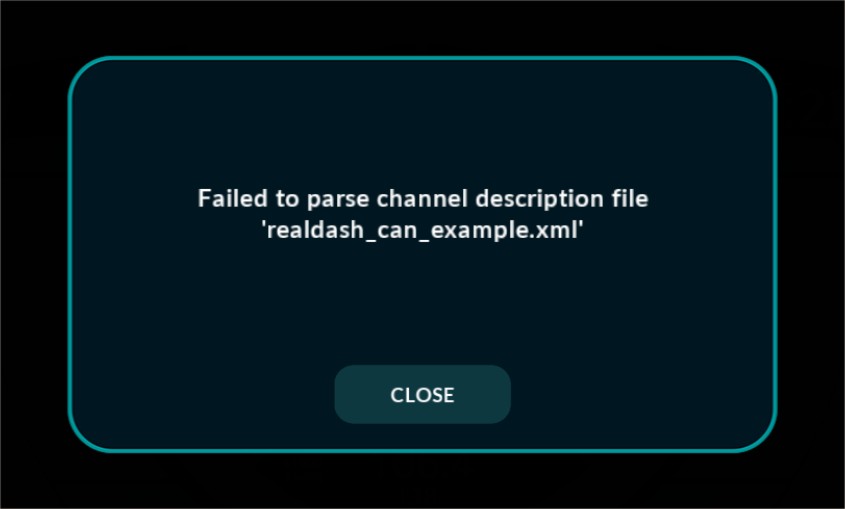
For me, the file from GitHub example seems to work fine. Could you try to download it again from GitHub, maybe downloading it has changed or corrupted something on the file?
I think i found what was a problem. You can not upload any xml files on android 11 beacuse of permission and beacause of realdash asking for access only meadia files not other files. I’ve tried it in android 11 and android 9. In android 9 it’s working but not in 11.
I hope realdash developers will fix this problem in next update. Please. Please. Please. I dont want to downgrade my android to 9.
Thanks guys, will wait for next update…
I guess this is the same issue i have on Android 10 head unit then.
Hopefully they can get google to approve the permissions requirements.
Google did not accept the full files access for RealDash as (per their opinion), file access is not a essential feature of RealDash.
One option is to store your XML files in Google Drive and open them from there in RealDash.
Perfect… It’s working over Google drive. Thank you. ![]()