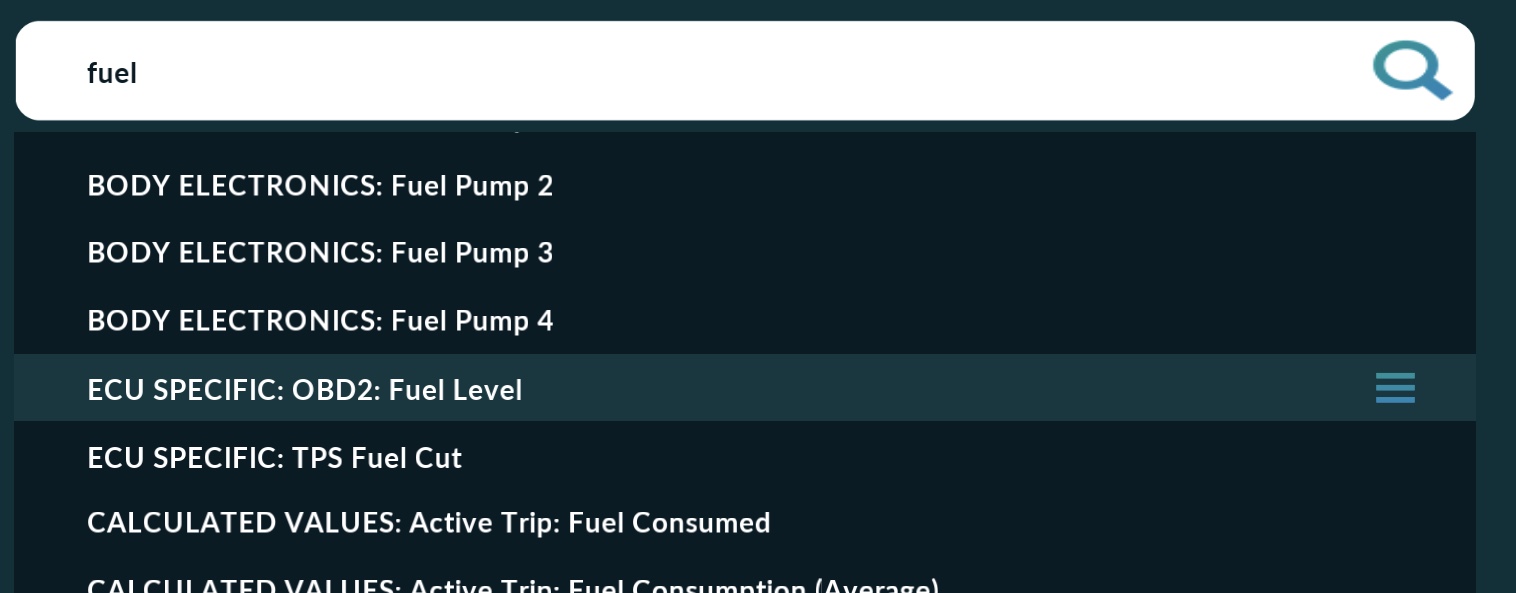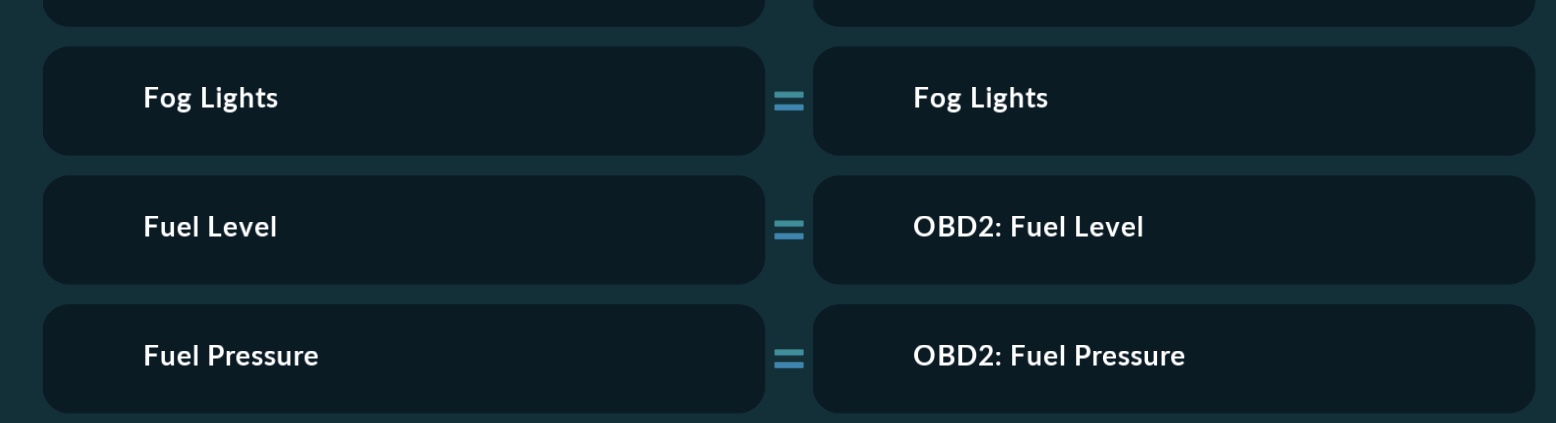Hi Realdash,
I am curious about the fuel level was not reflecting on the UI display with a fresh installed Realdash app.
However, i was guessing the fuel level mapping is not configured and i have started to trace:
Official Mapping: https://github.com/janimm/RealDash-extras/blob/master/Channel_description_files/OBD2/realdash_obd2.xml
<command send="012f" skipCount="25" targetId="201" conversion="V/2.55"></command> <!-- fuel level -->
OBD2 PIDs: https://en.wikipedia.org/wiki/OBD-II_PIDs
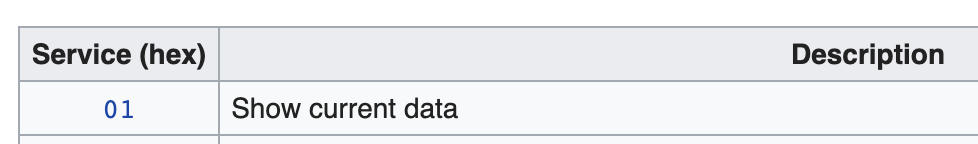
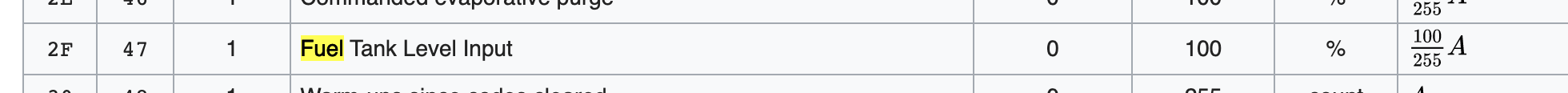
targetId Table: http://www.realdash.net/manuals/targetid.php
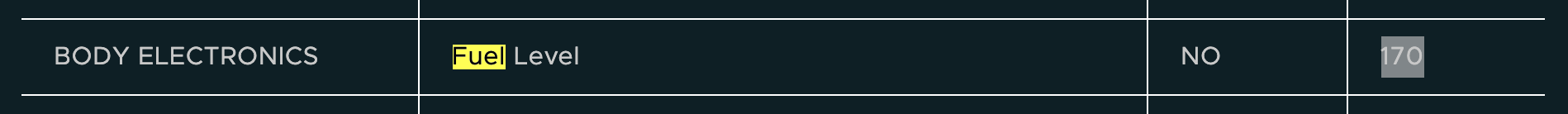
The command send=“012f” looks fine, but how about targetId=“201”? I am not sure if 170 should be the correct targetId value, please correct me, thanks! 
Just noticed that some instructions have already here: https://www.realdash.net/forum/viewtopic.php?f=28&t=8
Will try later. 
The id 201 is ‘OBD2 specific fuel level’, and id 170 is ‘generic’ fuel level.
No matter on which you write the value, you still have to map the Fuel Level in Settings->Units & Values->4th page to desired input as Fuel Level is mapped to ‘Calculated’ by default.
Interesting! In a out of the box thinking, i am wondering if Realdash App will display realtime broadcast signal in log format from obd2 device and have a chance to decrypt the vehicle specific obd2 pids, it becomes more generic to most of the cases. 
For example, when i toggle the turn signal, the runtime log will display on the App with the vehicle specific pids and we can map easily. 
The CAN/LIN analyzers can be used for scanning with CAN Monitor. With OBD2 connection its more difficult as protocol is based on ‘request-receive’ mechanics, so in practice you have to know the PIDs in advance to be able to ask for the value.
With OBD2, there is a ATMA command witch can be used to monitor all traffic in vehicle bus, but it just does not work properly with all vehicles/adapters on OBD2.
Hi Realdash,
That’s a good way for me to observe 
Btw, I have tried to map the ECU Specific → Fuel Level but seems there’s no different using the default skin, any thoughts?

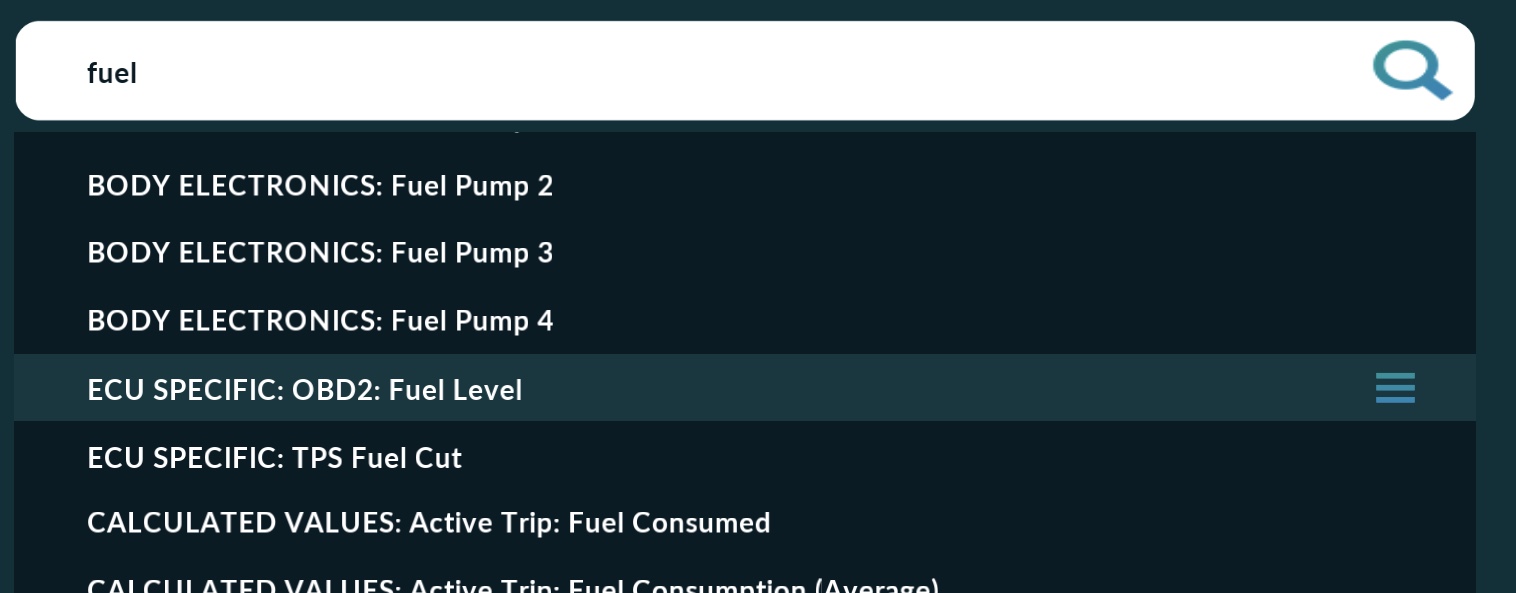
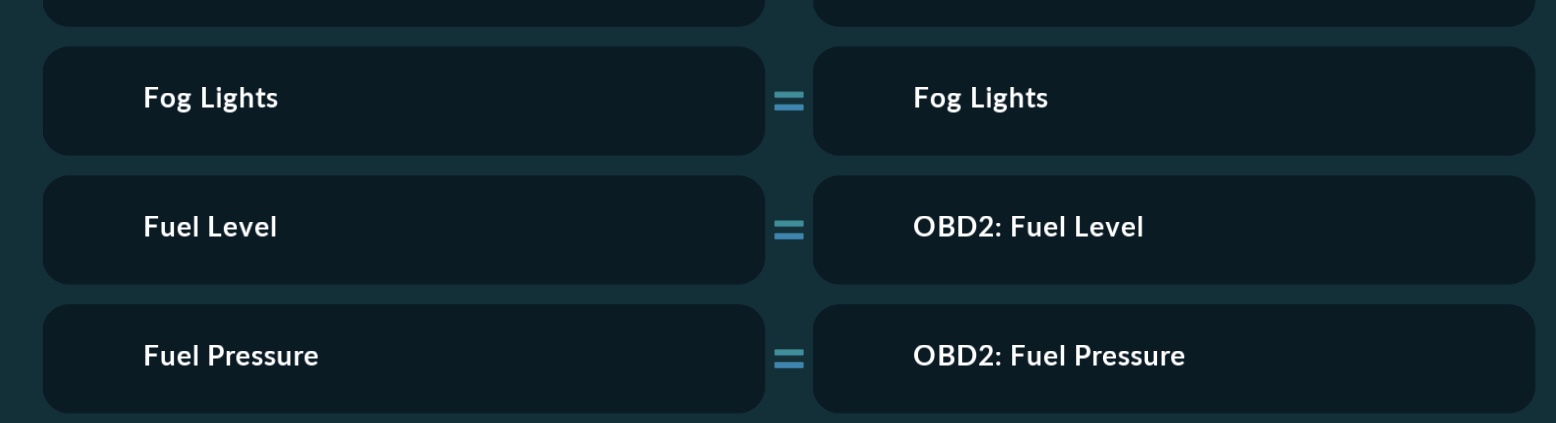
Yes, there seems to be something wrong. Will fix for 1.6.7.
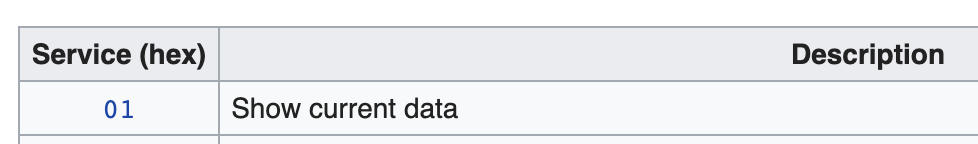
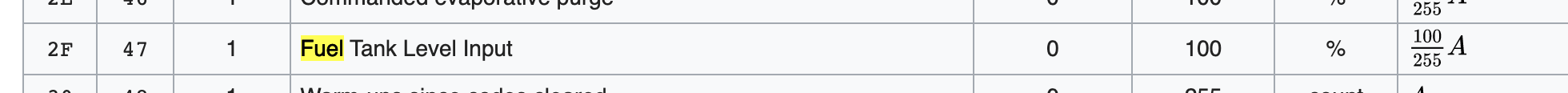
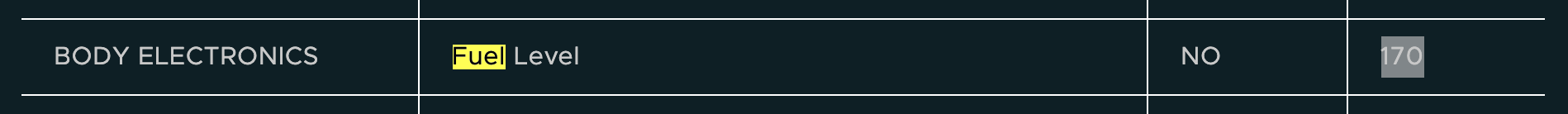
![]()