Hey. I tried to create my own animation at the start of the RealDash panel, but it turns out that I see a black screen throughout the animation and at the end of the flash.
I have sent a Gif with animation to your mail.
Very hard to say whats wrong with it from the video. Obviously something is wrong in animation xml. If your animation xml file is not too big, send it here and I will take a look.
You understood me wrong.
I added an animated gif. the image that precedes the loading of the panel.
I sent it to you by mail.
in the RealDash settings, it can be added as a start animation, so it doesn’t work.
In the settings menu, this item is labeled as “your screensaver pictures”
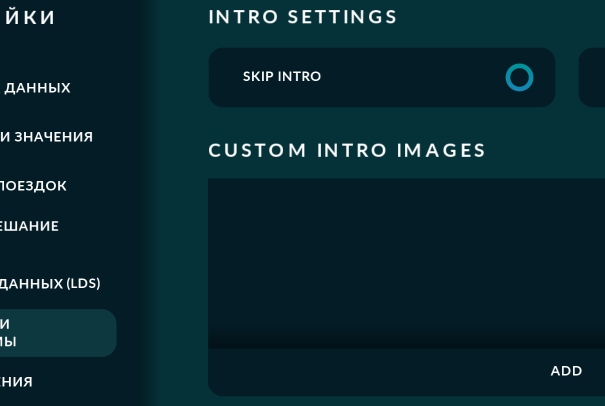
Ah, sorry. I will test the gif you sent.
Edit: The problem is that your animated gif file has Gif ‘Frame Delay Time’ specified as 0. The frame delay value in Gif file is 0, which per Gif spec means ‘run as fast as you can’. The animation works on browsers because they cap the frame delay time to 0.1 seconds, as tested on this article:
https://www.deviantart.com/humpy77/journal/Frame-Delay-Times-for-Animated-GIFs-214150546
I will make the same sort of capping to RealDash, so if Gif file frame delay will be set to 10/100 if it is zero.
Possible mp4 formats as a splash screen? or just gif?
mp4 video files also work as intro items.
It seems that the loading process is much longer with the start animation, I expected that during the start animation the panel will already start loading, but it seems that the panel starts loading after playing the video? Is it so?
Hi Dev,
As I am newbie here I would like to know does deviantart site is goes offline because I am unable to open it.?
Link seems to work for me