i upload log file from android device
arround 13:12 Moskow time
account: cmgaisd007@gmail.com
undeal big thanks for start fix this problem
full sets (Hardware) now in way to the you now too
i upload log file from android device
arround 13:12 Moskow time
account: cmgaisd007@gmail.com
undeal big thanks for start fix this problem
full sets (Hardware) now in way to the you now too
11.8.2022, 13:16:41.989: connect: u-blox 7 - GPS/GNSS Receiver, serialNumber: 5446,423, baud: 115200, vid: 0, pid: 0
11.8.2022, 13:16:41.990: Parsed vid: 5446, pid: 423, sn:
11.8.2022, 13:16:41.990: Searching for serial device: u-blox 7 - GPS/GNSS Receiver, , 5446, 423
11.8.2022, 13:16:41.991: found 2 usb devices.
11.8.2022, 13:16:41.992: device0: USB Optical Mouse, null, 1133, 49271
11.8.2022, 13:16:41.992: device1: u-blox 7 - GPS/GNSS Receiver, null, 5446, 423
11.8.2022, 13:16:41.992: Device Match (product name): u-blox 7 - GPS/GNSS Receiver, null, 5446, 423
11.8.2022, 13:16:41.992: GetDrivers. Looking for drivers for vid: 5446, pid: 423.
11.8.2022, 13:16:41.992: vid: 5446, pid: 423. Unknown, handle as automatic
11.8.2022, 13:16:41.993: GetDrivers returned no results (unsupported)
11.8.2022, 13:16:41.993: returning CONNECT_STATUS_FAILED
vid: 5446, pid: 423 is unknown. What chipset/driver that device uses?
i think it is: Ublox G6010
Regards
Falcon
Basically there are these USB drivers available:
CDCACM
FTDI
CP21XX
CH34
PROLIFIC
You would need to know which one your device uses. You may be able to sniff this out from Windows driver info when device is plugged in.
i see windows
Drives: usbser.sys / Microsoft
also i check on the in app for android “Serial USB Terminal” please check my foto
So driver should be CDCACM? I’ll make a test version for you.
all ready send arround time 12 30
account: cmgaisd007
yes. i think driver is CDCACM
regards
Falcon
I test version
result - all work, gps data all present in RD
only no show window about succesiful connect … 2 pcs show window about faled connect, then window about connect miss
Regards
Falcon
if not hard please
made for android “select mock location app - RealDash when he work in back ground”
if not hard course
regards
Falcon
Found new small problem
after connect
GPS time input from GPS and afeter not update
other work - GPS speed apdate every time
regards
Falcon
Found it, next release will read date and time also from GLONASS.
Please check again
Time update if restart app
Time not update in driving
Hardware g-maus GPS
I test 2.1.4 hardware same as series 4
Ready test any time for RealDash
Not a USB GPS device? Send a log of its NMEA data to verify how it sends the time.
hello
i made detal test
log fime send today arround 12 35 account cmgaisd005
test fom cold start (all power off device and power on ))
if noot could start : Inputs “GPS Ttime” - work 100% but next start not work
also i lock small bugs - time format hh/mm/ss if use inputs “Time Local” work as hh/mm/milsec and hh/mm/milsec - not work total ) - plase see this small bugs on the foto
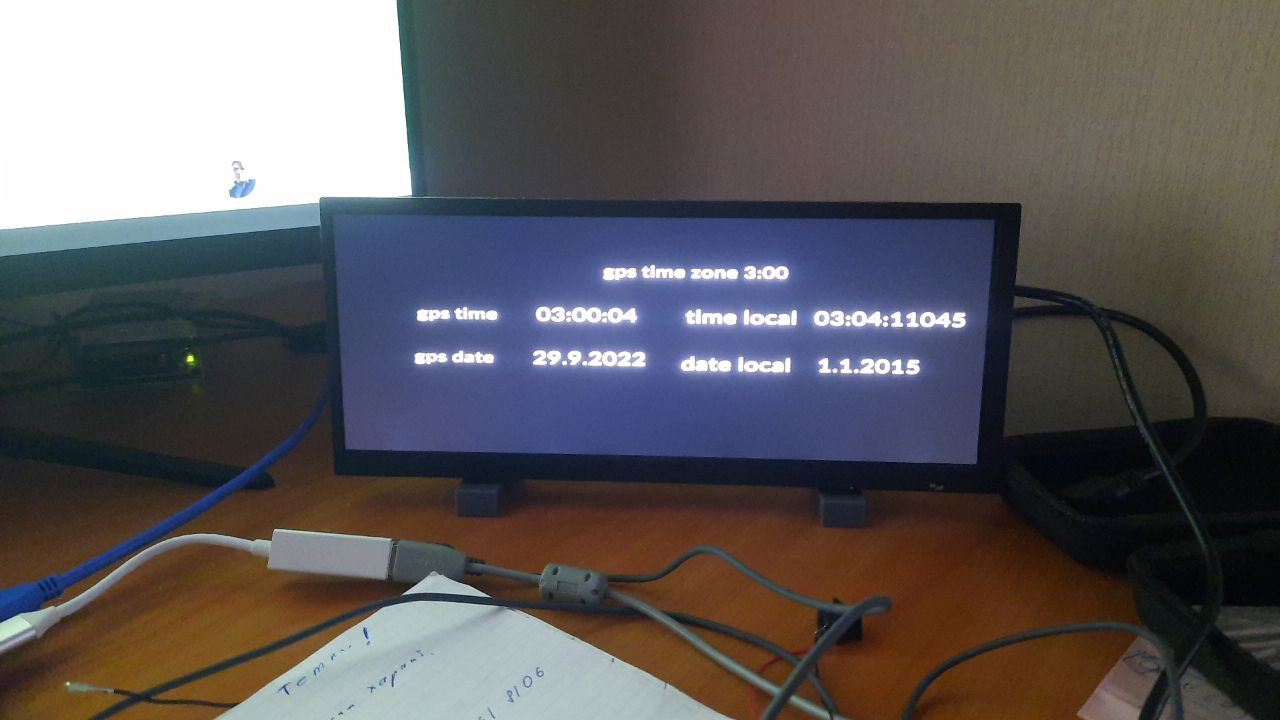
Sounds like a hardware issue, not connecting to satellites every time.
i check again, satellites all time strong sinnal (gps far far outdoor ![]() )
)
gps time update only sec - min and hour not change
format for local input time hh:mm_sec - work not correct
I did found the text formatting issue, will be fixed for next release.
In order to troubleshoot the GPS time, I would need to have the NMEA stream sample.
I did found the text formatting issue, will be fixed for next release.
In order to troubleshoot the GPS time, I would need to have the NMEA stream sample.
i made log as hex
also i can send GPS device
file:
Google Drive file.
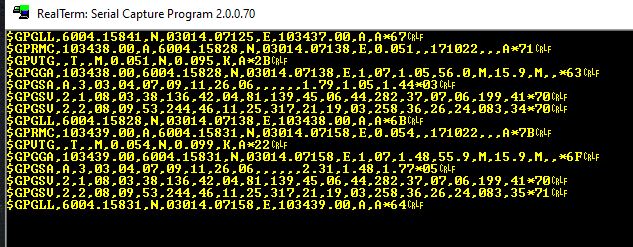
On above snippet, time is at $GPRMC, and is parsed correctly by RealDash. Other values do not contain time info.