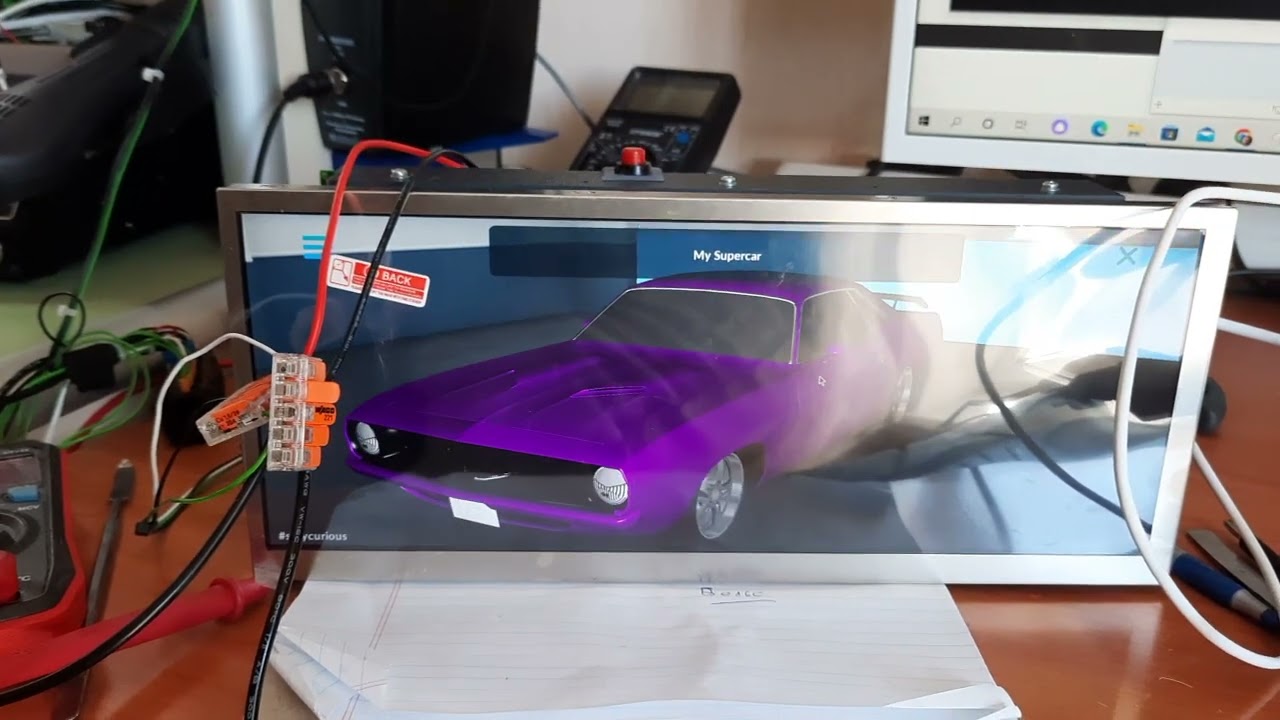I have RealDash running on a Linux Mint. I recently received this USB GPS module. https://www.adafruit.com/product/4279
I plugged the device into a USB port, and waited for a lock. I then go to Garage, then Dash, then Connections. I add a device, and scroll to the “External GPS Module” Right arrow and select Serial/USB, then right arrow again, make sure /dev/ttyUSB0 is highlighted, click right arrow, select “9600” for baud rate, checkmark, checkmark, X out of Gragae, and then I start to get the “Connecting…/dev/ttyUSB0” message every few seconds, but it never stops popping up, and when choosing the GPS screen on RealDash, it never updates…I still show someplace in Finland I believe.
What am I doing wrong? Is there a linux app that I can use to monitor and see if there is NMEA data coming from the module?
TIA