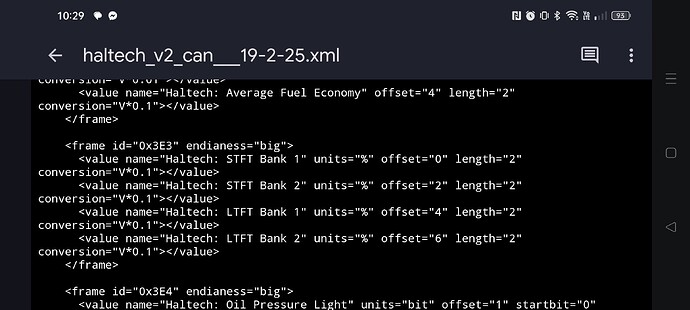I have short term fuel trims and long term fuel trims working via CAN, it appears anything negative shows up as a large number, I can only tell because my laptop with the Haltech software is showing negative trims while Realdash shows “6552.1” for example. Screenshots below of STFT and LTFT.
I have tinkered with the xml and got a few extra CAN signals working for myself but I can’t work out how to make negative trims show up as negative numbers in Realdash so -1.2% for example. I have min and max of the gauges set to -15 and 15% as that is the max trims set in Haltech and min and max of what I want to display, but any negative trims show 15 as it maxes out the gauge, if I set the max to 99999999 it shows that it’s reading the large 6552.1 number
I have the following in the xml which is straight from GitHub but I’ve modified the names slightly