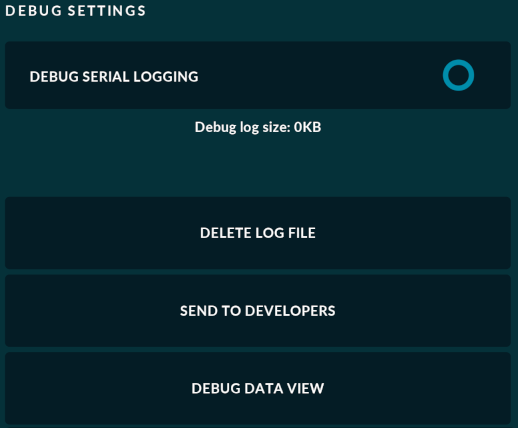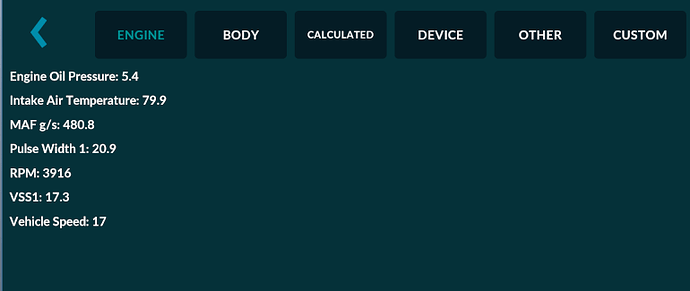Hello, can you help me write these variables?
0x12d: Thirlitol
0x0fc: speed
0x3e9: gear 00 p
10 r
20 n
30 d
my xml test
turn l ok
turn r ok
low beam ok
parking b ok
high beam ok
New xj.xml (1.4 KB)
<value targetId="37" offset="2" length="4" units="bit" conversion="V>>4"></value> <!-- RPM -->
Is this line correct for the frame? 0x0c9
If you just want byte four of the frame in its entirety then targetId=“37” offset=“4” length=“1”
The units=“bit” will select the least significant single bit and the conversion you have is shifting the result 4 bits to the right; neither seem relevant to an RPM value
Thank you for your quick response. So, how can the frame be written in the attached video
0x0c9:
The frame is 8 bytes wide (0-7), and you have highlighted byte 4 in the video, but is this what you want to interpret as RPM?
Yes, it is exactly the RPM bit
My problem is I want to understand how to write variables such as RPM, fuel level and battery level
What I have given you should give you the required value, no need for units but you may need some conversion with only an 8 bit value representing yours cars likely RPM range ~ 0-8000
Thank you, dear. Can you write me the frames attached to the video? I would be very grateful to you so that I can try it out
It took a lot of time
and thanks again ![]()
New xj.xml (1.4 KB)
i try the xml its not working !
will be send full video from my can monitor .You can see all the details if there is no embarrassment for you and be thankful for what you do for me
thank you
I am not sure what you think is not working with the xml file, it merely aligns the selected canbus data with RealDash. I am not convinced RPM will ever be a single byte (8 bit) value. You obviously think you have the correct byte for RPM, but it is probably worth changing length=“2” so you get the next byte and hence a 16 bit value.
I also suggest you use Debug Data View to see what values are being read by RealDash, and attach screenshots of where to find this.