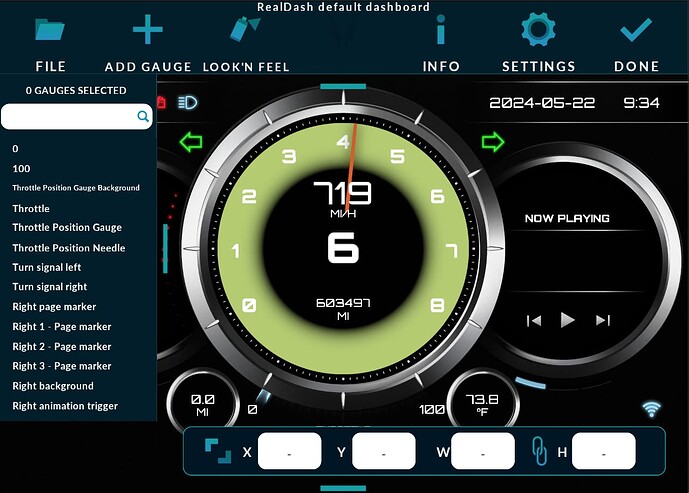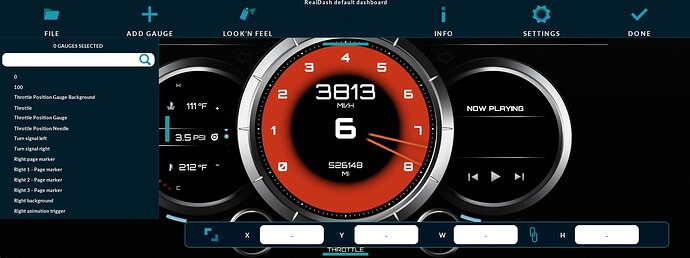I searched like crazy before asking this (and I have a bunch more questions but figure I should just do them as discrete posts).
When I open the dashboard on my computer (or any of them really) the ‘picker’ window in edit covers up most of the left side gauges. I scaled it up a bit to see how wide I’d need to make it so I can just park the edit menu outside of the left gauges but it seems to be a percentage of screen width. Is there a way to move that?
I tried it at 2 different resolutions to see if there was something I could do but every time I go to add a gauge it starts somewhere under that left menu and I need to move it over. I’m just playing around right now but if there was a work around that would be great.