I noticed that this new item appeared in “Entries >> Others”
How to work with him? What does he react to?
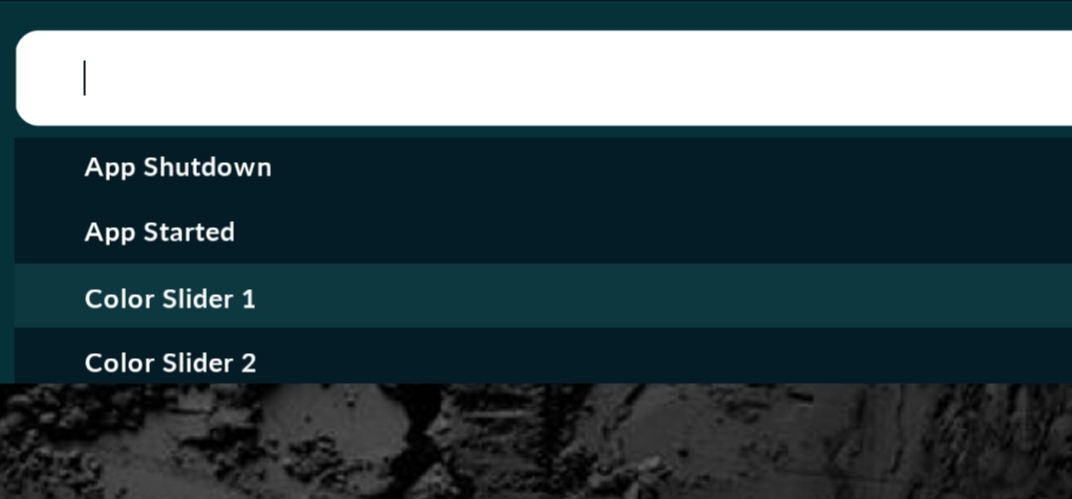
Yes, those inputs are reserved for next release and their usage may change. But you can try:
-
Add a slider to dash, set its name to ‘Slider Gauge 1’ (to match the name later in these instructions)
-
Link Slider to one of the ‘Color Slider’ inputs
-
Add an grayscale image gauge
-
Select it and go to ‘Look’n Feel’ and ‘Special’
-
At the bottom of the options is an edit box without title: enter [COLORSLIDER=Slider Gauge 1]
Save dash and try to adjust the slider.
As said, this option is not ‘official’ yet and how yo use it may change in future release.
Very interesting! I will try and write my opinion. It really can be an interesting tool.
It works. Changes color from blue to red. And how do you get other colors?
Yes, this is a work in progress. Idea is that Each color slider input (1-4) could use different scale of colors to set.
Attached is a current color scale used by color slider.
![]()
Yes. Everything looks so! The idea with flowers is also clear.
What can I say, we are waiting for the beta version and we will test)))
I applied this feature to a Needle Gauge, but it only applied to the needle, is it possible to apply it to the segments?
Yes, will fix the color slider to apply to entire needle gauge.
Ok, I tested version 2.0.3, it is applying to the text but to the segments, it still doesn’t apply.
Right, sorry. Forgot to test that. Will fix for next release.
How would you go about selecting the slider and moving it with external inputs like steering wheel controls instead of a mouse or touch screen?
Use actions to write color slider values. Target Ids are here:
I think I see now how I could map them. The main issue is that I wouldn’t be able to have those wheel buttons to be full time color slider buttons, they would interact with menus on the dash, and then be able to select the sliders and use the arrows to move the sliders. I see how I can do that through other functions in Realdash, for example using triggers and such, but that does seem like a bit of a clunky way of doing it vs if the buttons could be mapped into the software and almost work like up, down, left, right, enter keyboard shortcuts.