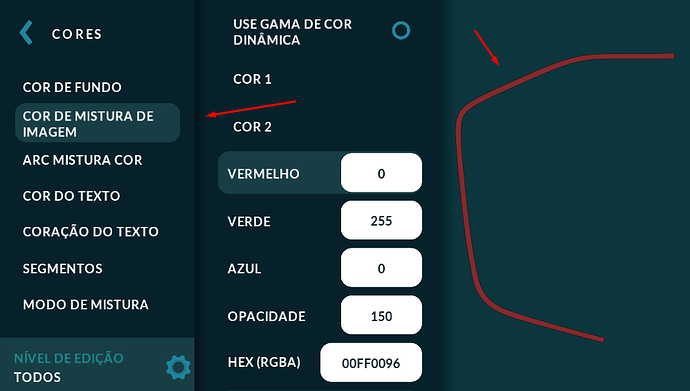Can someone give me a light, how can I make the gauge start in green and then change to red, is it possible to work with two color changes or the possibility of several simultaneous colors in the same gauge?
All gauges can be in three separate levels, Normal, Warning and Critical. Each level has its separate color settings for the gauge.
First, in edit mode:
- Select your gauge and go to ‘Input & Values’.
- Adjust range, warning and critical levels to your liking.
Second:
- Select your gauge and go to ‘Look’n Feel->Colors’
- Note the ‘Editing Level’ option at bottom left of the screen. Use that to change colors for all levels, or separately for each level.
1 Like