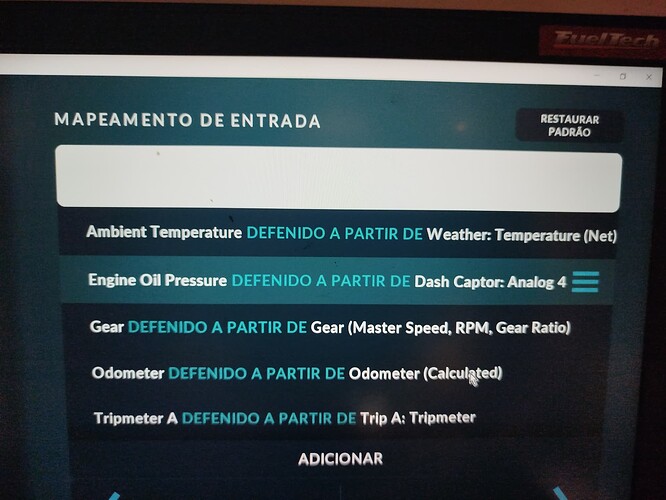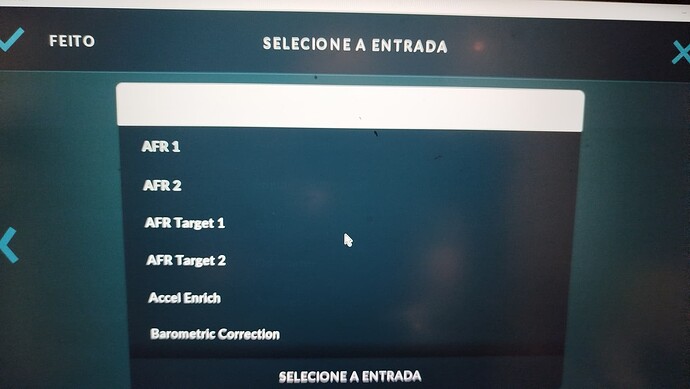When I want to edit the custom mapping of an input, I click on edit, but I have to search for the input again. The ideal would be to keep the input selected when I click on edit, just like when I’m editing the dashboard.
For me this works like intended:
- Open Settings->Units & Values->Input Mapping
- Select any of the existing values and use burger menu to ‘Edit’
- Popup appears that asks for source input to be mapped from.
So it does not seem to ask destination again, as that is the currently selected list item.
happens when I want to edit an already made link
I have to search again if I want to edit the Custom mapping:.
No one is selected.
When you edit the existing mapping, you only select new source; there is no destination selection at all. This is by design. If you want to change the destination, delete the old mapping and create a new one.
I think it would be easier to access the Value Property of an Input, without having to search for the Input again, just like it is in the dashboard’s editing mode.