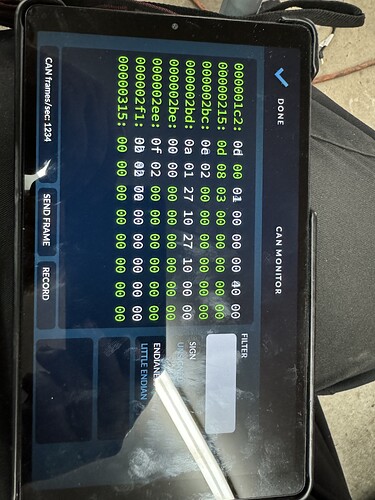This applies to all ‘RealDash CAN’ and ‘CAN/LIN Adapter’ connection types.
Hey realdashdev ![]()
Are there any news about the frameID thing mentioned above?
Or in other words, is it possible to define a byte to be an ID, so I say byte 1 is the number realdash need to add to the base ID number for that frame?
It would make more parameters possible to get from the G4+ ECU to realdash ![]()
Now it’s locked at 6 streams with 4 parameters each.
With the ID thing, it would be possible to add waaay more.
I have not been able to take a look at that just yet, sorry ![]()
No problem. It’s end of the season anyway.
Just let me know, when you got something. ![]()
This is now in 1.8.7-BETA1:
http://realdash.net/forum/viewtopic.php?f=2&t=1122&sid=035582737a8ee22674290f076bab1502
You say its directly supported by realdash dor the link ecu but my data numbers are all wrong… it is connectedness but doesn’t show me the good number. What can i do? Thank you
Some Link ECUs can be connected directly with USB cable. Then you select ‘Link ECU’ as connection type.
Its also possible to use CAN connection with Link ECU. Then you select ‘Adapters (CAN/LIN)’ and appropriate adapter to connect. At connection settings for ‘CAN Description File’ select LINK: Short CAN or LINK: Generic Dash Stream based on how your Link ECU is configured to send the CAN data.
Hi ive tryed all these and nothing seems to work
Ok, sorry to hear that. If you are using CAN connection, do you see the data in RealDash CAN Monitor?
All info that we have about Link ECU CAN output is that CAN frame ID:s start with 0x3E8 in both, short CAN description and DisplayLink output. So it looks like you need to configure your ECU to output either standard CAN output or DisplayLink output in order to interpret the data.
If you are unsure how to do that, try contacting Link. To my experience they are very helpful in configuring the ECUs.