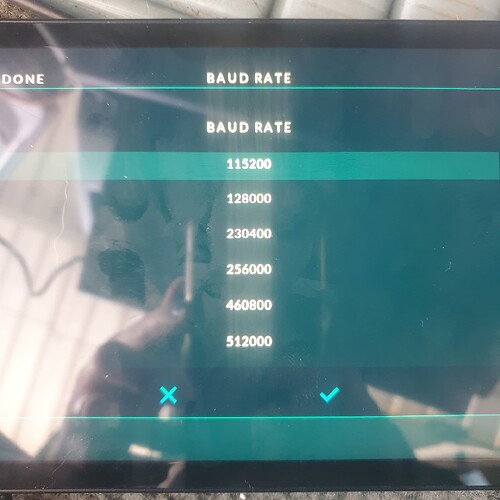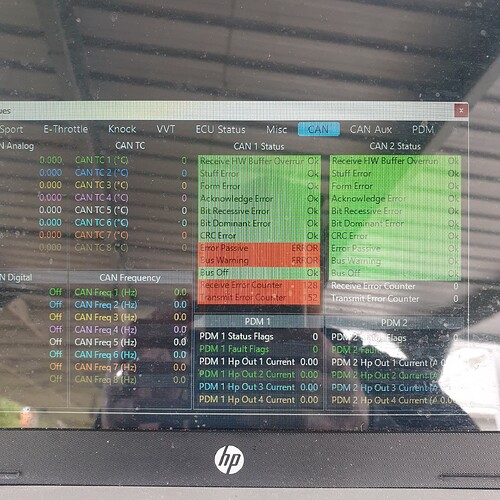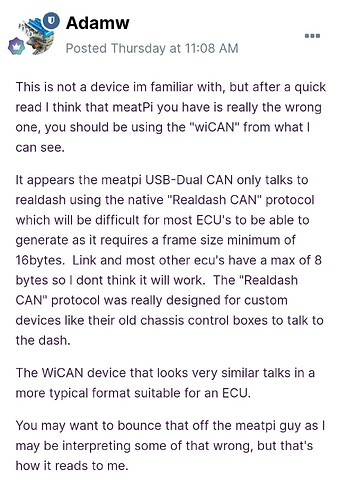Heya folk.
Im terribly out if my feoth with this stuff, so please bare with me.
I am trying to use real dash on my g4x run 3sge, in a ke70.
I have a meatpie double can adaptor, and have done the realdash firmware flash.
But cant seem to get anything to come up or interact. The only meatpi option listed in the adaptors is the wifi / bluetooth version, and i cant find anything else
Again, apologies for the plain nature of the questions, i simply dont know what im doing.
I have a can plug extension attached to the 2nd can port (not the tuning port ) and that wired through to the meat pi.
Trying to cknnect to a tab a android tablet
1 Like
To my understanding, you need to configure MeatPi adapters to use RealDash format from adapters web interface.
You should find instructions from their web page:
Home (meatpi.com)
Heya.
Ive done their firmware upload (realdash)
But the instrucitons then say to select the meatpi can adaptor, then select usb serial… but the real dash software only offers the wifi or blutooth connection options…
Sorry mate
That sounds like you are running RealDash on Apple iOS device? There is no USB option in Apple devices as they do now allow standard USB connections.
Nah, android based samsung tab a (8inch tablet)
Maybe something is confusing the realdash software into thinking it is talking to a ios ?
Edit: I misunderstood.
Yes, The MeatPi adapter can take power from USB but can only send/receive data via WiFi or Bluetooth.
If you want to receive data over USB, you need to use different type of adapter.
@fantapants Is this the adapter that is being used?
@realdashdev Are you saying that MeatPi USB devices will not work with Android or Windows. We must use Wifi or Bluetooth?
Thats the one.
It says it supports real dash.
But i admit i am well out of my depth so clearly may have missunderstood ?
The usb conncetion to the laptop worked fine for updating the firmware to realdash.
Ive contacted meatpi to see if i can upgrafe to the wireless version…
My bad, the MeatPi dual channel USB adapter sends data over USB connection. It was the older adapter that I was thinking about.
1 Like
Ah cool to know. Thanks for that confirmation
So without preselected settings available, do i have to select communicqiton settings in either the link or the analysrr ?
I’m not a Link ECU expert, but I assume that it is sending the default CAN output without changing the configuration. Here is some sort of step-by-step guide to get data from ECU with USB CAN adapter:
Hardware:
- Wire the CAN H and CAN L from ECU to the CAN adapter.
- Connect CAN adapter USB connection to device running RealDash. USB OTG adapter may be required to connect the adapter.
- Configure MeatPi adapter to send ‘RealDash66’ frames.
RealDash:
- Open top menu and tap ‘Garage’
- Open vehicle door, tap instrument cluster and then tap ‘Add’ on a list that appears to the right side of the screen.
- Select ‘Adapters (CAN/LIN)’
- RealDash CAN >
- Serial/USB >
- Select device from the list >
- Set USB baud rate >
- Tap ‘CAN Description File’ button and select your ECU (in this case, LINK: Short CAN)
- Tap upper left ‘Done’
- Exit the Garage
Now you are all set and should see data from the ECU.
1 Like
Heya mate, thank you so much.
Ive been able to get the dash to try connecting, but ao far it wont read any info from the ecu.
When you say “set baud rate” is that telated to the speed options on the meatpi ? I have 250k, 500k, 800k ans 1000k to choose from. Google says 500k is the most common for automotive stuff. But the baud rate options in real dash dont maych these numbers.
The preselct rate in real dash is coming in at 115200 …
Currently im getting a permamant #connecting flash up on the bottom left of the dash screen.
The meat pie is showing one blue led on connevtion with the usb cable. But the leds at the can connection are not lighting up at all (i think i read somewhere these ineicate informtaion stream ?)
Baud rate is the connection speed on USB serial. The speeds you mention are CAN line speeds, which are “other side” of the adapter.
I think the default 115200 should work with MeatPi adapter.
You may need to use the Link software for the ECU to configure the Can Bus Ports. Link does not have good online manuals. There should be a manual with the ECU. You will need to know or set the Baud rate of the CAN Bus from the LINK to the MeatPi. The Baud Rate you are setting in RealDash is the Baud Rate from the RD to MeatPi. Two different things.
Also you may have to enable the Termination resistor in the MeatPi. There is information on the GitHub for doint that.
Make sure you have the polarity right of the Can Hi and Can Lo signals.
1 Like
Heya guys. First off, thanks so much for the support and help.
So i spent the day with a mate remote accessing the ecu and trying to iron out whats happeneing.
We made some progress, at some stage getting the dash to read some data, but mostly it just showed can errors in the ecu.
Adam from the link forums says the adaptor is simply incomatible, ive linked his reply below.
Does this track for you guys ?
We have confirmed the unit i have is using the right communcaiton numbers and baud rates to match the ecu. The bus termination is done, we have checked eveyrhing.
All MeatPi does is convert CAN a into RealDash Can. They are two different things. Like Adam said need to talk to the guys at MeatPi to confirm it is compatible with your ECU.
I haven’t actually compared the Dual USB, Wican, and USB CAN to see if they are data input different. I just thought they were different only in the interface to display. Same on the ECU side. I will dig into this later today.
This may effect me as well because I am testing a mix of different CAN Devices from different manufacturers.
Unsure at the moment. Meat pi says they can do 8 bit.
But its all above my head. Im gonna have to try either the wican or another of the adaptors to try and rule this out.
So will be a few weeks till i can sort replacement options out to double check.
All CAN adapters can be though of having 2 separate connections:
- CAN connection to another CAN device (vehicle / ecu)
- Serial connection to RealDash (Bluetooth, WiFi, USB serial)
These two connections are physically 100% separate from each other, so how the adapter ‘forwards’ the CAN data to RealDash is not directly related or connected to the CAN bus.
MeatPi adapters are fully CAN compatible adapters, even when it uses RealDash specific format to forward data to RealDash.
2 Likes
Thanks for trying to hold my hand through the tech side man. I genuinely appreciate it.
My friend is organising a seedstudio ?? Adaptor to try. He is much more familiar with that one and the like with various adventures all being successfull.
Will see how we go and report back.
Again, much genuine aopreciation for all the effoets trying to help me get there guys
1 Like