Thank you for sharing this info.
Not that I know of, but you are welcome to start new one.
Thank you for sharing this info.
Not that I know of, but you are welcome to start new one.
Trying to get the arm64 working on a Rock Pi 4b se. I get the following error. I’m guessing the arm version, rk_so_ver ‘4’ needs to be added. What do you think @realdashdev ?
It sucks, because the 32bit version of the OS works, but is laggy. The graphics drivers just aren’t there and I can’t even watch a youtube video on it. The 64 bit seems to have full GPU support.
OS Debian 11.
Xfce 4.16
GPU llvmpipe (LLVM 11.0.1, 128 bits) (1.9GiB)
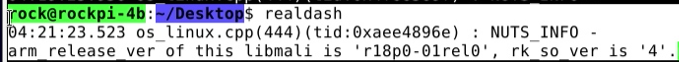
The ‘NUTS_INFO’ is not an error message, it is just some info about graphics driver.
Hey all, I have Realdash running on an RPI5 Raspian with no issues except that whenever I try to save any edits to the dash design, the screen freezes and I have to force close the X server. This also happens whenever RealDash tries to access documents or if I try to load a file manually. Everything else works with no issues so this is stumping me.
Any ideas?
Just tested with latest 2.3.7-2, and file dialogs seem to open fine on my RPI4 and RPI5.
I did the download for the app inside of the app but I dont know where it puts the file.
I have updated to the latest version and still the same issue. I am running the non-desktop version of Raspian, command line only.
Could it be that I am using the “startx RealDash” command to start the app? Is it not loading something necessary to modify/access the files?
EDIT: Fixed! I reinstalled Xorg, which then caused an error message to pop up instead of a dialog box telling me that I needed to install one of several dialog packages. I installed the “yad” dialog package and now I can save dashes and access files normally via yad. No freezing. Great!
I’m trying to install the latest version (arm64) on my Raspberry Pi 5, but I’m getting an error: “Failed to install file. A package could not be found that allows the action to complete. More information is available in the detailed report.”
I do not know what that error message means. Try to download the install package again in case the file is corrupted.
The latest version is not installing on the Pi4 or Pi5.
Running a vanilla install of Raspbian Desktop 64bit.
Using the instructions above, we have errors with:
realdash depends on libgpiod; however:
dpkg: error processing package realdash (–install):
Try to install with:
sudo apt-get install libgpiod
Error message:
Package libgpiod is not available, but is referred to by another package.
This may mean that the package is missing, has been obsoleted, or
is only available from another source
E: Package ‘libgpiod’ has no installation candidate
So I tried to ignore it:
sudo dpkg -i --ignore-depends=libgpiod Downloads/realdash-mrd_2.3.8-1_arm64.deb
The install passes and seems to work
I tried multiple times already, no luck. Just out of curiosity I tried the armhf version also, and surprisingly that installed with no errors. But obviously the app doesn’t run since it’s 32 bit.
I might just need to try a fresh OS install, idk
Interesting. I have the previous version on my other Pi4, I’ll probably just copy it over and try running that version for now.
Did you get it to work at all? That is about where i am at with it.
The previous version worked for me
Oh man, we messed up with the dependency on the deb- package. It is supposed to be ‘gpiod’ instead of ‘libgpiod’. I will build new package asap.
New deb packages now available on MRD.
Can confirm the 2.3.8.2 version works on the Pi4 with no issues
The previous version also works on bullseye pi4b and bookworm on pi5
Hello,
RD cannot be installed on a Rock 5B with Armbian 24.02. (5.10.160 XFCE).
Armbian is a fresh new installation.
sudo apt-get update
sudo apt-get dist upgrade
sudo apt install libopenal1 libvlc5 libssl1.1 espeak-ng sudo dpkg -i realdash-mrd_2.3.8-2_arm64.deb
sudo apt install libssl-dev
sudo apt --fix-broken install sudo dpkg -i --ignore-depends=libssl1.1
…I did them all in sequence
realdash-mrd_2.3.8-2_arm64.deb is a very fresh download.
I get these error messages when installing RD:
I also get the same error messages with older Armbian or RD versions.
I’m really at a loss now and ask for your help!..
I have no idea what ‘lintian/profile.pm’ is and how it is related to Debian package installation, sorry ![]()