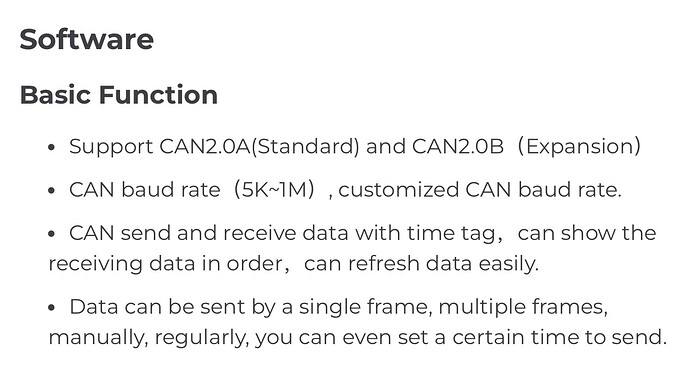The CAN bus speed support is dependent on the adapter, not RealDash itself. With quick look it seems like Seeedstudio adapter does not support 83.3 kbps CAN speed ![]()
According to the official website, the device supports CAN baud rates from 5 kbps to 1 Mbps, which includes 83.3 kbps. Which baud rate should I choose in RealDash? For CAN-C, I use 500 kbps, but for CAN-B, which works at 83.3 kbps, there is no exact option in RealDash. What should I select for CAN-B?
The above does not mean it supports 83.3, just ‘some’ speeds in between those values. From protocol documentation, these are the supported CAN speeds:
1000000
800000
500000
400000
250000
200000
125000
100000
50000
20000
10000
5000
Hi, im just getting started, i notice your original dash is exactly like mine, im trying to setup my W219 and would appreciate it if your could share how you setup yours.
I understand that u are using Seed Studio Can Analyser, how do you patch the wiring? Do you patch is to the OBD Pin or ECU or other cable?
Are u currently using Just Seed Studio Can Analyser or U combine it with OBD2 device?
Is it posible for u to give basic run down how you setup your Real Dash from start to finish.
Thanks you in advance. Would really appreciated it.
I did it using the Seed Studio CAN Analyzer. From the speedometer cluster there are two green wires – that’s the CAN C line. I connected those two wires directly to the Seed Studio CAN Analyzer. I didn’t use the OBD2 port at all, because the frame rate there is too low.
If your car is a newer model, the frame rate on OBD2 might be faster and it could be much easier for you than programming directly from the CAN lines. So I suggest you try OBD2 first.
Hello everyone, I need your help.
When I first set up the system with the Seed Studio CAN Analyzer, the frame rate was always stable around 170–180 and never dropped below that. Everything worked smoothly with no lag, including RPM.
But in the last few months, it started acting up. The frame rate suddenly drops from 180 down to 50 or even 0, then jumps back up to 170 again. Whenever this happens, the RPM becomes a bit laggy.
At first, I thought the CAN Analyzer itself was the problem, so I replaced it with another one – same issue. Then I thought maybe it was the Android device, so I reinstalled everything – still the same. After that I suspected my Raspberry Pi 4 (4GB), so I upgraded to a Raspberry Pi 5 with 8GB and reinstalled everything again, but it still behaves the same way.
Could it be something related to RealDash updates that now requires adjustments in my XML file? A few months ago it was working perfectly stable, but now the frame rate fluctuates a lot: 180 → 57 → 100 → 9 → 30 → 1, very inconsistent.
Any advice or similar experiences would be greatly appreciated.
Send a debug log for analysis:
How to send a debug log - General / Frequently Asked Questions - RealDash Forum
Before I send the debug log for analysis, I have a question. Could this issue be caused by the fact that I no longer have an active RealDash subscription? Last year I had a subscription, but this year I didn’t renew it, so right now I don’t have one. Maybe the app has some limitations without an active subscription?
Nothing that would cause slow data rate from CAN.
Thanks a lot for your quick response and support. I will send the debug log for analysis today.
I created the debug log and the file size was about 25 KB. But when I pressed SEND TO DEVELOPERS, the log size suddenly changed to 1 KB. I’m not sure if it was actually sent or not. Could you please check and confirm if you received it?
For testing purposes, in the XML file I left only 2 frames: RPM and Speed. The frame rate keeps fluctuating a lot – from 120 suddenly down to 50, then back up to 110, then even dropping to 2 – and because of this the RPM is working very unstable.
Will take a look later, we are now investigating more critical issues.
Just now seeing this thread again. Earlier MB cars did run an 83.3kbps (R170, W202, etc), but W203/209 should be 125kbps on CAN-B.
I am working on a program that will take old MB SDScan data files, parse them, and translate them into useful text files for this kind of decoding. It has to translate the German into English (and also working on Russian). The parsing is working well, but translations are still not quite perfect. However, the files are usable. I’d like to attach the text file outputs, but it does not appear that this forum will allow it. Copying/pasting here results in a post that is way too long.
Hey, could you be so nice to share xml please? Just trying to play around my dashboard ![]()
All,
I have developed a utility to assist with CAN bus engineering for Mercedes vehicles. The tool takes the Xentry/DAS/SDScan .dat files, parses them, translates (into English), and presents the data in several useful ways. It puts it into a text view, or as a table, and lastly can export the data in .dbc files for use in CAN development packages. This will be useful for those into CAN bus hacking and development. I am including a few .dat files as examples. Program is meant to operate as a standalone. Windows x64, completely offline. If you want to redistribute, that is ok, but please let me know, and please do not alter it in any way. Want to give back? I am always looking for suggestions, bug reports, or other great ideas.
The current/typical library from DAS installations should include files for:
W164
W166
W167
W169
R171
R172
W176
R197
W203
W204
W205
W207
W209
W211
W212
W213
W215
W216
W218
W219
W220
W221
W222
R230
R231
W240
W242
W245
W246
W451
W453
W463
W639
W906
If you have more for other chassis, or perhaps more beyond the ‘usual’ files, please share!
To use this, unzip it to a folder. Find the MBDATConverter.exe file, and run it. Select the UI language you would like in the upper right, and then select whether to leave the results in the original mix of German and English, or all English translation (most all of the terms are translated, but a few might have slipped through the cracks). After this, select the .dat file that you would like to decode, and press PARSE/CONVERT. A new frame will open with views of the resulting data in text, table and even DBC format. You can copy the data to paste elsewhere, or even save the data as text files, Excel spreadsheets or .dbc format. I hope this helps with your RD development!
This includes all of the .dat files I have on hand at the moment (which is why the download is as big as it is). If you have others, I’d love to test with them!
Thank you for sharing this tool, appreciated!
Hopefully RD users with those Mercedes vehicles will give it a try. We can certainly help converting DBC files into RealDash XML.
Hi, does anyone have a file for w203 m271? thanks
Could you please share the updated version of your .dat file parser im looking forward to doing some personal developments on my car