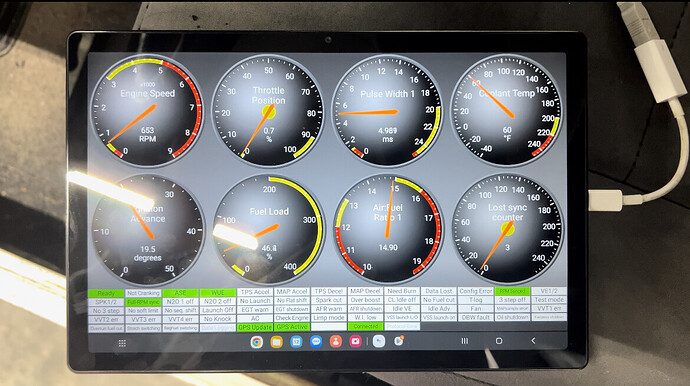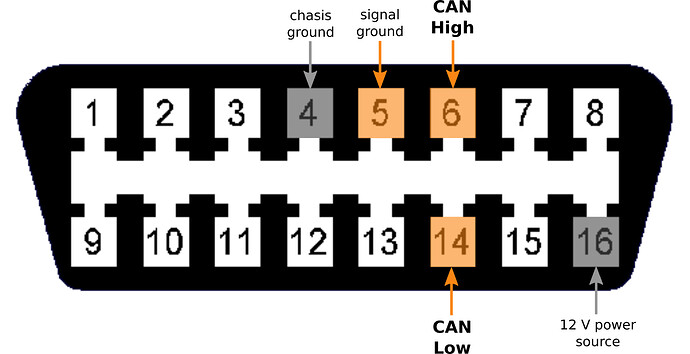Hey Guys new here obviously. Been searching around but some of its a bit confusing. Wanted to know who could direct me to a linked page where the topics already been discussed to use a dash with Megasquirt?
I’m running a MS3X on a '98 wrangler turbo. The factory Jeep won’t connect to the MS so I always have the laptop with me when I take a drive to monitor rpm and coolant and everything else etc…
I’ve read I can use an old iPad as a digital dash, but wanted to know from walls experience how I can connect it to the MS? Do I purchase and install a Raspberry Pi or something else to connect the two?
1 Like
There are several ways to connect your Megasquirt to RealDash:
- Use your USB cable and select ‘Megasquirt’ as connection type. This only works on Windows/Android/Linux as Apple does not allow generic serial cable connections.
- Purchase a DB9 to Bluetooth adapter, use ‘Megasquirt’ as connection type. If adapter is a BLE (Bluetooth Low Energy) type, it will work on Apple devices too. Problem with this connection is that DB9 to Bluetooth adapters typically need quite complex configuration with PC before you can use them.
- Use CAN connection. Connect CAN adapter CAN H and CAN L wires to your Megasquirt CAN output, use Tuner Studio to enable CAN output for the Megasquirt. See list of supported CAN adapters here:
RealDash | Manuals | Supported CAN/LIN Adapters
I’d prefer setting up the CAN. Its fast and reliable.
That’s incredibly helpful for a start.
Thank you.
I’ll read through the link and I’m sure have a few more questions.
Thanks again
One more note, if you use the ‘Megasquirt’ connection type, you have to manually import your ini file to connection settings in order to get all data from Megasquirt. That step is not necessary with CAN connection.
I’m considering using the USB cable with an android based tablet (that is- if you feel it runs as fast as a CAN connection?)
What also would you recommend for minimum specs for the tablet to keep up? Memory, RAM etc?
I can only fit a max of 6.0 inch wide tablet in my dash
Megasquirt with its USB connection is equally fast as the CAN. CAN offers you two way communication, but if that is not what you need, direct USB is fine.
Any reasonably modern Android tablet will run RealDash just fine.
1 Like
Thank you for all your help. I just got it connected yesterday with a USB to Samsung tablet. Fits perfectly in dash.
So if I’m understanding correctly- I can see gauges and catalog- but not be able to make any tuning changes? But if I buy a CAN adapter I can?
1 Like
RealDash do not offer any tuning capabilities, you do that on Tuner Studio. With CAN connection you’d be able to send values from RealDash to your Megasquirt to switch maps etc.
I currently have a MX+ OBD plug sitting around because I use if to Tuning Forscan on SuperDuty trucks. Looking thought the list of CAN adapters, can you direct me to which is simplest to use between the MS3X and a Samsung tablet which currently uses a USB-C plug?
Seems from what I’ve been reading the MX+ is no help to me since my Data Port is now not hooked to anything running my jeep, and some of the other can bus seem like the baud rates are not changeable… but to the best of what I’ve read, this may possibly be the simplest and most user friendly for what hardware I’m running?
Processing: Screenshot 2023-11-24 at 10.23.41 AM.png…
OBLink MX+ works fine as a CAN adapter with RealDash. You need to wire the pins 6 and 14 of the OBD2 port into your Megasquirt CAN lines.
You’re a freakin wizard I must say.
Do I need to do any wiring with 4,5 and 16 also?
Yes, connect 4 and 5 to GND, and 16 to ignition switched 12V.
Simple enough. And then realistically, I probably would have to turn Bluetooth on the android tablet to communicate with the Bluetooth connector, and not plug the tablet in to the USB-C at all correct?
The downside to not plugging it in is that I will not be charging the tablet while I’m driving, but I probably cannot have Bluetooth and hardwire or it may get confused which one to listen to?
No confusion there, just use either Bluetooth or USB OBD2 adapter.