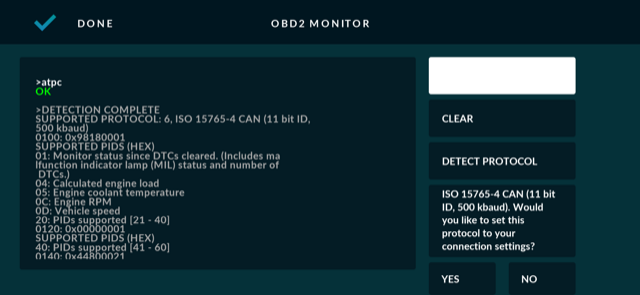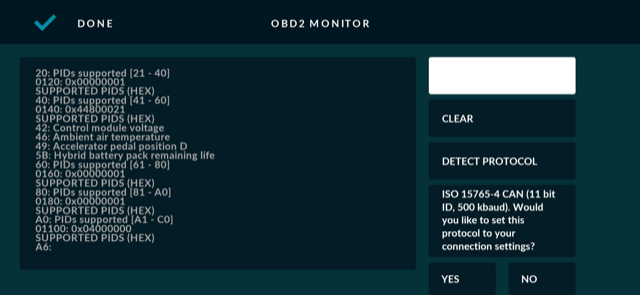Hi,
i started project to add panel in my car EV car MG4 with realdash for add battery infos and infos display
i use a OBDlink MX + intefrace
i found on the internet some PIDS perhaps compatible with my vehicle
“Name”, “ShortName”, “ModeAndPID”, “Equation”, “Min Value”, “Max Value”, “Units”, “Header”, “startDiagnostic”, “stopDiagnostic”, “Scale”
“…eZS Air Comp”,“Air”,“0x22bb01”,“INT16(A:B)/100”,0,7,“kW”,“7E3”,“”,“”,1
“…eZS Batt Coolant”,“Batt Coolant”,“0x22b05c”,“(A/2)-40”,0,50,“c”,“781”,“”,“”,1
“…eZS Batt Temp”,“Batt Temp”,“0x22b056”,“(A/2)-40”,0,50,“c”,“781”,“”,“”,1
“…eZS Battery”,“Battery”,“0x22b705”,“INT16(A:B)/10”,350,460,“v”,“7E3”,“”,“”,1
“…eZS CellMaxVolt”,“CellMaxVolt”,“0x22b058”,“INT16(A:B)/1000”,2.5,4.400000095367432,“V”,“781”,“”,“”,1
“…eZS CellMinVolt”,“CellMinVolt”,“0x22b059”,“INT16(A:B)/1000”,2.5,4.400000095367432,“V”,“781”,“”,“”,1
“…eZS Consumption”,“Consumption”,“”,“10TOT(1:VAL{SocDiff})“,0,250,”%“,”“,”“,”“,1
“…eZS Coolant”,“Coolant”,“0x22b309”,“A-40”,0,60,“c”,“7E3”,”“,”“,1
“…eZS Current”,“Current”,“0x22b043”,”(INT16(A:B)-40000)/40",-100,100,“A”,“781”,“”,“”,1
“…eZS DCDC In Amp”,“Current Input”,“0x22b581”,“(INT16(A:B) - 32767)/10”,0,10,“A”,“7E3”,“”,“”,1
“…eZS DCDC In Volt”,“Volt Input”,“0x22b582”,“INT16(A:B)/10”,0,460,“V”,“7E3”,“”,“”,1
“…eZS DCDC Mode”,“Mode”,“0x22b580”,“A”,0,5,“”,“7E3”,“”,“”,1
“…eZS DCDC Out Amp”,“Current Output”,“0x22b583”,“INT16(A:B)/10”,0,100,“A”,“7E3”,“”,“”,1
“…eZS DCDC Out Volt”,“Volt Output”,“0x22b584”,“INT16(A:B)/10”,8,16,“V”,“7E3”,“”,“”,1
“…eZS DCDC Temp”,“Temp”,“0x22b587”,“A-40”,25,60,“c”,“7E3”,“”,“”,1
“…eZS Distance”,“Distance”,“”,“TOT(3600:VAL{…eZS Speed})”,0,337,“km”,“”,“”,“”,1
“…eZS Efficiency”,“Efficiency”,“”,“LOOKUP(VAL{…eZS Speed}:(VAL{…eZS Total Power}/LOOKUP(VAL{…eZS Speed}::0~1=1))1000:0~1=0)“,80,200,“Wh/km”,”“,”“,”“,1
“…eZS Efficiency3s”,“Efficiency 3s”,”“,“TAVG(3:VAL{…eZS Efficiency})”,80,200,“Wh/km”,”“,”“,”“,1
“…eZS Est Distance”,“Est Distance”,”“,”(445VAL{…eZS SoC})/LOOKUP(VAL{…eZS Total Eff}::0=0.1)”,0,400,“Km”,“”,“”,“”,1
“…eZS Fan”,“Fan”,“0x22bb91”,“A”,0,1,“”,“7E3”,“”,“”,1
“…eZS Motor Power”,“Motor Power”,“”,“(VAL{…eZS Motor Speed} * VAL{…eZS Motor Torque})/10000”,-50,100,“kW”,“”,“”,“”,1
“…eZS Motor Speed”,“Motor Speed”,“0x22b402”,“INT16(A:B)-32767”,-1000,10000,“rpm”,“7E3”,“”,“”,1
“…eZS Motor Temp”,“Motor”,“0x22b405”,“A-40”,0,60,“c”,“7E3”,“”,“”,1
“…eZS Motor Torque”,“Motor Torque”,“0x22b401”,“(INT16(A:B)-32767)/10”,-100,360,“Nm”,“7E3”,“”,“”,1
“…eZS Outside Temp”,“Outside”,“0x22bb05”,“A-40”,0,50,“c”,“7E3”,“”,“”,1
“…eZS SoC”,“SoC”,“0x22b701”,“INT16(A:B)/10”,0,100,“%”,“7E3”,“”,“”,1
“…eZS SoH”,“SoH”,“0x22b061”,"(a256+b)/100”,0,100,“%”,“781”,“”,“”,1
“…eZS Speed”,“Speed”,“0x22ba00”,“ABS((INT16(A:B)-20000)/100)”,0,155,“km/h”,“7E3”,“”,“”,1
“…eZS Total Eff”,“Total Efficiency”,“”,“(445VAL{…eZS Consumption})/LOOKUP(VAL{…eZS Distance}::0=0.1)“,0,250,“Wh/km”,”“,”“,”“,1
“…eZS Total Power”,“Total Power”,”","VAL{…eZS Battery}VAL{…eZS Current}/1000",-50,100,“kW”,“”,“”,“”,1
“…eZS Trip Cost”,“Cost”,“”,"4.20.445VAL{eZS Consumption}”,0,400,“Baht”,“”,“”,“”,1
“…eZS Trip Range”,“Trip Range”,“”,“43100/LOOKUP(VAL{…eZS Total Eff}::0=0.1)”,0,400,“Km”,“”,“”,“”,1
“.00_BMS Coolant”,“Coolant”,“0x22b05c”,“(a/2)-40”,0,60,“C”,“781”,“”,“”,1
“.00_BMS Current”,“Current”,“0x22b043”,“(INT16(A:B)-40000)/40”,-100,100,“A”,“781”,“”,“”,1
“.00_BMS Day”,“Day”,“0x22b06d”,“C”,1,31,“”,“781”,“”,“”,1
“.00_BMS DC Bus Volt”,“DC Bus”,“0x22b041”,“(a*256+b)/4”,350,480,“V”,“781”,“”,“”,1
but i don’t understand how input in your realdash_obd2.xml
Someone can help me for test 1 or 2 sample with my config file
regards
Fred