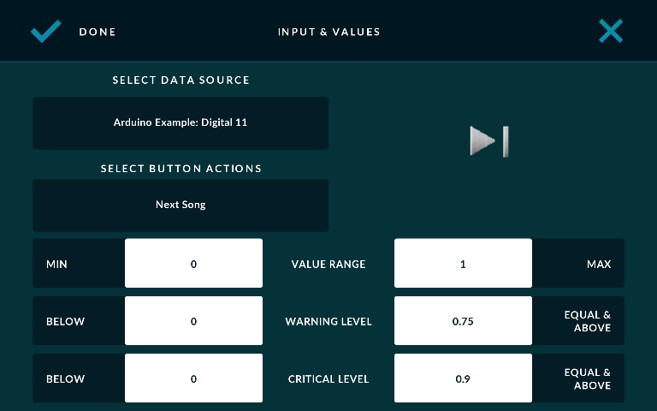Hi everyone.
I’m trying to command the realdash music player (previous song, next song, play/pause buttons) by selecting arduino digital outputs as data sources in the edit menu and input and values tab.
This procedure works well to command indicators (e.g. turn left, turn right, etc …). But for the music player, although the arduino digital outputs are effective (the image of the play/pause button switches), there is no action on the song playing …
I tried the arduino commands by USB and classic Bluetooth, and on Windows 11 and Android realdash versions, I have the same issue.
Do you have a solution ? Maybe is it a bug from Realdash application ?
Any advice isvery welcome ![]()
Thanks a lot !