Hi
I try to get the realdash working but it shows obd2 BUS INIT: Error
The obdlink Mx+ works with obdlink app
But I got nothing in realdash
Car : vw golf GT 2007 manual
I hope I get help regarding this issue.
Best regards
Nezar
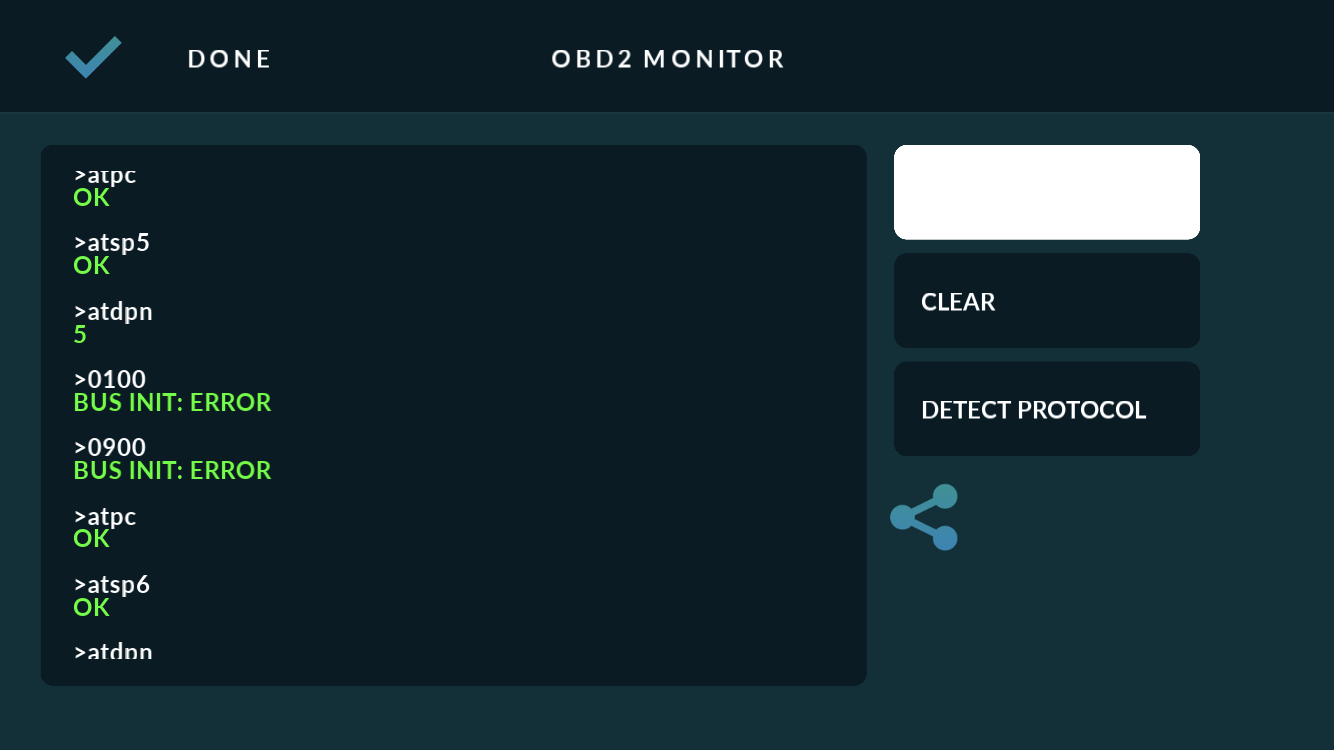
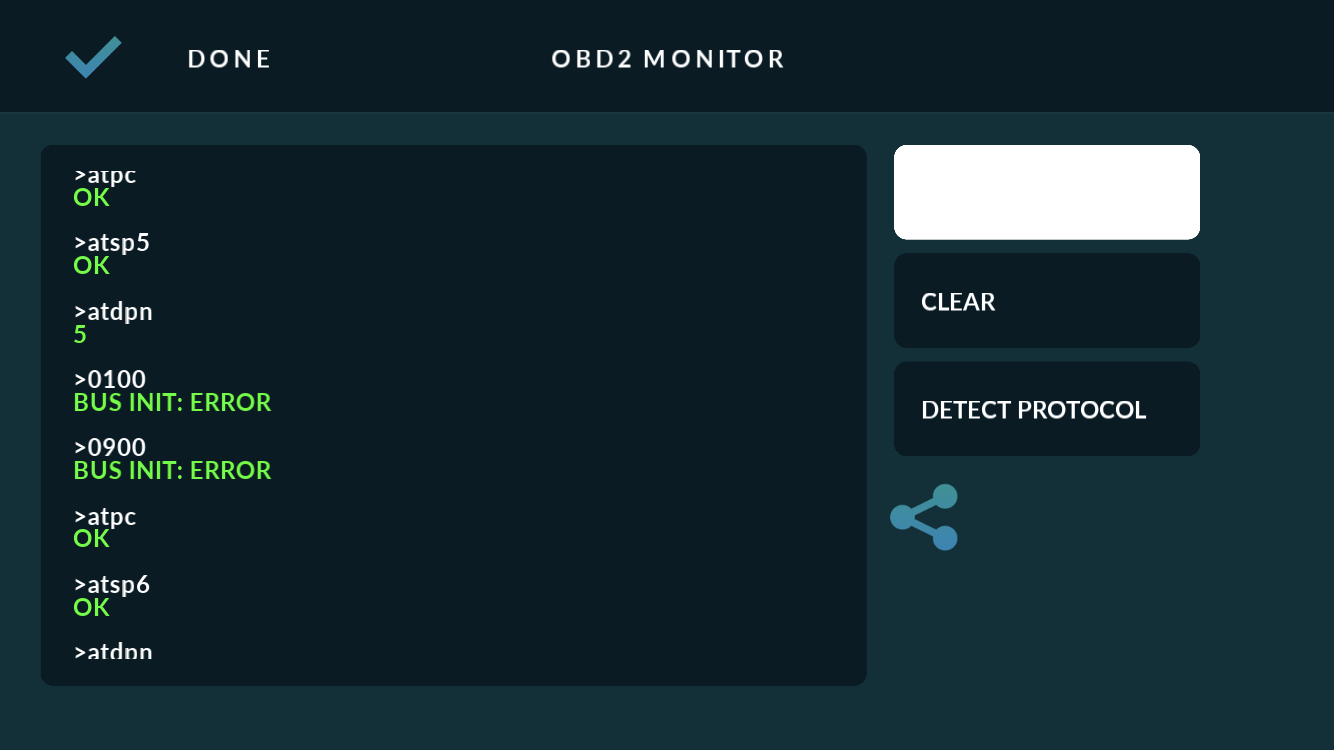
You are using detect protocol? It will report BUS INIT error on every protocol that is not supported by your vehicle.
With VW and OBDLink adapter, I would recommend that leave the protocol to auto-detect. It should work very well in this pair of tech.
Thank you very much for responding but unfortunately I tried on auto detect and still the same results
Thanks again
Use the ‘share’ button on OBD2 monitor to get the full text listing on what happens during the protocol detection and paste that here so I can take a closer look.
Thanks for taking time.
atd
OK
atz
atz
ELM327 v1.4b
atl0
atl0
OK
ate0
ate0
OK
ats0
OK
atsp1
OK
atdpn
1
0100
NO DATA
0900
NO DATA
atpc
OK
atsp2
OK
atdpn
2
0100
NO DATA
0900
NO DATA
atpc
OK
atsp3
OK
atdpn
3
0100
BUS INIT: …ERROR
0900
BUS INIT: …ERROR
atpc
OK
atsp4
OK
atdpn
4
0100
BUS INIT: …ERROR
0900
BUS INIT: …ERROR
atpc
OK
atsp5
OK
atdpn
5
0100
BUS INIT: ERROR
0900
BUS INIT: ERROR
atpc
OK
atsp6
OK
atdpn
6
0100
NO DATA
0900
NO DATA
atpc
OK
atsp7
OK
atdpn
7
0100
NO DATA
0900
NO DATA
atpc
OK
atsp8
OK
atdpn
8
0100
CAN ERROR
0900
CAN ERROR
atpc
OK
atsp9
OK
atdpn
9
0100
CAN ERROR
0900
CAN ERROR
atpc
OK
DETECTION COMPLETE
SUPPORTED PROTOCOL: NONE
That’s odd. I have never heard before problems with VW cars of that era. Can you read data with other apps than RealDash?
Yes with other apps I can read many data but I just love the realdash and I hope we find a solution
Obdlink with respective app works fine but looses connection with realdash and I tried all sort of settings and results are the same. I borrowed a android phone to test it on android too but the same results. I have obdeleven too and I tried that too but obdeleven is working only with its own app
Thanks
Only thing I can think of is that your vehicle needs a special initialization command which we are not aware of. If you find the command sequence needed for your vehicle to respond to the ‘0100’, we can then easily add that configuration to RealDash.
That would be great if we give it a go.
Thanks a lot
Here is my car gateway information if it helps in any way
Gatbwa^^
System description J533_Gateway H04
Protocol
TP2.0: KWP2000
Software number 1K0907530K
Software version
0021
Hardware number 1K0907951
Hardware version
Thank you very much
Protocol KWP2000 should be ISO 14230-4, which is protocol 4 on OBD2 adapter. Go to the OBD2 Monitor and try to give following commands:
atd
atz
atsp4
atdpn
0100
Hi
I tried the commands and here is the screenshot.
Still intermittent connection and beside the RPM which keeps loosing data due to the fact the realdash is working intermittently.
I hope one day realdash supports obdeleven.
Thanks for the help
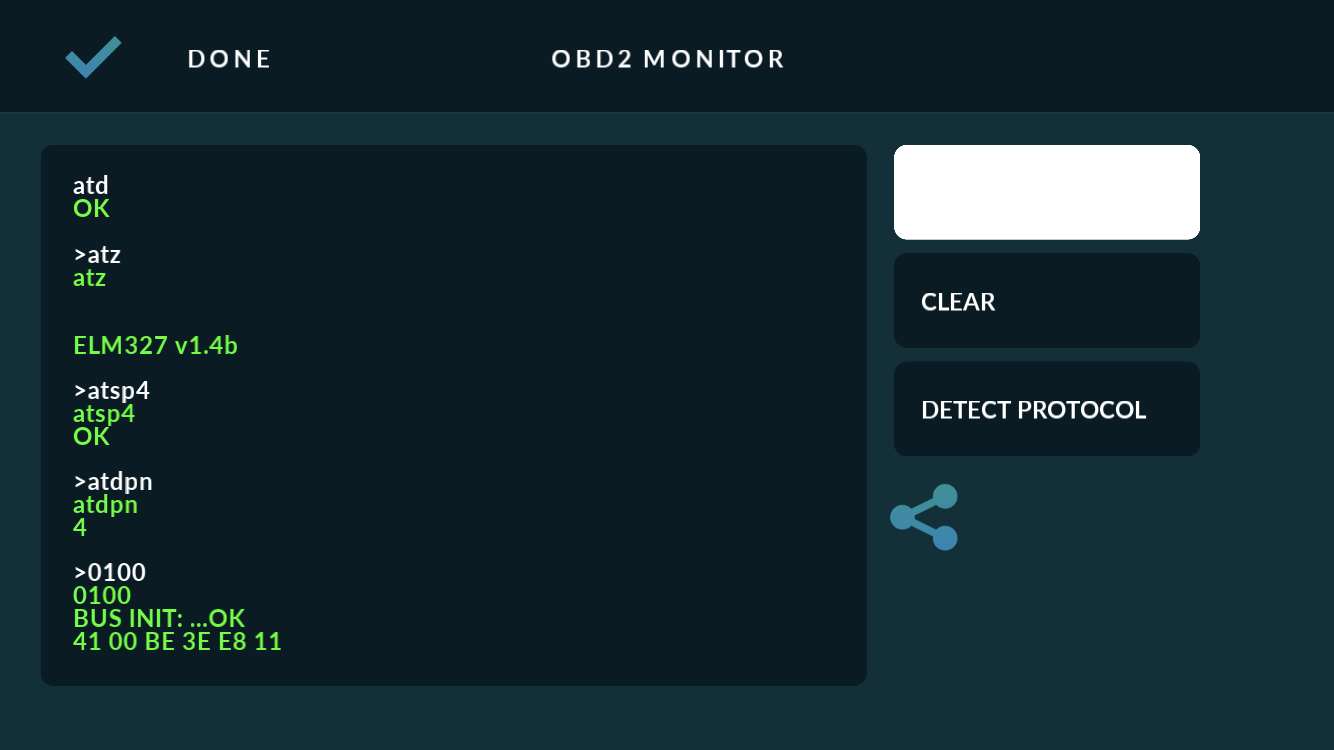
So RealDash now connects to your vehicle and you can see the data on the dashboard?
Could you explain in more detail what you mean by the ‘intermittent connection and beside the RPM which keeps loosing data’?
While I use realdash it’s disconnecting and reconnecting all the time. No turn signals
No fuel level and so on
Send debug log and I will take a look why its disconnecting.
http://realdash.net/forum/viewtopic.php?f=56&t=1253&sid=ce4bca87ce34e0437e10f2082c9426bf
There is no generic OBD2 app in the world that would show turn signals and other indicators out-of-the-box. See this post for more info:
http://realdash.net/forum/viewtopic.php?f=56&t=1258&sid=5b00aac18a762543ac83083252a2bc67
Fuel level is explained here:
http://realdash.net/forum/viewtopic.php?f=56&t=1259&sid=5b00aac18a762543ac83083252a2bc67