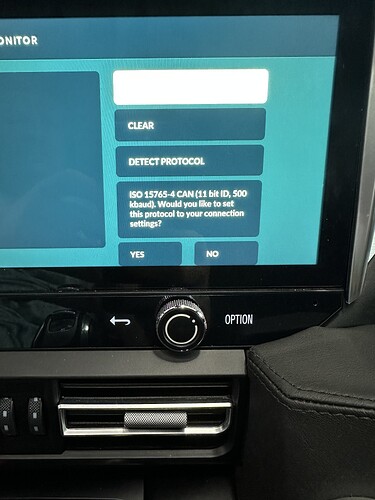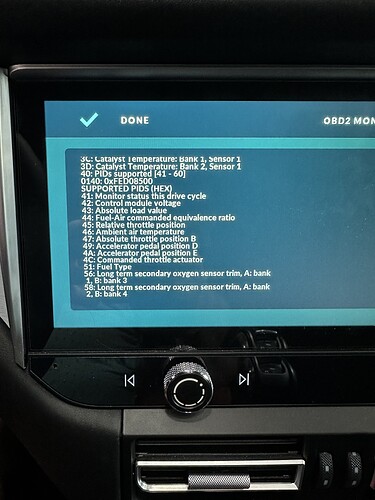Have connected and paired via OBD2, Porsche Macan. It gives the below connection type , and protocol. Is this good ? Should ai accept it ? Or ?
Also, where can I find the PIDS, that are useable.
Thx
https://realdash.net/manuals/targetid.php
all depend on what your obd2 can read from car
So when I look at the OBD test sensor read out. On the car, I took pictures of the 3 pages.
Ambient air temp does not match……on the OBD test read out it was 46
On the sheet that your references ambient air is 173. Do these have to match ? If so, where do you edit this ?
Thx
https://github.com/janimm/RealDash-extras/blob/master/OBD2/README.md
I think I told you you’re going to have to go through a lot of material
If you are unsure, I’d recommend that you leave the protocol to automatic. Selecting protocol manually does not give you any more PIDs. Option is there as some (cheap chinese) OBD2 adapters fail on automatic protocol selection.
Thank you @realdashdev , I have left it on automatic. If I understand this corectly, the three pages of monitors that I took pictures of, is all that I can monitor…all that the OBDLINK LX is able to read. Should I get a better obd , or is this the way it is ?
If I want more monitors…do i need to log somehow ,and create a .XML ? Id there a template .xml for porsche Macan ?
Also, I see AMBIENT temperatiure, in the green screen (46) When I point ambient in the app to ECU specific, it gives an incorrect temperature…does not match the cars reading. What could I be doing wrong here please ?
i think in your car its best going on can adapter not obd2 for the ambient select obd ambient you may not get the same result do to the obd2
Hi, Can you please explain what you mean by use “can adaptor” ?
let my explain all on your car you have ecu bcm tcm and a lot of Modules that speak with each other
OBD (On-Board Diagnostics) and CAN (Controller Area Network) are two important concepts in the automotive world, but they serve different purposes:
- OBD:
- Purpose: The OBD system is designed to monitor and report on vehicle performance and potential faults. It provides access to data from the vehicle’s internal computer.
- Usage: OBD is primarily used for diagnosing faults and checking the performance of various systems in the vehicle.
- Protocol: OBD-II is a standard communication protocol used in most modern vehicles since 1996.
- CAN:
- Purpose: CAN is a communication protocol that allows different systems in the vehicle to communicate with each other quickly and efficiently.
- Usage: CAN is used for real-time data transfer between microcontrollers and devices within the vehicle.
- Structure: CAN is a distributed system where each component (node) can communicate with other components without the need for a central computer.
In simple terms, OBD is like a “language” that allows different components in the vehicle to communicate and understand each other, while CAN is the “communication medium” that enables the actual data transfer.
you can stop here and enjoy what you have or you can go deeper and larn
Thank you for that. so…I need to look into a CAN adaptor. Are there recomended types? Do these connect to the obd port, and then via BT/Wireless, or other ? thanks
yes in the garage you well see a list of all the adapter that work with realdash i can’t tell you what to get Maybe @realdashdev can direct you further
Thank you, will wait for @realdashdev
Also, as you can see I am running RD on an Android 12.3. It does get CAN signals as part of its normal operation. I tried the opensocket type connection. but no signals, no connction…is there some other setting to try ? Would this be as good as a CAN adaptor ?
thank you
first dose your head unit have a canbus?
It does have a Canbus adaptor for sure as I installed it.
It is the brown box to the left of the Blue one.
So the CANBUS is the same idea as the CAN adapter, it depends on how they programmed it. If you set the CANBUS correctly in your multimedia, you should also see certain information such as open doors, air conditioner. Now if you go for a CAN adapter, think how much information you can get on the REALDASH screen.
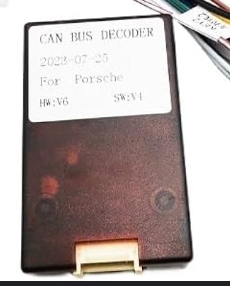
Yes, currently i do see doors open, AC unit stuff. Can my RD App be configured to use the pictured decoder/adaptor ?
yes but you need to do a lot of graphic work and write the xml file
Here is a list of supported CAN adapters:
RealDash | Manuals | Supported CAN/LIN Adapters
It would be possible to implement a driver for your adaptor, but that would require to get access to its communications documentation.
Thanks, this is no way sounds easy. Stuck with standard ELM obd data I guess…