ok, give up.
How is the transition of the image from play to pause icon acheived upon pressing in RD please?
ok, give up.
How is the transition of the image from play to pause icon acheived upon pressing in RD please?
Every gauge, including buttons have three stages:
Pretty much any setting in Look’n Feel can be edited separately for each level. Using the music play button as an example:
Now, when Song Playing input changes to 1, button enters into critical level.
Thanks, i thought it worked this way and spent time going through it on the music player example, but could not see it. The music player seems to use subframes?
Yes. Using subframes is an optimization trick that minimizes need for texture changes. Idea is that all indicator images are arranged to a single image, and a subframe is sampled from there.
ok, have it working with the error level now.
Subframes seems interesting, is there any info about how to use this?
You arrange multiple images into single image. This becomes something known as “image/texture atlas”:
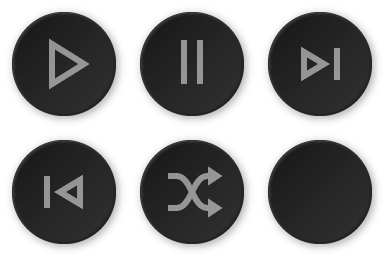
In above example there is 3x2 images arranged to a single image.
Now you can make an Gauge and use a subframe from that image:
This technique is especially powerful when lot of small indicator images are used on the dashboard. It significantly reduces load times and makes rendering the Gauges much faster.
Thats sweet, have changed my music player buttons to these subframe ones.
It would be good to make a short video for other people to understand how this subframe works.
It’s quite easy thanks to Jani’s explanation. Right click save as to save the image and then use it as he describes.