You arrange multiple images into single image. This becomes something known as “image/texture atlas”:
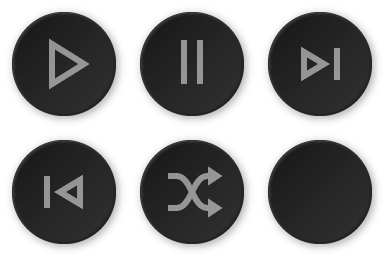
In above example there is 3x2 images arranged to a single image.
Now you can make an Gauge and use a subframe from that image:
- Create a Gauge
- Go to Look’n Feel->Images->Background Image and import/select an atlas image.
- In Look’n Feel->Images->Subframes set the number of X (horizontal) and Y (vertical) subframes. In case of the example image, that is 3 and 2.
- In same settings, change the ‘Subframe’ value to switch to different parts of the atlas. 1 being the first frame and 6 the last (with our example image)
This technique is especially powerful when lot of small indicator images are used on the dashboard. It significantly reduces load times and makes rendering the Gauges much faster.