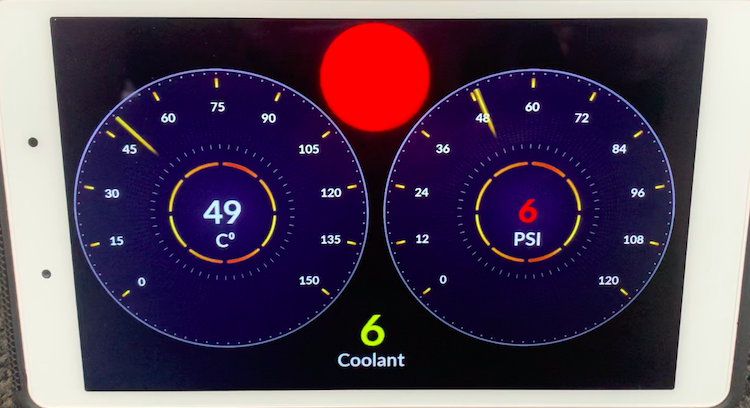A little help for a newbie, I’ve followed the tutorials and made some basic gauges for oil temp and pressure for my race car but they aren’t overly easy to read with the blue back ground. Other dash’s have the better back grounds that would be more suitable but those images aren’t available in the options. Anyway to add more guages or do I have to make them from scratch and if so is there tutorials anywhere?
I also have tried to modify a couple of the paid dash’s like Pole postion etc but with just Oil Temp/Pressure, Coolant Temp and Volt on the bottom half of the screen but its really hard to edit on the tablet without selecting the other fields, I’m presuming people aren’t building them on a tablet to start with so are they using an emulator or similar?
I’ll settle for the tablet just being some gauges hooked to my link for the important stuff but ideally use it as a race dash would be better, I just don’t want all the info thats in the likes of Pole Position and I have a laptimer anyway.