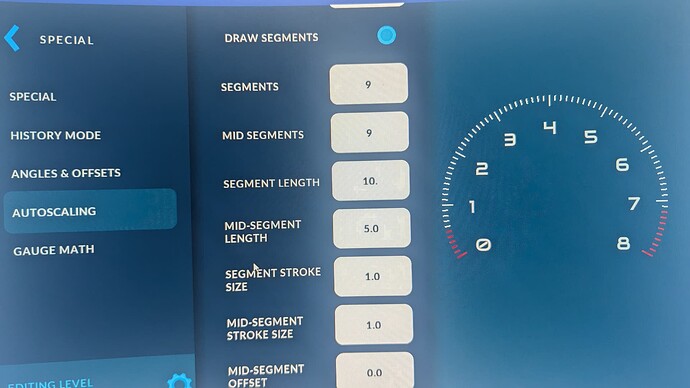I made a red line with an arc gauge and static value, so that it can be adjusted, but it keeps moving when it is in simulation or does not appear in the image capture that goes to myRealdash. Would it be possible to leave it without animation when it is a static value?
Could you post a picture? Having trouble understanding what you did
I believe I was able to replicate what you did and no, you can’t use a static Arc gauge to create a red line as it would reset with dash startup or a simulation.
BUT
Select the gauge. Go to Look’N Feel → Special → Auto Scaling. Enable Draw segments and you can have the options for both segments and mid segments, as seen in photo.
You can add images for the segments in the same section you add arc image.
Segments will be the same color but you can adjust the color in the color section for both warning and critical level. In the photo I only had the critical level show up red.
Also if it isn’t obvious already, the segments will use the warning and critical levels numbers on the ‘input and values’ which you can adjust for your red line as you see fit.
Hope that helps.