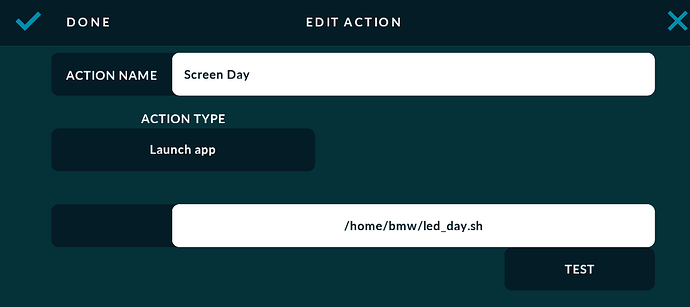Im want to adjust the brightness on my screen. I can adjust using “sudo ddcutil setvcp 10 100” the 100 sets the brightness. Value 1-100. Is there a way to have RD run the command as a trigger?
It is possible to execute terminal commands with an Action, but unfortunately you cannot use the variable in your terminal command. So you would need to make just a couple Actions for couple different brightness settings.
sudo ddcutil setvcp 10 100
Is this on Raspberry Pi? Does it control HDMI screen brightness?
Yes it’s a raspberry pi. I’m trying to adjust the brightness when my headlights come on. I can control via gpio pin and pwm but don’t know how to do that either.
If the brightness is part of the kernel and able to be controlled through the linux OS (not a GPIO), can Realdash not control or read that value? I have a RK3399 on a custom baseboard that is driving a eDP panel directly (no HDMI interfaceboard) and I can control the backlight through Linux control panel, but it does seem like Realdash is able to get any of that information from Linux.
I have been trying this but It won’t launch my script. No errors are given. I’m going to attach it to the headlights it should dim the screen.
You need to use ‘Run Terminal Command’ action type instead of ‘Launch App’.
I have a python script running on my Orange PI 5 on boot, that handles translating communication from a custom UART device (Swap Smart J1850 VPW Transciever) to Realdash Can packets. I allow 2 way communications and have commands sent via CAN to the python script to execute screen brightness adjustment and keep track of brightness %. May be another option.
My plan was to have a part of my script monitor GPIO pins and do that as well (for headlights, turn signals, etc). They will read the GPIO, and send necessary commands to Realdash to display.
That worked thankyou so much…