hello
i foun litte bug
i can not select value in can monitor if i use all byte ID ( 4 pcs byte)
i add bit if i get data form CAN 1 and no change id if Can 2 data
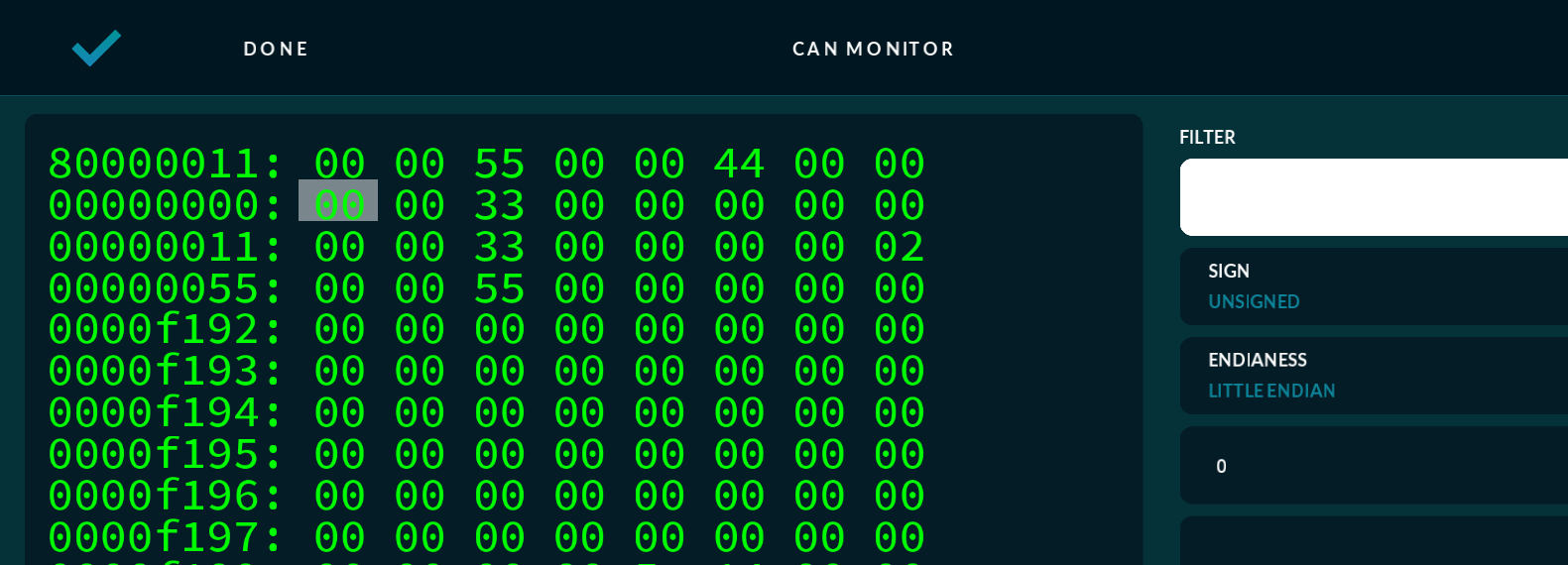
hello
i foun litte bug
i can not select value in can monitor if i use all byte ID ( 4 pcs byte)
i add bit if i get data form CAN 1 and no change id if Can 2 data
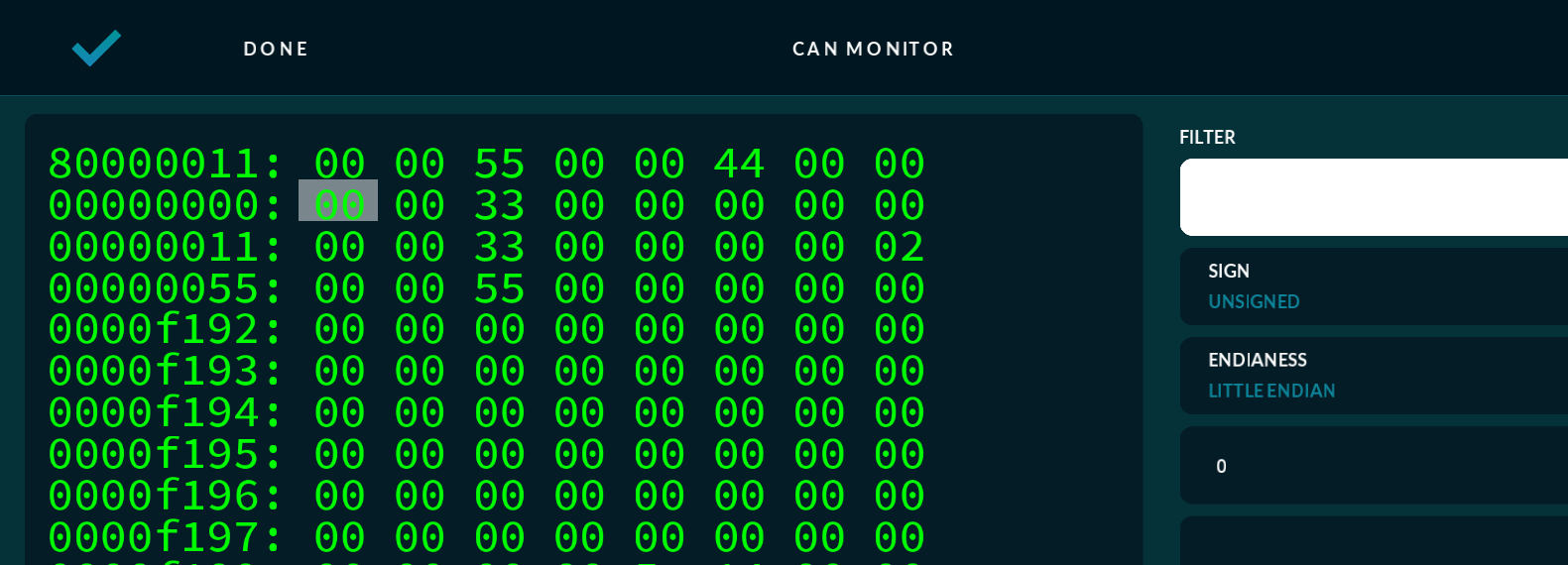
No matter how many times I read your post, just do not understand.
As a generic rule, if you are using a translator or otherwise English is not your strong suit, you need to explain the problem very carefully, step-by-step, with images if necessary.
ok
if i send 16 byte - as RealDash CAN protocol 16 - we can select in CAN MONITOR any byte
but if i send 44 33 22 11 FF FF FF 00 00 00 00 00 00 00 00 - i can not select byte in CAN MONITOR for analys
sorry - i try be better
Ok, I think I got it. Will check. Remember that maximum valid CAN ID is 29 bits.
Yes 29 bit
But i specal made more big than 29 bit id for analog inputs and other data - he i get not from CAN 11 or 29 bit
Max value for CAN id is 0x7FFF FFFF, any id larger than that is not used nor shown in CAN Monitor. This is not a bug but per design as the topmost bit of CAN id is reserved for other use.
clear
I can add the most significant bit to the ID value in order to distinguish the data coming from CAN 1 and CAN 2 (in Mercides 639, two 500 11 bits and 83.33 11 bits I send all the data to one USB port)
or more 0x7FFF FFFF not recomend ?
example
ID from CAN 1 and CAN 2 is same
0x5DE
i see in CAN MONITOR
00 00 05 DE - ID from CAN 1
80 00 05 DE - ID from CAN 2 or add upper bit not good?
It will not work and I cannot change that. RealDash already accepts 31bit CAN id, which is more than official 29bit. You have to find another way to differentiate the frames, like adding 5000 to id etc.
Thanks , now is total clear
Hi, does you found solution of w639 XML to dashboard? Can you reply me a file or sell it?