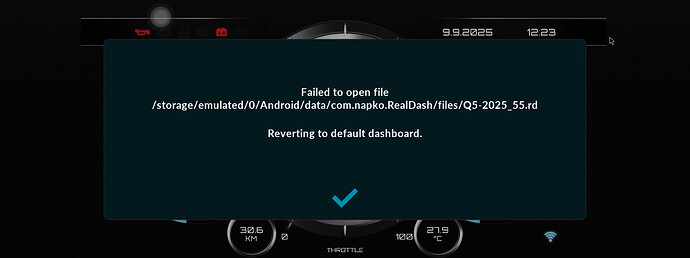It doesn’t depend on the specific version. But occasionally on Android, when launching the RealDash application, the skin is reset to default. I believe this is due to a lack of memory. Although the RAM is 4Gb. This only happens if the skin has a very large weight starting from 40 Mb. But sometimes it also happens on small skins like “Virtual Cockpit”
Yes, this has been reported multiple times, but we are unable to reproduce/find the issue on our test environments.
I just sent you the Debugging log from the device.
https://youtu.be/MDcxFhlCuJA?si=f0A3xY8ad4yMBzgS
All you have to do is press the back button several timestimes
I hope I hope the file Hopefully a debugging file I I hope the debugging file that was just sent from the application, at the time of the error, will help us open this black box.
I sent you an email with instructions on how you could help to troubleshoot this issue.
Hi! I sent a trace file to my email when the error occurred. I can easily reproduce the error. If I press the back button and exit the app, and then wait a few seconds before re-entering the app, everything is fine. However, if I launch the app again quickly, the error is likely to occur again. I believe that the app’s data is not being saved or loaded properly. Most likely, the same thing happens when you wake up!
Well it cannot be that as RealDash is clearly trying to load your previous dashboard, so settings is saved/loaded properly.
OS level error in this situation is ‘No such file or directory’, which is very odd, as we did confirm that file is still actually there.
Yes! I confirm that this problem only occurs on the strange devices that this person distributes. People who have purchased these devices have been contacting me with this issue. It seems that we need to find a different device. Thank you for your help! Please forgive me for taking up your time!
No problem. I would really like to fix this issue but it really seems to be some sort of a strange hardware issue affecting only this one device.