Hello
I have the project to use realdash on Khadas Vim3 with an ultrawide screen.
But Khadas does not support the resolution of the screen and keeps the image stretched.
Is there any way to adjust in Realdash itself?

What does ReaDash have to do with it? Your android displays a picture of 1920x1080, and in a scaler on the screen the firmware 1280 x 512 is sewn up … And how, excuse me, should an android behave?
There are two ways.
1st. change the scaler firmware to 1280x720, but then there will be no piece of the picture on the screen. But everything will be even.
2nd. Redo any topic for yourself.
I personally advise the second!
Seems like the stretch happens in hardware level. This would need a device specific workaround in RealDash.
.To be precise, this is not a stretch, but a vertical compression.
On the width just all is well! Well, I say that the firmware on the monitor controller from China is set to 1280x512.
And the resolution of the android is 1920x1080
Incredibly, I literally received my screen yesterday - and the same “Issue” - although I expected this, and am not here for the same question, but seems like an appropriate topic to ask the Devs if they can add a visual indicator and also list the variants some Dash’s have.
For example, a visual indicator to denote “ultrawide” - the Pole Position Dash has been built for these type of screens and looks great! But it took me a while to find the dash that was “ultrawide” even though I rememberd I’d seen it before.
It’s bloody frustrating pressing USE on a theme and it just loads it when you’re trying to find the right dash that has variants - eg, I’ve also got the 720 dash which offers a “No Frame” variant. But you’re only aware of the variants when you press the use button. There should be something that lets you know so you can easy find, use and buy a dash that has an ultrawide variant (or no frame variant etc)
I appreciate it does show the design resolution and aspect ratio - but there should be something that also states the variants availble (It should ideally be at the top - or even next to the dash name so it’s immediatly obvious)
Actually, I notice when looking in “Premium” and sorting by “Newest First” it DOES stat the variant in brackets, for example “720RD (no frame)” or “Pole Position (ultrawide)” but when sorted A-Z which is the default sort order, it does NOT show that super important information – pretty please add that little detail to the items sorted A-Z also
I’m assuming it doesn’t show, since A-Z seems to list Dashes only, and not variants of a dash (Eg, so there’s no ‘repeats’) but when sorting “Newest First” it shows ALL variants (So you see ‘repeats’)
Allright, I will try to figure out something to show the variants without downloading. Hopefully can make something for next release.
Greetings friends. I want to share my observations:
According to my calculations, the image on such matrices has the form
compressed one and a half times in height. If we use the standard
android 1920x1080, then our picture will be reduced to 1920x720 and will be
be very flattened.
And what is this idea?
If possible, you can try adding compensation for
Ultra-wide displays as an additional setting. This setting will be
multiply the current height of all dashes by 1.5 times, but without
touch the width that remains as it is.
Thus, on a normal (16: 9) display, including compensation, we get
A slightly elongated image in height. But on super wide displays we get
perfect picture. At the same time, without changing the software
part or change of purchased dash.
What do you think? Ready for testing. And multiplying all images by 1.5
in height it does not look so routine as for me ???
Actually this is a known problem for us and we have had made a workaround for couple of manufacturer projects. Some Linux distros and Windows seem to detect the correct resolution, but Android always treats these displays as 1920x1080 even when its in reality half the height.
But as said, in our manufacturer specific code branch we do have workaround for this. I’m sure I can bring that as an option for public Android version. I will make some tests with this.
I already want again a BMW or an AUDi that’s fine.
That’d be awesome ![]() Thanks for considering it (and potentially implementing) – will make it easier and more helpful for those like myself when it comes to buying and using dashes etc.
Thanks for considering it (and potentially implementing) – will make it easier and more helpful for those like myself when it comes to buying and using dashes etc.
With the Ultrawide Aspect Fix feature, in version 1.7.3-BETA1, it was perfect.
Thank you very much, I am very happy.
![]()
![]()
![]()
![]()
![]()
![]()

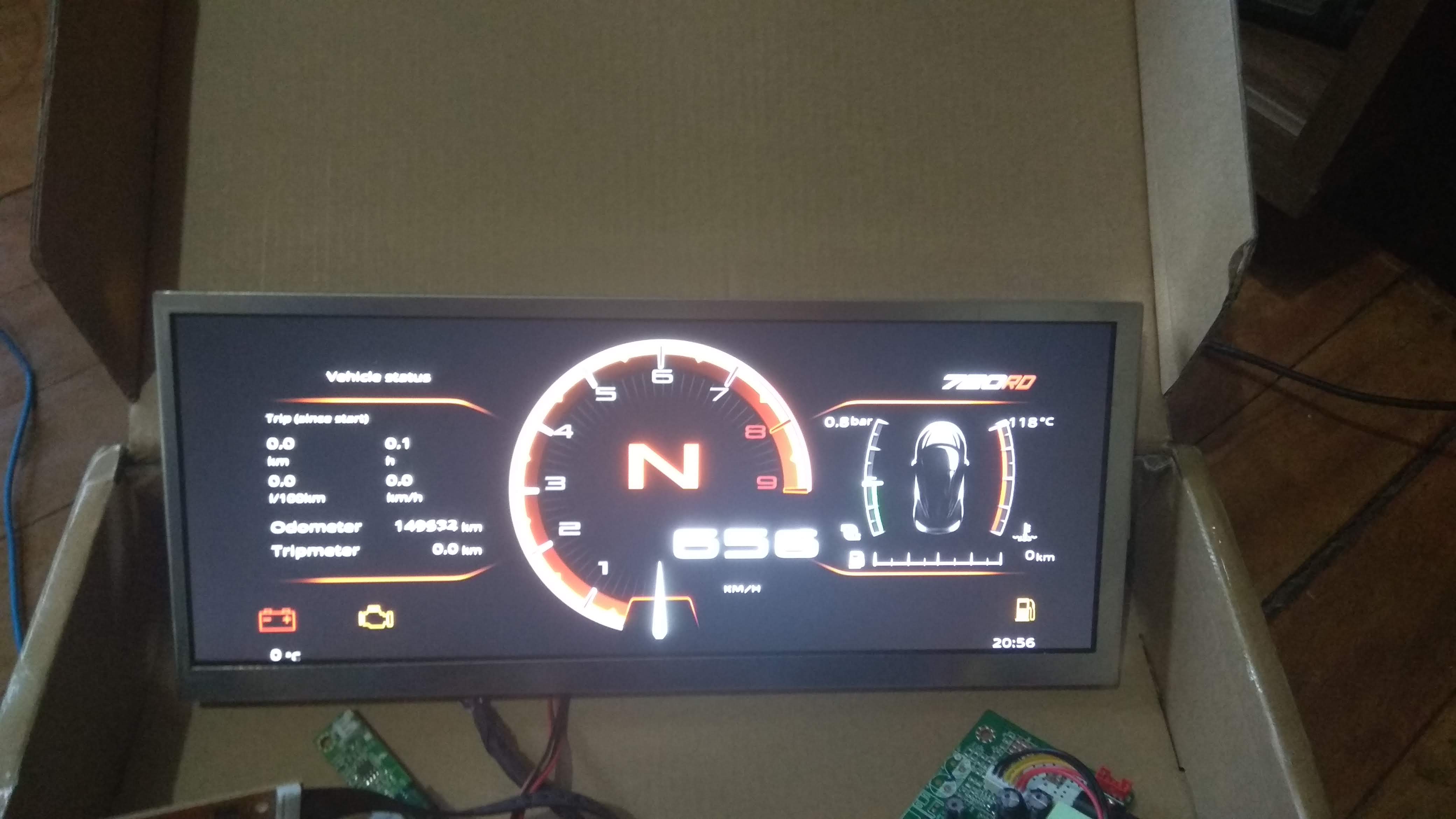
Ultrawide screen looks great.
Please post the FPS value from the calculated values and show the value in the photo. Thanks!
Can you post the link where you bought the screen?
Aliexpress, look for Sharp lq123 …
I seem to be running into a problem with Ultrawide setting.
I constantly have to adjust the size of the Dash because in ultra wide when the panel loads, my Dash is either large or small.
But I can’t keep the current size because Ultra wide is on.
If you turn it off, then the size will go wrong again!
What I thought was, you said that you would block editing when ultra wide is on, because it might cause a crash.
But, I also remember that you introduced this prohibition of editing temporarily, until a solution to the problem is found, or you come up with another way of ultra-wide tuning.
Maybe this time has come?
Its not a crash why editing in wide-haxor mode is disabled. It is a fact that dashboard is in reality completely different size of what RealDash thinks that screen is. That will definitely mess up the gauge positions if editing is allowed. Is this mode is a haxxor/test, we have no plans to allow editing in this mode.
I recommend that you plug-in the ultrawide screen to your Windows computer and to the editing there as unlike Android, Windows will correctly detect the screen resolution without any hacks.
I ask you to move the “Super Wide Ratio” button to the quick settings for ease of use!