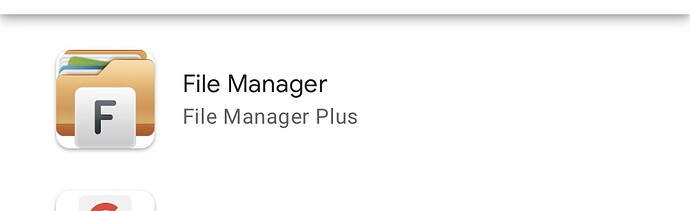Evening everyone.
I have been using the app with great success for the past year on a cheap android head unit so I decided to treat myself to an atoto s8 gen2.
I’m in the process of installing RealDash and setting it all up again but I’m having issues with uploading anything from a usb memory stick?
Initially I just tried to upload my current dash file but the RealDash app just showed an empty box when I clicked “load”. I negated this by copy and pasting the dash file into the RealDash app folder via the native file manager app. This then showed as a selectable option in the load box.
Second issue that I can’t overcome is that I need to upload my ECU xml file and the same method doesn’t work for that!
I’m not sure if this is an android issue or a RealDash issue, although I have checked that RealDash has permissions to access usb and storage (which it does)
Also when I start configuring the connection in garage it gives me the option to select “usb serial” or “pen drive” as my source for data and I even unplugged the pen drive and tried again to make sure it wasn’t just a default option and sure enough the pendrive option disappeared so it appears the app itself can see everything attached to the usb’s. It just won’t display what saved on it.
I also checked the can data stream in RealDash and it’s deffinetely seeing my canbus data stream via the canbus/usb analyser.
What I think I’m asking is; Is this a known bug with the latest version of RealDash? (downloaded today from the play store) or is there a setting I need to look at hidden on my headunit?
Or perhaps someone can tell me if they know a way I can manually insert the xml I need somewhere behind the scenes in the apk folder just so it will work?!
Should I uninstall and reinstall? Can I try and install an older version or copy my working version over from the old head unit?
** also if I click “import” in the file selection box android steps in with a pop up saying “no app has permission to do this” - or something similar.
Hopefully some more skilled than me can chime in and help?
Thanks.
Jamie