When designing a new display the software will ctrl-v in input feilds.
Makes it kinda annoying to navigate the ui.
Only happens when a input have been chosen.
ive tried uploading a gif with it.
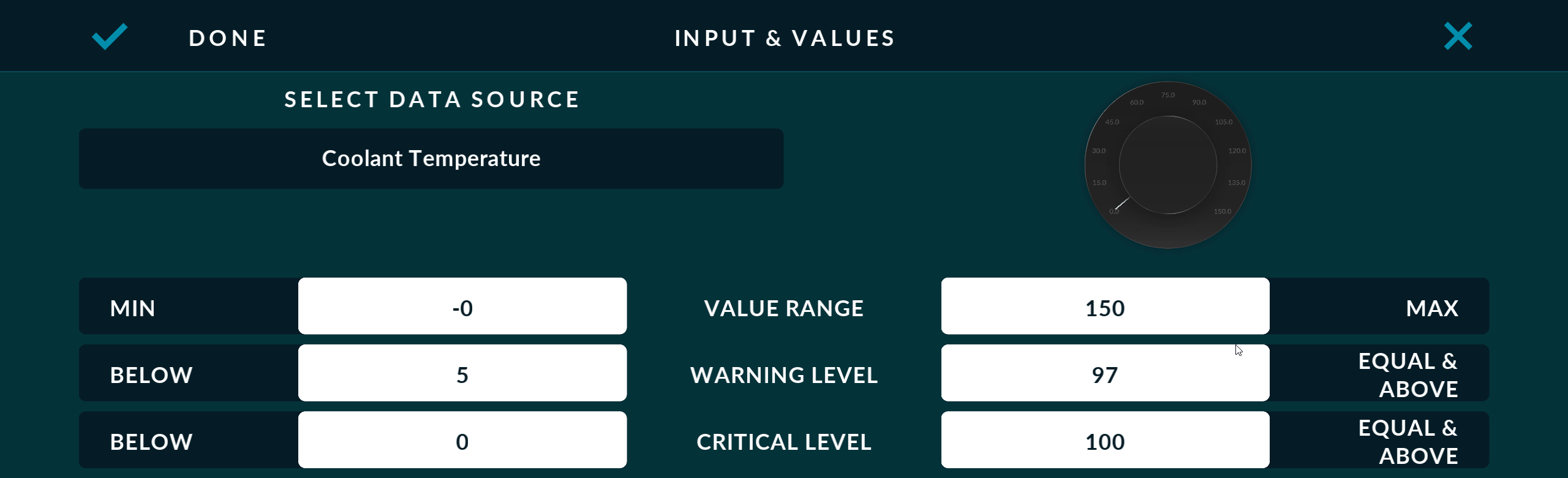
When designing a new display the software will ctrl-v in input feilds.
Makes it kinda annoying to navigate the ui.
Only happens when a input have been chosen.
ive tried uploading a gif with it.
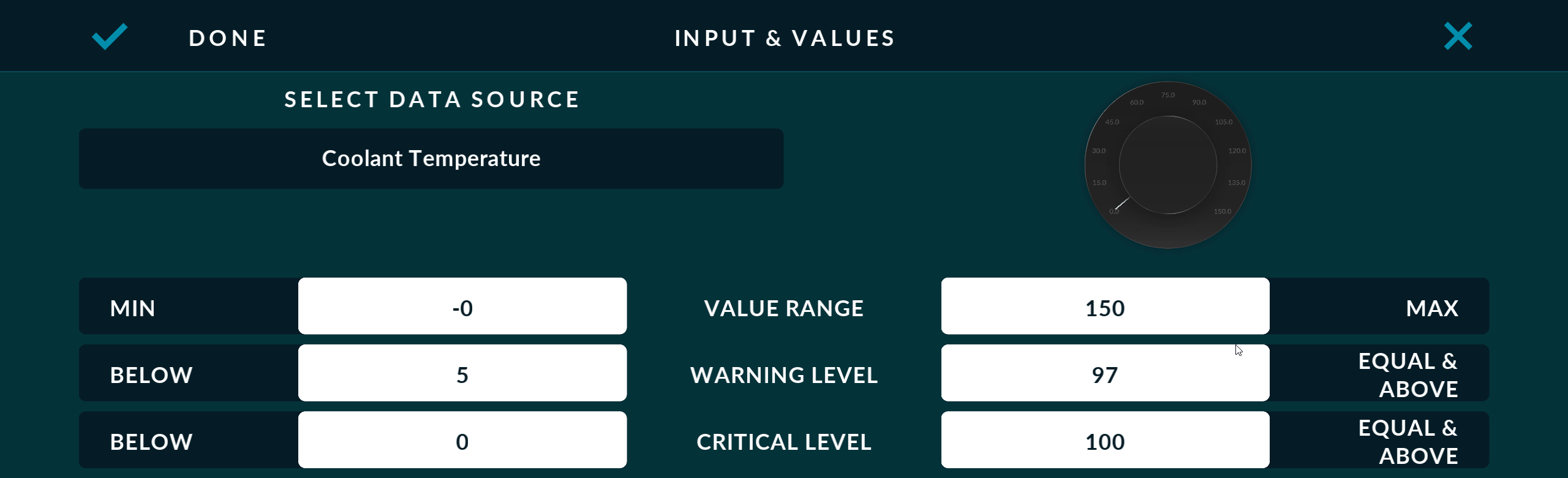
What OS (Android, Windows, Linux, MAC, iOS)?
This is on windows 10, sorry shuld have specified that.
Newest version installed via store
Yep, found it. Edit boxes have a feature of Paste when long hold with a mouse. The timer was off and triggered the paste immediately.
We are working to release 2.5.1 pretty soon, fix will be there.
Can I request some other stuff as well?
dubble click do not mark the entire number, you cant drag to mark, and ctrl+a do not mark the field you are standing in. Also pasting on long hold seems crazy thats what ctrl+v is for.
Enter button on a feild should not close a window but just accept a number in a feild you are working within. Super annoying to edit in look and feel, and pressing enter to see the change and it closes look and feel.
when opening input on a guage, pressing the chose input shuld put cursor so you can immediately write, not have to move mouse and click on the field.
arrow shuld move the marker trugh the list and enter shuld chose the marked item. Currently theres too much mouse movement for basic operation.
i have some more when i use it more, but will make a new post when the time comes. Super nice app otherwhise tho!
Excellent list of issues, thank you.
Its not like we are not aware of them. RealDash is build on top of a small Game Engine, and as you see everything in UI is custom. We have stretched this small game engine waaay beyond what it is meant for in context of UI development.
Good thing with ‘all custom’ approach is that we get the app to be exactly the same on all supported platforms. Bad thing is that it does not automatically follow any ‘groundrules’ of how UI should work.
The touch/hold for paste is for devices without keyboard. Its actually pretty handy. Granted, it should be deactivated when there is a hardware keyboard present, but that has been following the ‘same on all platforms’ principle. And without 2.5.0 timer bug, you would have probably never known that its there.
For example, selecting/painting text from edit boxes; we probably will never implement that. It may sound like a small and simple thing, but in actuality it is not. And return for investment/time is just not there.
For small fixes here and there; Pressing enter should not close the popup if edit box is active, sure, activating text editing immediately if that is an only option, why not.
In Look’n Feel, try selecting edit element with mouse and then drag up and down on preview area. That way you do not have to set focus, backspace, enter value, [enter] to see the change.
I wanted to give you a little insight of where we come from. RealDash was never intended to be widely popular ‘everymans’ dashboard editor. Moreof, it was developed to be quick-and-dirty tool to make dashboard designs. Our professional designers have found their workarounds with the UI and are very efficient in working with RealDash. But for general public; it will never be 100% smooth operation.
thanks for the in debth exsplanation, it makes total sense then!!
just trying to give a little back from the use ive done ![]()
its miles ahead of anything else so its really small points.