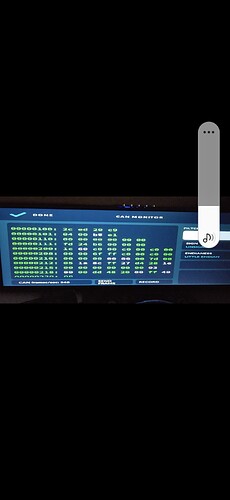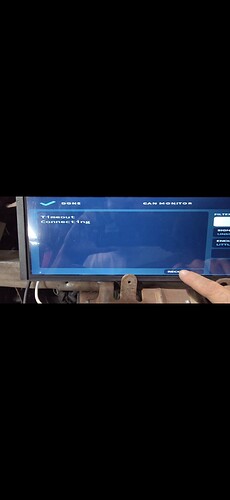Hi there I’m looking for some assistance to getting my can reader hooked up to my realdash using robotell adapter I’m not understanding how amd were to get a xlm file from or what type to look for I can’t seem to find n e thing on the site or form some help amd guidance will be appreciated thank u for ur time
First verify that you are able to read the CAN data from your vehicle:
- Wire your CAN adapter to CAN H and CAN L lines on your vehicle
- Create a CAN connection in RealDash and use ‘CAN Monitor’ option to see if RealDash is receiving the frames from the vehicle.
After you have verified that RealDash is receiving the CAN frames, we can try to find a DBC or RealDash XML file that matches the data from your vehicle.
So i have connected my can lines and reads in can monitor but dosnt stay there .but it is seening the robotell
Also every time i boot my pi and go to rd it makes me log back in amd do all my settings allover again sorry im new to this kinda stuff sorry all all the questions
Don’t understand what you mean.
Cums on for kike 10 20 sec and then disappear i am not sure why . The canbus reader still keepes blinking but rd stops reading
It go to this screen and doesn’t connect back unless i unplug the robotell and plug it back in to the pie 5
Check the XML file, something there causes the system to enter TIMEOUT
Check frames whose values do not match realdash
I dont have a xlm selected
robotell is only tow wire connection H and L pin 16 and pin 4 see if you don’t have short in the wires. you well have to upload xml file
sorry You will have to wait for the developer to answer you which XML you should choose
No worries thank u for trying to help thougj
I think there was a report for some other user having issues with Robotell adapter, so this could be RealDash bug.
I tried to search for my Robotell adapter, but can’t seem to find it, so fixing this may take some time until I get a new Robotell adapter.
Ok not a problem i have wait then i gotta wait lol but ill still tinker c if i can figure out im not very good with this kinda stuff but thats how u lern lol also still need help with the xlm if u have n e suggestions… and do u need me todo n e thing else
The question is what do you want to achieve compared to normal OBD, you have to understand that everyone chooses an adapter that they understand
Faster response will be using this for a dashboard and not a fan of the lagg on the obd also i fell u have more options with canbus as to obd bluetooth
At least thats what i have gathed from research that i jave done and from what i have seen … my obd /bluetooth works fine but not a fan of the lagg it provides also i fell u can get more options out of the canbus analyzer/adapter the the obd … turn sig oil light other warnings from wjat i understand unless im wrong
You are right about this, 100% CAN gives many more options for the BCM as well. I don’t know this adapter, you will have to wait for @realdashdev